The entire filing structure in enaio® is not visualized across all hierarchy levels, but rather only those within the individual folders. If you open the filing location of a folder, register, or document (see Opening Filing Locations), the folder view will be shown with a navigation area on the left and a content area on the right.
The filing structure of the folders and registers is shown in the navigation area in the form of a register tree.
Registers are sorted in accordance with the administrative settings or the settings in enaio® client.
If you click or tap on a folder or register that contains sub-objects, the register tree will open to reveal further details.
If you click or tap on a folder or a register in the navigation area, all the objects it contains will be shown in an object list in the content area. The list has the same properties as hit lists and can be grouped, sorted, filtered, and configured (see The Table View).
The list can be refreshed by pressing F5 or by clicking or tapping on the Refresh icon in the title bar of the object list. You can reset the layout (
Reset layout) by selecting the
More actions icon in the title bar of the object list. This will undo any changes you make to the object list, such as groupings, changes to column width, or column sorting.
If you want to permanently hide or show certain columns in the object list, you must make these adjustments in the hit list configuration dialog or in the user settings (see Hit List Configuration and Changing How Static Columns Are Displayed in Object Lists).
The following applies if you are using enaio® mobile:
The object lists in the content area also have a static column that contains checkboxes. These checkboxes are used to select multiple entries in the object list.
Object lists can be refreshed using the "pull-to-refresh" gesture. To do this, scroll to the top of the object list, tap on the list, and pull it down using your finger. A Refresh icon appears in the object list, while at the same time the object list is queried and imported again.
The Reset layout function is not available on smartphones.
If you select a folder or a register in the object list, its object properties (index data, basic parameters, etc.) will be shown in the preview area. If you select a document in the object list, its content and object properties will be shown in the preview area. The preview area can be undocked if necessary (see The Preview Area).
The following applies if you are using enaio® mobile:
The preview area undock function is not supported in enaio® mobile.
In enaio® mobile, open the preview area by
- tapping on a document in an object list (e.g., in a hit list, at a filing location, in the favorites area) (single touch).
- selecting an object (for example, folders, registers, and documents) from an object list and clicking the
Show object function in the context menu.
The preview area will then move on top of the workspace.
See The Preview Area for information on the functions available in the preview area and how to use it.
Using the More actions icon in the title bar of the filing location, you can hide and show the navigation area with the register tree by clicking or tapping on the
Register tree icon in the
More actions menu.
If you have hidden the navigation area with the register tree, all documents in the folder and in the subregisters of the folder will be displayed in an object list in the content area. Existing folders and registers are not displayed in this object list. This list has the same properties as hit lists. It can be grouped, sorted, and filtered.
It is not possible to create new documents when the navigation area is hidden.
The following applies if you are using enaio® mobile on a smartphone:
The Register tree icon is located in the title bar of the filing location.
The object list of all documents in a folder in the content area cannot be grouped or sorted.
The following applies if you are using enaio® mobile on a smartphone:
On smartphones, the navigation and content areas are not placed next to each other due to space constraints. You can switch to the navigation area by tapping the Register tree icon in the title bar of the filing location. Tap the
Arrow icon to return to the content area.
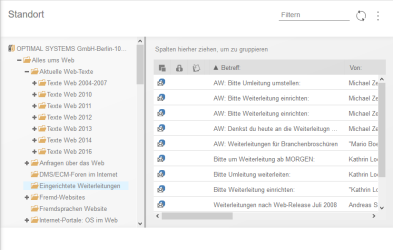
 areas. Use the toolbar to show all hidden areas at once:
areas. Use the toolbar to show all hidden areas at once:
