Object lists consist of static columns that provide information about object properties, and columns, which contain the index data of the found objects. You can use the object list configuration to define and save which index data columns are displayed in a hit list and in what order.
Changes in the hit list configuration have an effect on
As far as the corresponding adjusted columns are generally displayed in the respective object lists. Specific columns, such as the quality column in hit lists of full-text searches or the last action column in the history view, are not affected by the changes in the hit list configuration.
As far as the corresponding adjusted columns are generally displayed in cards. In general, only the contents of the first index data fields are displayed in the cards (see The Card View).
The settings in the object list configuration also determine what is displayed in the title bar of open locations or in open index data forms.
Opening the Hit List Configuration
The following options are available for opening the hit list configuration dialog:
You can find the hit list configuration in the main menu > Object search. A
Hit list configuration dialog is available for every cabinet in which you can configure the hit lists of all object types in this cabinet.
-
Click or tap on the
Object search icon in the main menu.
The navigation area will be shown with the object search.
-
Move the cursor over a cabinet name.
The entry containing the cabinet name will be highlighted and a
Hit list configuration icon is displayed.
-
Click or tap on the
Hit list configuration icon.
The hit list configuration dialog will open.
To quickly customize a hit list following an object search, you can also open the Hit list configuration dialog using the
More actions icon in the title bar of the hit list.
Configuring How Index Data and Basic Parameters Are Displayed
In the configuration dialog, you can configure how index data and basic parameters are displayed separately for each object type.
The configuration dialog shows you the available fields on the left side and the selected fields on the right side. Depending on the object type, various index data fields are available for display. The configuration settings only apply to the selected object type of a cabinet.
Please ensure that at least one field is selected in the hit list configuration of the index data fields of an object type. If no field was selected, the default settings of the object type will be restored.
-
In the hit list configuration dialog, choose the Object types tab.
All object types of the selected cabinet and the available or selected index data fields of the selected object type are displayed in the fields below this in the configuration dialog.
-
In the field under the tab, click or tap on the
Arrow icon and select the object type for which you want to modify the object type.
A drop-down menu with the available and selected index data fields of the selected object type will be displayed.
-
Select the index data fields and specify the order of the index data columns for the object list using the arrows.
The Available fields area contains all the index data fields that are still available, but which are not shown in the object list. The Selected fields area contains all the index data columns that are shown in the object list.
From the list of available fields, add the fields whose index data you want to be shown to the list of selected fields. In the Selected fields area, you can move fields up and down to specify the desired order of the object list columns.
To make selection easier, you can set filters both in the Available fields area and in the Selected fields area.
-
Click or tap on Apply.
The configuration is saved.
The column configuration saved in the configuration dialog is applied to each new hit list.
The following applies if you are using enaio® mobile on a smartphone:
Changes to the hit list configuration are also displayed on the smartphone.
On a smartphone a truncated object list is displayed due to the limited screen space available on the device.
The display changes if the screen of the mobile device is less than 420 pixels in width or height.
The object type of the list entry is displayed on the left as an icon. The index data of the object returned during the search is located in the middle. On the right, the icon of a More actions menu is shown after each entry.
The maximum amount of index data possible is displayed according to the size of your mobile device’s screen. The index data of the object list that cannot be displayed on a vertical display is hidden. If you rotate your display horizontally, more index data will be displayed.
The top entry in the selected fields on the object list configuration dialog is displayed in the first line of the hit list on the smartphone. All other selected fields are displayed one after the other in the row below this.
Please ensure that at least one field is selected in the hit list configuration of the index data fields of an object type. If no field was selected, the default settings of the object type will be restored.
In addition to the index data, you can also specify how basic parameters (such as creator, editor, creation/editing date) are displayed in the object lists in the configuration dialog. The display settings for basic parameters apply to all objects of the same type in a cabinet. This means that if you specify in the configuration of the basic document parameters that, for example, the creator should be displayed in the object list, the document creators are displayed for all document types of the cabinet.
While only basic parameter fields are available for configuration in basic folder parameters, the index data fields of the object type 'Folder' are also available for configuration in the basic register parameters and in the basic document parameters. This makes it possible to display the context in which documents or registers were filed or created in a hit list, for example.
-
In the hit list configuration dialog, go to the Basic parameters tab.
The basic parameter types and the available or selected fields of the selected basic parameter type are displayed in the fields below this in the configuration dialog.
-
In the field under the tab, click or tap on the
Arrow icon and select the basic parameters of the object list that you want to modify.
The available and selected basic parameter fields of the selected basic parameter type are displayed in the fields below this in the configuration dialog.
If you selected basic register parameters or basic document parameters, the index data fields of the 'Folder' object type are displayed along with the basic parameter fields.
-
Select the basic parameter fields and index data fields, and use the arrows to specify the order of the columns for the object list.
The Available fields area contains all the basic parameter fields and index data fields that are still available but which are not shown in the object list. The Selected fields area contains all the columns that are shown in the object list.
From the list of available fields, add the fields whose basic parameters and index data you want to be shown to the list of selected fields. In the Selected fields area, you can move fields up and down to specify the desired order of the object list columns.
To make selection easier, you can set filters both in the Available fields area and in the Selected fields area.
-
Click or tap on Apply.
The configuration is saved.
The column configuration saved in the configuration dialog is applied to each new hit list.
Please note that the display settings for basic parameters apply to all objects of the same type in a cabinet.
The following applies if you are using enaio® mobile on a smartphone:
Due to the limited space available on the screen, basic parameters (e.g., creator, editor, creation/editing date) are not displayed in object Lists on smartphones.
Hit list configuration settings that you have made in enaio® webclient – except for the configuration of basic register parameters with folder index data fields – are also available in enaio® client after they have been saved.
Stored column configurations can be distributed by the administrator to different users via a profile.
Note that object lists may contain additional columns with object properties that cannot be hidden.
Object lists can also contain static columns with the name of the object type, as well as icons showing the archiving status, the access status, the presence of notes, and so forth. Which of these columns are shown depends on the settings in the enaio® webclient user menu (Changing How Static Columns Are Displayed in Object Lists).
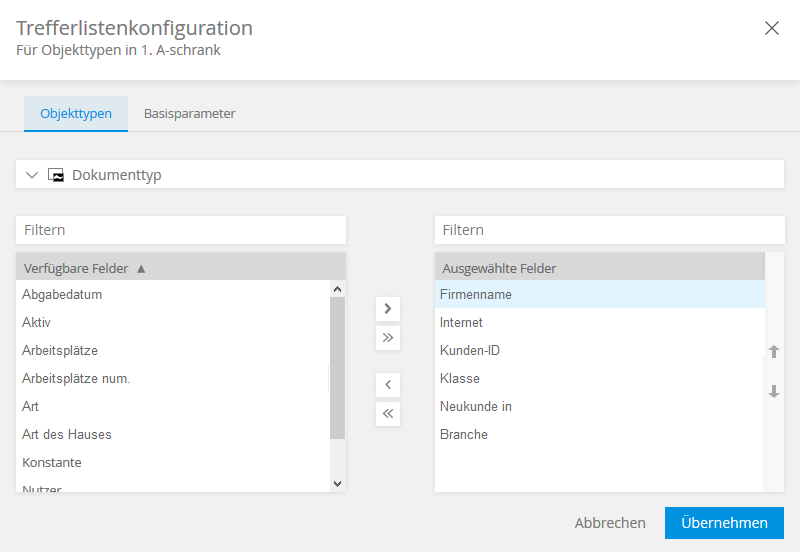
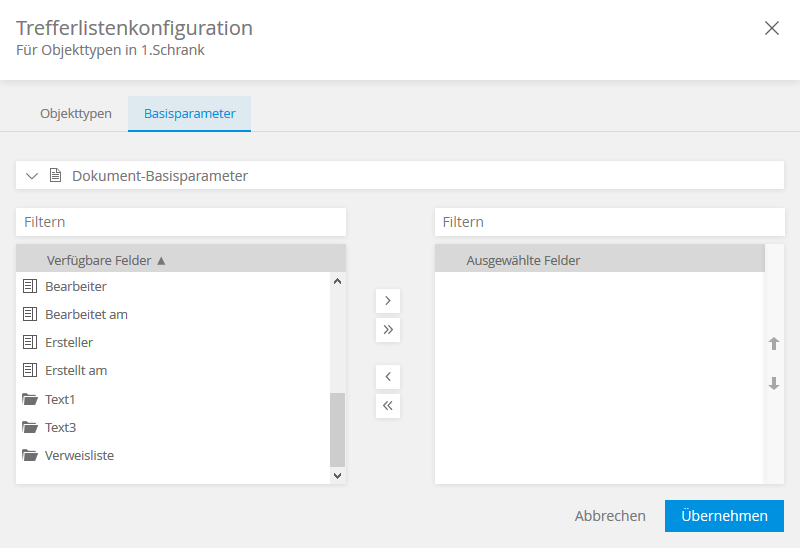
 areas. Use the toolbar to show all hidden areas at once:
areas. Use the toolbar to show all hidden areas at once:
