You can set behavioral options for each document type. This adjustment applies to all documents of the same document type when searching documents.
Open the Options menu by selecting a document type in the Object search and clicking the ![]() Options entry in the context menu.
Options entry in the context menu.
-
Approve for archiving at creation
These documents automatically receive the
 'approved for archiving' property when they are created. You can find a detailed description of the archiving properties of documents on the Changing the Archiving Property page.
'approved for archiving' property when they are created. You can find a detailed description of the archiving properties of documents on the Changing the Archiving Property page.Registers and folders will not be archived and do not have any archiving properties.
-
Double-click to open documents in read-only mode.
Existing W-Documents or container documents will open in read-only mode when you double-click on them.
-
History entry when saving the document
The History entry when saving the document option allows you to enter a short text that is shown in the editing history before the document is saved (see History of Documents).
-
Use index data for external mail
If you want to send the documents to external recipients, you can configure these settings so that the index data is used as the file name. The length is restricted to 100 characters. Character that the operating system identifies as invalid for file names will be removed. If a document contains more than one file, a counter will be appended, beginning with the second file. You can specify which entries are used in the ENAIO ribbon tab > Settings > Fields > Send (see Default settings for external sending).
Registers and folders cannot be sent to external recipients.
-
Use index data for internal mail
The index data as shown in the hit list will be used to name internal references (see Internal References). The length is restricted to 100 characters. Character that the operating system identifies as invalid for file names will be removed. You can specify which entries are used in the ENAIO ribbon tab > Settings > Fields > Hit list (see Default settings for the hit list).
-
Save index data to clipboard
For each document type, you can define whether the most recent index data is cached and automatically added to a new index data form, and whether documents of that type should be approved for archiving.
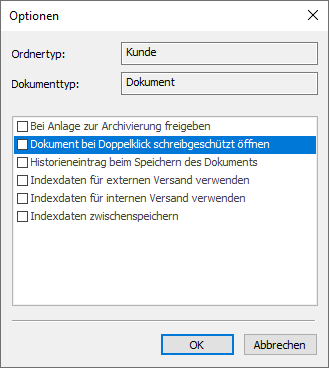
 areas. Use the toolbar to show all hidden areas at once:
areas. Use the toolbar to show all hidden areas at once:
