Changes to index data are logged in the history of documents, just like they are in the editing history of folders or register. Certain actions are also logged, such as the signing of documents, the checking out and editing of documents, and the confirmation of subscriptions.
The administrator can individually configure for every document type whether earlier versions of the index data can be restored. In addition to the index data versions of a document, the administrator can also save document versions. Old versions of documents can then be viewed and restored.
Saving index data versions can be individually enabled or disabled for each object of the object type. Use the ![]() Properties function in the context menu of the selected object to switch the index history for an object on or off.
Properties function in the context menu of the selected object to switch the index history for an object on or off.
The history of a document is opened by pressing F11 or via the context menu.
To open the history, you will need the 'Write index data' access right for the object type and the Open history system role.
You may also require additional roles and rights within the history.
When you open the history, the 'Only changes' filter, which only displays changes to the object, is set by default. See Creating View Filters for a description of how to create your own view filters for the history.
In addition to changes to the object, numerous other history events are logged. The meaning of the stored history events is described in History Events.
If you select an item, you can press Details to view more detailed information.
If you select a history entry with the Content changed action, you can open a read-only version of the document by clicking the View button. This version shows the state of the document before it was edited.
Free History Entries
If you configure a document type accordingly, you can enter your own annotations when checking in a document file. These annotations are stored in the history and can be viewed there.
The history entry for an annotation is called User info; the content can be found in the Info column (see the screenshot above).
-
In the object search, select the document type for which you want to activate free history entries.
-
Open the context menu of the selected document type and click the Options entry there.
The Options window opens.
-
If you select the History entry when saving the document option in the Options window, a text editor window will open when checking in a document file of this type.
You can enter any text up to a maximum of 248 characters in length into the text editor window. Formatting is not possible.
Click Next to paste the text in the history. If you do not enter a text, no entry for the action will be generated for the history.
When document files are automatically saved and multiple document files are checked in, the annotation dialog will not be shown.
Verifying Electronic Signatures
If you select an entry in the history with the Electronic signature action, the View button lets you open the signed document version and verify the electronic signature (see Signing Documents Electronically).
Restoring Older Versions
Use the Restore button to turn an older document version into the current document version.
Since rights group fields are not historized, they retain their current value when older object versions are recovered. This means that authorizations of older object versions will not be restored in this case.
Permissions resulting from clauses on other index data fields are restored when older object versions are recovered.
Restoring and editing old index data versions, along with restoring and editing old document versions, are also logged in the history.
History events are not logged or recovery is not possible in the following cases:
-
Archived documents
Document versions of archived documents cannot be restored.
-
Documents without type
Typeless documents are not versioned.
-
Annotations on layers
No versions of annotations on layers are managed. Documents with annotations on layers will always be opened with the annotations of the active version.
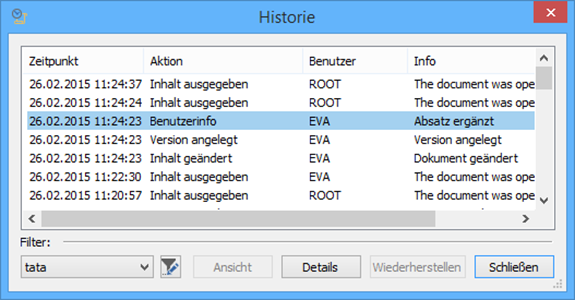
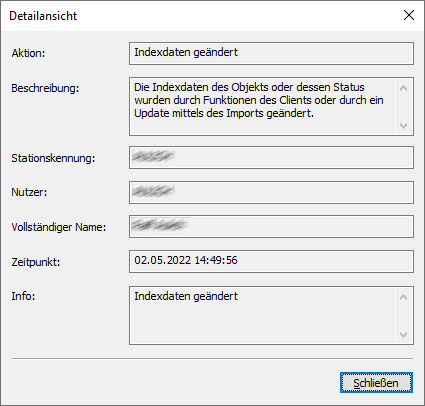
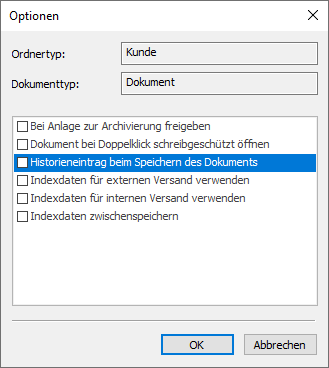
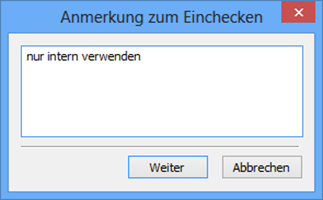
 areas. Use the toolbar to show all hidden areas at once:
areas. Use the toolbar to show all hidden areas at once:
