Automatic Actions
Automatic actions can be used to archive documents in an audit-proof way, to export or import data, or to automatically perform system maintenance tasks.
Automatic actions are configured as individual actions or as action sequences. You can start automatic actions manually from within enaio® administrator or schedule them to be automatically executed by enaio® start.
Automatic actions are integrated in a modular manner by using libraries. Libraries are registered with enaio® on the 'Additions' tab of the Entire system configuration dialog. They are located in the directory of the administration components.
Automatic actions can only be configured once this has been done. Certain automatic actions are automatically integrated during installation.
The following automatic actions are available:
|
Action |
Function |
Library |
License |
|---|---|---|---|
|
Import and export of data and document files |
|||
|
Creates archive objects from many external data formats. This is configured using a wizard. |
axacimp.dll |
AIE |
|
|
Index data and document files can be exported. This is configured using a wizard. |
axacexp.dll |
AIE |
|
|
XML tag extraction * |
Generates delimited ASCII files from XML files. |
axacxmle.dll |
|
|
XML transformation * |
Converts XML files into other XML formats. |
axacxmlc.dll |
|
|
Actions for archiving |
|||
|
Archiving |
Archiving documents. |
axacarch.dll |
|
|
Dearchiving |
Dearchives documents. |
axacunac.dll |
|
|
Media dearchiving |
Dearchives the contents of media. |
axacunme.dll |
|
| Verify the archiving process | Actions to verify the archiving process, consistency check, and directory comparison. | axactarc.dll | |
|
Edit retention time |
Enter the scheduled retention time as the retention period. |
axacadjr.dll |
|
| Non-technical retention scheme | Edit the planned retention time. | axacaret.dll | |
|
Actions for document processing |
|||
|
Document retrieval |
Retrieves documents from another server group. |
axacpref.dll |
|
|
Object encryption |
The action encrypts and decrypts document files. |
axaccrypt.dll |
KRY/ SKR |
|
Pagination |
Labels image files which are assigned to each other. |
axacpage.dll |
PAG |
|
Full-text indexing |
Performs full-text indexing on pre-existing archive objects. |
axacidx.dll |
|
|
Full-text export at object level |
Also indexes pre-existing archive objects which are specified in a configuration file which contains the search criteria for the documents to be indexed. |
axacvexp.dll |
|
|
Database query |
Performs SQL database queries and allows the requested documents to be arranged as portfolios. |
axacreq.dll |
|
|
Run script |
Executes VB script code. |
axacscript.dll |
|
|
Rendition |
Creates variants in 'TIFF' or 'PDF' file format for module-spanning W-Documents. |
axacdok2tif.dll |
|
|
Actions for system maintenance |
|||
|
Subscription maintenance |
Deletes subscription entries according to specified rules. |
axacabo.dll |
|
|
Database update |
Updates the database statistics. |
axacdbst.dll |
|
|
Cleanup of configuration and log files |
Deletes old configuration versions and logs according to specified rules. |
axaccl.dll |
|
|
Cache maintenance |
Deletes files from the server cache. The server cache contains document files of which the originals are either in the working directory of another server group or stored on archiving media. |
axaccach.dll |
|
|
History maintenance |
Deletes entries from the editing history, e.g., entries for deleted documents. |
axachist.dll |
|
|
Follow-up maintenance |
Deletes follow-up entries according to specified rules. |
axacwdvl.dll |
|
|
Cleaning workflow history |
Deletes the history entries of workflow processes according to specified rules. |
axacwfhclear.dll |
|
|
System check |
Checks for and corrects inconsistencies in the database. |
axacsysc.dll |
|
|
Start external application |
Starts external Windows applications. |
automatically integrated |
|
|
COM action interface * |
Can encapsulate COM libraries and makes them accessible as automatic actions. |
axaccom.dll |
|
|
Run SQL command |
Enables SQL commands to be run directly and results to be transferred to VB scripts in the form of record sets. |
axacolfr.dll |
|
|
Creation of multi-page TIFF |
Converts TIFs of a given document type into multi-page TIFs. |
axacmtif.dll |
|
|
Empty recycle bin |
Empties the recycle bin according to specified rules. |
axaccleantrash.dll |
|
|
Sign |
This action creates hash values for pre-existing documents. Hash values can also be signed at this point. Hash values are needed to ensure document integrity and to check for identical documents. |
axacsign.dll |
|
|
Hash check |
This action checks the hash values of documents stored on archiving media or in the WORK directory. |
axachash.dll |
|
|
Hash check on the object level |
This action checks the hash value of documents that are specified in a query file. |
axachashd.dll |
|
|
Delete objects |
This action deletes all objects that are specified in a query file. |
axacdel.dll |
|
| Batch change of rights group fields |
This action changes entries in fields of the 'Rights group control' type. | axacrgref.dll | |
| Rights group conversion | This action converts an index data field that has the rights group add-on into a 'Rights group control' field. | axacrgcnv.dll | |
| User administration | |||
|
Export users/groups Import users/groups |
Exports and imports user and group data. | axacdirectorysync.dll | |
| XSLT directory synchronization | Synchronization with data from LDAP-enabled directory services. | axacdirectorysync.dll | |
| enaio® directory-sync |
Synchronization with Microsoft Entra ID. enaio® directory-sync is configured as part of an action sequence consisting of 'Export users/groups' and 'Import users/groups'. |
enaio-aad-sync.exe | |
|
Actions for controlling automatic actions |
|||
|
Action sequence |
Can be used to build sequences of automated actions. |
automatically integrated |
|
|
Start external program from a command line |
Starts external windows applications and batch files, and allows return codes to be evaluated. |
axacexec.dll |
|
|
Synchronization |
Enables the synchronization of automatic actions with external applications. |
axacsync.dll |
|
| * The configurations of the actions 'XML tag extraction', 'XML transformation' and 'COM action interface' are not saved centrally, but locally in a configuration file in the directory of the file. | |||
When performing automatic actions, the appropriate license keys must be available for the workstations.
Setting Up Automatic Actions
Follow these steps to set up automatic actions:
- Click the Automatic actions button.
The Automatic actions window will open.
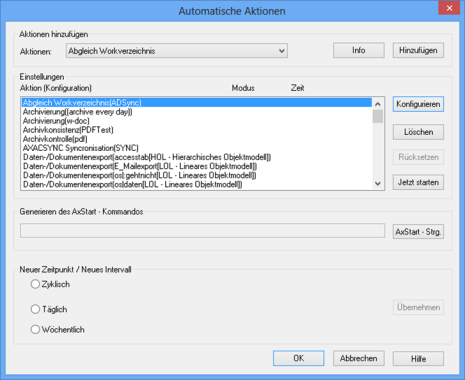
- Select an action from the list of actions.
- Click the Add button.
The action will be added to the list of actions and the configuration dialog will open.
- Configure the action in its configuration dialog or select an existing configuration.
- Enter a time when enaio® start is scheduled to start the action automatically (optional) and click the Apply button. The specified time will be added to the list of actions.
You can run the action right away by clicking the Start button, or you can launch enaio® start. In the latter case, enaio® start will automatically run the action at the specified time. enaio® start is found in the same directory as enaio® administrator.
enaio® start must be running at the time when the action is scheduled to be started. Otherwise, the action will not be executed. enaio® start requires the license key 'AXA'. If available, enaio® start can start any number of actions.
enaio® start can be started externally using other applications, scheduled tasks, batch files, or via the command line. To determine the parameters which will be sent to enaio® start when it starts up in order to trigger an automatic action, select an action and click on the AxStart-String button. The path and the start parameters are displayed in the Generation of the AxStart command field.
enaio® start can only be started externally if the asinit.cfg configuration file located in the application directory of the administration components does not open a dialog for selecting a connection.
Start parameters cannot contain Unicode characters or umlauts in Ansi installations.
If errors occur while enaio® start is running, these are logged and enaio® start is automatically closed. If you add the '/Verbose' parameter to the generated start parameters, enaio® start will not be automatically closed in the event of an error, though it will wait for input from the user. If you add the parameter '/X' to the generated start parameters, the value '0' will not be returned every time in the event of an error; instead, a value for the action during which the error occurred will be returned (see 'Error Return Values for Actions'). This allows the relevant action to be identified in a series of actions.
Automatic actions can be selected from the list (in the Action (Configuration) field) and edited using the following buttons:
- Delete
The automatic action will be removed from the list.
- Reset
The scheduled time will be deleted.
- Configure
The configuration dialog will open. You can change the configuration.
 areas. Use the toolbar to show all hidden areas at once:
areas. Use the toolbar to show all hidden areas at once:
