enaio® GroupWise Add-On NG
enaio® GroupWise Add-On NG supports collaboration with enaio® client or enaio® webclient as a desktop application
. If enaio® client and enaio® webclient as a desktop application are installed on the same machine, then enaio® GroupWise Add-On NG is only interoperable with enaio® client.
enaio® GroupWise Add-On NG provides functions that make it easy to transfer e-mails from GroupWise to enaio®.
They are integrated into the Mailbox main toolbar and to the GroupWise context menu by the add-on.
enaio® client and/or enaio® webclient as a desktop application, GroupWise, and/or enaio® GroupWise Add-On NG must be installed.
_710x156.png)
enaio® GroupWise Add-On NG Functions in the Main Toolbar
|
|
This function transfers the selected object (an e-mail or an appointment) to enaio®. It is assigned to an e-mail document type in enaio® and created in enaio® client at the current open location or in the desktop application of enaio® webclient. If several object types are available for storage at the filing location, you can choose the desired object type via a selection dialog. |
|
|
This function opens the filing location of an e-mail element stored in enaio®. enaio® client or the desktop application of enaio® webclient must be open for this to happen. |

|
This function allows you to file e-mail attachments separately from your e-mail. All attachments are stored in the current open location in enaio® client or in the desktop application of enaio® webclient. If several object types are available for storage at the filing location, you can choose the desired object type via a selection dialog. |

|
This function initiates a workflow, which the user selects from a list, to place the selected GroupWise element(s) in the file. The following work items are performed in enaio® client Workflows must be integrated into enaio® GroupWise Add-On NG by your administrator. The choice of available workflows may differ from those available in other contexts. |
enaio® GroupWise Add-On NG Functions in the Context Menu
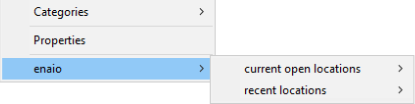
|
|
|
current open locations |
This function transfers the selected e-mail element to enaio® and provides a list of all currently open folders and registers from which the user can select the desired filing location. |
|
recent locations |
This function transfers the selected e-mail element to enaio® and provides a list of all recently used filing locations from which the user can select the desired filing location. |
Deleting E-Mails from GroupWise After Filing
The add-on settings dialog can be used to specify that e-mails are automatically deleted from GroupWise after filing in enaio®. They are moved to the deleted objects folder.
The function can be preset by the administrator. Users can no longer enable or disable the function themselves in the settings dialog in this case.

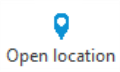
 areas. Use the toolbar to show all hidden areas at once:
areas. Use the toolbar to show all hidden areas at once:
