|
|
Unable to establish a connection to enaio® gateway.
|
Clicking the  Start icon starts enaio® client or the desktop application of enaio® webclient. If that does not work, then use the report function by clicking the Start icon starts enaio® client or the desktop application of enaio® webclient. If that does not work, then use the report function by clicking the  Flag icon in the error message and send an error report to your administrator. Flag icon in the error message and send an error report to your administrator.
|
|
|
enaio® client or the desktop application of enaio® webclient was started, but a connection could not be established. That can have several reasons:
- The login dialog of enaio® client or the desktop application of enaio® webclient is still open.
- The server selection of enaio® client or the desktop application of enaio® webclient is still incomplete.
- enaio® client or the desktop application of enaio® webclient has been started with different user rights than Microsoft Outlook (one of the two applications launched as administrator, for example).
|
Check whether you are fully logged in to enaio® client or the desktop application of enaio® webclient and that you can work in enaio® client or the desktop application of enaio® webclient properly. Then try to file the e-mail again.
Alternatively, you can start both applications again and log in to enaio® client or the desktop application of enaio® webclient once more. Make sure that both applications are working in the same user account when restarting them.
|
Flag icon in the error messages.
Start icon can be used to start enaio® client or the desktop application of enaio® webclient.
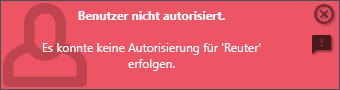
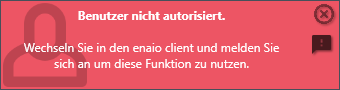
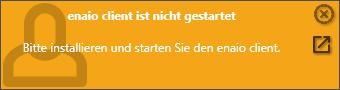
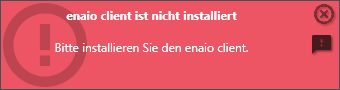
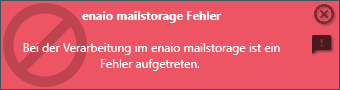
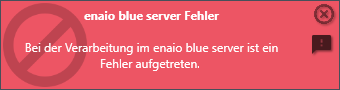
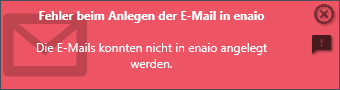
_thumb_0_0.png)
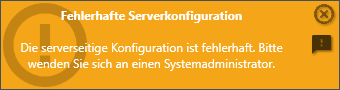
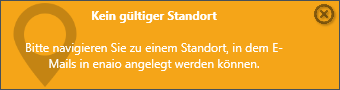
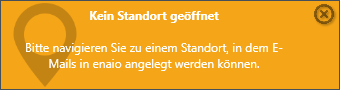
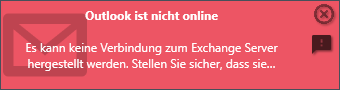
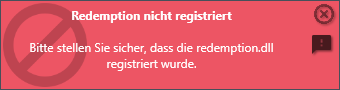
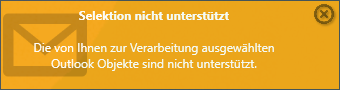
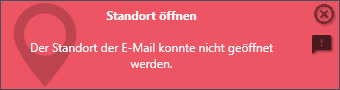
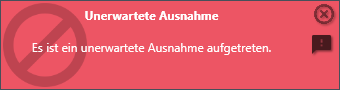
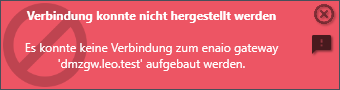
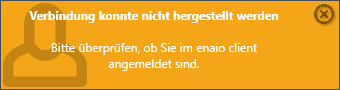
 areas. Use the toolbar to show all hidden areas at once:
areas. Use the toolbar to show all hidden areas at once:
