General Settings
The availability of these settings is dependent on selected format.
 Select the exported objects
Select the exported objects
The index data of the exported objects in the DMS can be edited. If you activate this option, you can use the DB update button to open a dialog, from which you can choose fields and values for them.
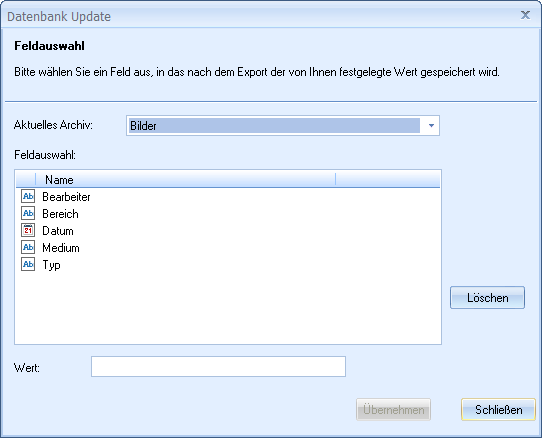
Fields are labeled as follows:
|
|
Text fields |
|
|
Date fields |
|
|
Digits |
|
|
Decimals |
|
|
Radio buttons |
|
|
Checkboxes |
For linear object models (LOL), the function is only available for the objects themselves. For hierarchical object models (HOL), the function is also available for parent objects as well.
The wizard does not check whether the specified values that are to be entered in the fields match the database properties or are compatible with other database properties. This option may therefore lead to inconsistencies in the database.
 Create an individual export file per object
Create an individual export file per object
This option is only available for the 'ASCII' format. One export file per object is created.
 Apply scripts to fields
Apply scripts to fields
For every field, you can include a VBScript that will modify the exported data during export.
If you select this option, you can open the Script selection dialog during Field Selection.
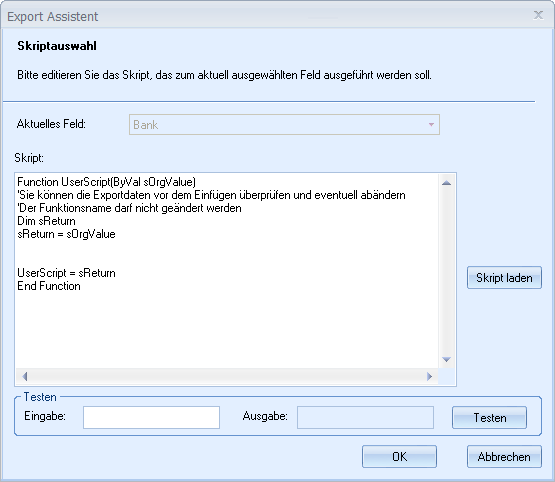
This option is not available for the 'XML' format. Analogous functionality is available through XSL style sheets.
 Call a VBScript after export
Call a VBScript after export
You can integrate a VBScript to be started after export. If you select this option, you can open the script selection dialog using the Script button.
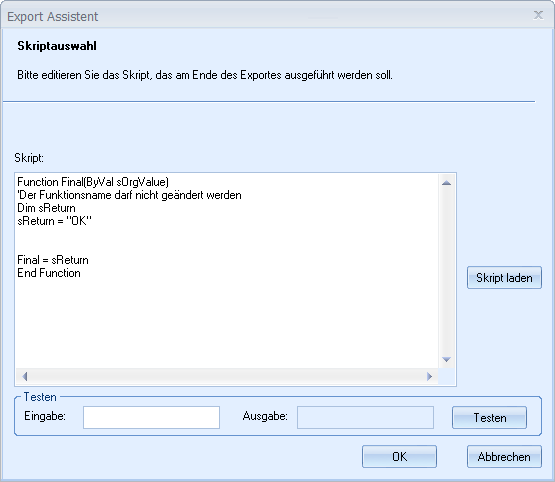
 areas. Use the toolbar to show all hidden areas at once:
areas. Use the toolbar to show all hidden areas at once:
