enaio® Data Export / Data Import
Automatic actions are available for enaio®; they can export and import large amounts of data, or export and import data at regular intervals.
The 'Data and document export' automatic action is used to export data, the index data of objects, and document files in order to import into other systems or further processing.
The 'Data and document import' automatic action is used to import data and files, for the purpose of creating objects in enaio®, updating the database, or creating links between objects.
Configuration Procedure
You configure data export and data import via enaio® administrator.
First, integrate the export library axacexp.dll or the import library axacimp.dll using the Entire system/Additions tab.
Then open the configuration dialog for automatic actions via the Actions/Automatic actions menu item or using the appropriate button on the toolbar.
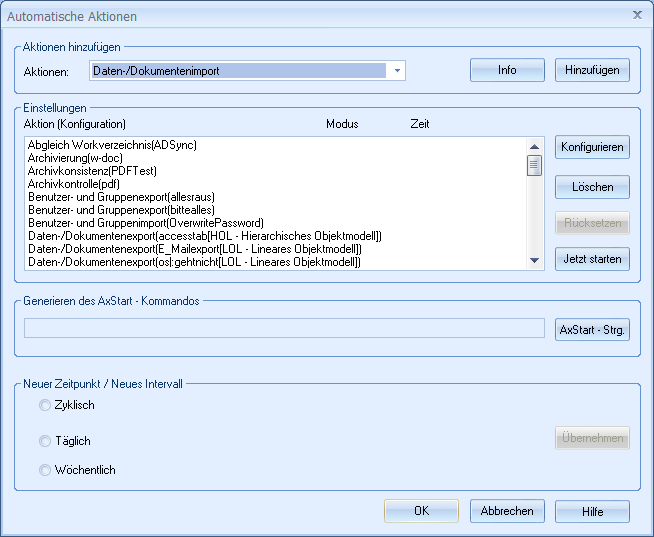
The list contains all existing configurations for the automatic actions. You can edit or add configurations for automatic actions.
Choose the export format to export data and specify which data associated with folders, registers, and documents is to be exported.
For imports, specify the import data, usually using sample data, then assign these to DMS objects that are to be created or updated through the import.
Configurations are created with the help of a wizard, which guides you through the necessary configuration steps dynamically in a context-sensitive manner.
The configuration data are saved in the database, but can also be saved as XML data and exchanged between systems.
Please note that configurations can only be created and edited in the default language 'German'.
Export and Import Procedure
Once you have created configurations, you can start the import and export of data from enaio® administrator.
For automatic actions, you can also enter a time at which the actions should be started automatically by enaio® start. enaio® start start must be running at this time, or else the actions will not be executed.
enaio® start can be started using other applications, batch files, or the command line. You can use the configuration management in enaio® administrator to create a command line parameter for the timed start of an action.
Like all components, automatic actions create logs using the configuration settings from the application directory.
Users with accounts used for importing and exporting should close the area with the list of recently edited objects while executing import/export actions in enaio® client. If you continuously refresh this area, it will slow the system down.
Installation, Licensing, and Security System
The components for data export and data import are installed during the normal installation as part of the administration components.
The libraries axacexp.dll and axacimp.dll are copied to the \clients\admin directory, just like enaio® administrator, enaio® start, and all other automatic actions.
You need the 'ADM' license for enaio® administrator, the 'AIE' license for the configuration and execution of import and export functions, and the 'AXA' license for enaio® start.
Users require the corresponding system roles in the security system in order to start enaio® administrator, configure automatic actions, execute automatic actions, and start enaio® start. You configure the security system via enaio® administrator, as well.
 areas. Use the toolbar to show all hidden areas at once:
areas. Use the toolbar to show all hidden areas at once:
