Microsoft Access
Using the 'Microsoft Access' format, data are imported from an Access MDB file.
During configuration enter a configuration name and select the format 'Microsoft Access' or Access '2007'.
With the 'Access 2007' format, the installation of an OLEDB provider at the workstation where enaio® administrator runs is necessary for the import. The corresponding Microsoft setup can be found in the installation data in the following directory in enaio®: ...\Disk1\components\Access2007_DBEnginge\
Then, you specify the location of the import data.
enaio® server checks whether the path of the import files corresponds exactly to that specified for enaio® server. If this is the case, these files are imported. If this is not the case, the files will be transferred from the processing computer to enaio® server.
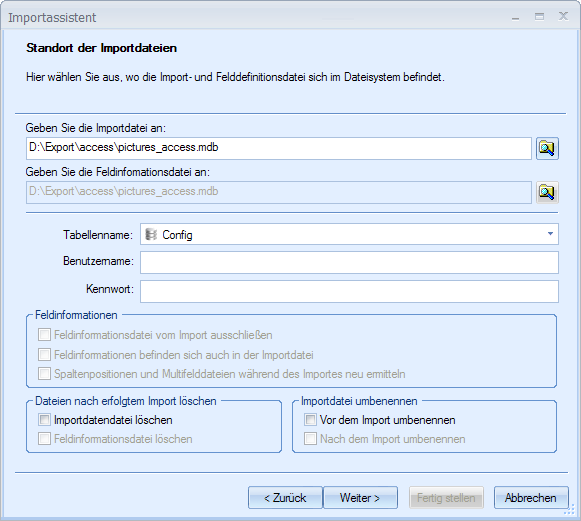
You specify the file and select the table with the data using the Table name field.
Table names containing space characters are not correctly processed.
The following additional specifications can also be made:
-
Rename import files before import
The import file is renamed before importing. It receives the file extension 'bak'. This excludes it from the next import.
-
Delete import files after import
Import data files can be deleted automatically after a successful import. This is recommended in combination with log settings with which you can log successfully imported records separately from corrupt records.
Using the Document Files dialog, you can specify whether the document files should be deleted or not.
 areas. Use the toolbar to show all hidden areas at once:
areas. Use the toolbar to show all hidden areas at once:
