'Pagination' Action
Pagination is a method for marking each page of a document with a label. The 'Pagination' automatic action allows you to paginate image documents from a particular folder before archiving.
Image documents which are managed in PDF format cannot be labeled.
The pagination can be positioned as you wish and has the format 'document xx, page yy of zz', where 'xx' stands for the sequential number of the image document in the folder concerned. This number is determined from the order in which the documents are captured in the folder, i.e., the oldest image document approved for archiving is assigned the lowest available number. 'yy' represents the current page number and 'zz' stands for the number of pages in the document.
It is also possible to consecutively number all pages in all documents.
If a folder contains documents which have already been paginated and archived, the numbering is continued.
To use this action, add the axacpage.dll library (see ''Additions' Tab'). In addition, the 'PAG' license key is required.
Enter a configuration name when setting up this automatic action.
Pagination is configured in the following dialog:
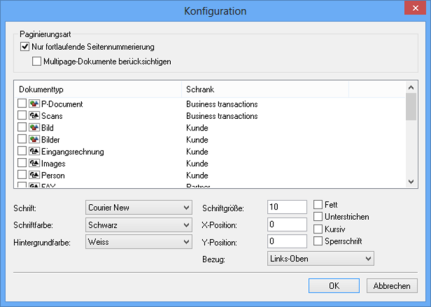
Select the pagination type, the image document types, the position, and the formatting of the label.
Pagination has the format 'document xx, page yy of zz.' Alternatively, you can select continuous page numbering.
When using continuous page numbering, you can also decide whether or not to ignore multi-page documents. If a folder already contains paginated and archived documents in multi-page TIF format, the pagination action must access these archived, multi-page documents in order to determine the correct page number. Only tick Take multi-page documents into account only if this is the case.
Select the document types to which you want append a pagination from the list. Use the fields Font, Text color, Background color, Font size, Bold, Underscore, Italic, and Spaced type to specify the pagination attributes. In the Reference field, you can define the reference point for the X and Y coordinates. Potential points are Top left, Bottom left, Top right, and Bottom right, which refer to the relevant corners of the printable area. Both the X position and the Y position fields are used to define the distance in millimeters between the pagination and the reference point. You can only enter positive integers here. The 'Pagination' action automatically determines the respective position within the printing area based on the reference point.
The 'Pagination' action will also process reference documents. To avoid this, you can disable the creation of reference documents throughout the system. It is also possible to prevent documents or archived documents from being moved (see ''Documents' Tab'). After the 'Pagination' action was executed, all paginated documents still have the 'approved for archiving' status. Archive these documents before the 'Pagination' action is carried out again; otherwise they would be repaginated. If you want to perform the 'Archiving' action immediately after the 'Pagination' action, you can have them be carried out as an action sequence.
 areas. Use the toolbar to show all hidden areas at once:
areas. Use the toolbar to show all hidden areas at once:
