'Additions' Tab
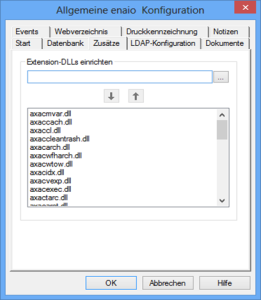
Libraries for automatic actions are registered in the system on the Additions tab.
The libraries can be found in the admin component directory.
The following libraries are automatically integrated during installation:
|
axacimp.dll |
Data/document import |
|
axacexp.dll |
Data/document export |
|
axacscript.dll |
Run script |
|
axacarch.dll |
Archive |
|
axacidx.dll |
Full-text indexing |
|
axacdok2tif.dll |
Rendition |
Certain libraries must be licensed on the workstations via a module assignment (see 'Adding a Module').
The logged-in user always is the user for automatic actions which are launched with enaio® administrator. enaio® start requires that you enter a user name and password the first time you start the application and will subsequently use this login data.
Users with accounts used for editing documents should close the area containing the list of most recently edited objects while executing the respective actions in enaio® client. Continuously refreshing this area would slow the system down.
 areas. Use the toolbar to show all hidden areas at once:
areas. Use the toolbar to show all hidden areas at once:
