enaio® start
enaio® start starts the automatic actions which have been scheduled for execution. The actions themselves cannot be edited in enaio® start.
Actions that are configured to be performed in Cyclic mode will be run for the first time shortly after the launch of enaio® start. They will then be run again after the specified period has expired. If you close enaio® start, no data regarding the cycles of automatic actions will be saved. Right after enaio® startis launched the next time, all cyclical actions will be run again.
The enaio® start program (axauto.exe) is found in the administration components directory.
enaio® start requires administrator rights. When it is started for the first time, it must be started manually from the application directory. You will also need to enter a user name and a password. The data is saved in the registry. This user is then designated to launch the program. The 'Server: Switch job context' system role is required for the user.
If you want to change the user, delete the following key and then restart enaio® start:
HKEY_LOCAL_MACHINE\SOFTWARE\Wow6432Node\OPTIMALSYSTEMS\AsAuto
When launching enaio® start, a window will open which lists all actions for which execution times have been specified.
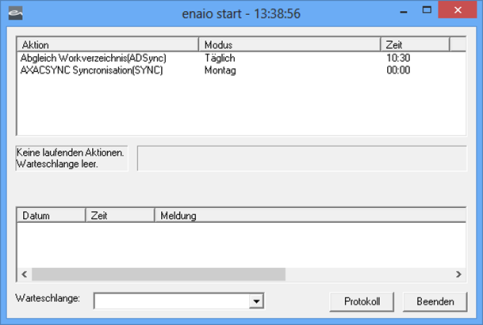
Actions are placed in a queue if other actions are also processed at the defined start time.
Logging data of running actions is displayed in the lower area of the window. The log is automatically written to the file osDDMMYY.prt. DDMMYY represents the date. The log files are saved to the configured log directory. You can open old logs using the Log button.
Independent of this logging process, the enaio® logging takes place according to the settings in the oxrpt.cfg configuration file. With respect to this logging process you can set up the logging level of the default channel for the duration of a session. The change to the logging depth will be applied immediately; enaio® start does not have to be restarted.
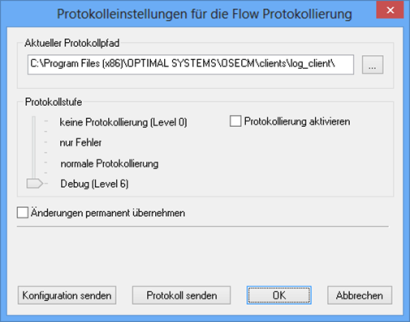
Click the Log settings entry in the context menu of the title bar to open the dialog.
The Send configuration button is used to send the active logging configuration oxrpt.cfg by e-mail. When doing so, all log files (*.evn) of the current day and the configuration file will be sent as a ZIP archive.
Users with the 'Administrator: Configure entire system' system role can permanently apply the logging level settings.
You can close enaio® start using the End button. Any action which is still running will be completed. Actions in the queue will not be executed.
Error Return Values for Actions
If you add the parameter '/X' to the generated start parameters for enaio® start, the value '0' is not returned every time in the event of an error; instead, a value is returned for the action during which the error occurred. This allows the relevant action to be identified in a series of actions.
|
Action |
Internal error value |
Hexadecimal error value |
Decimal error value |
Error level in command.exe |
|---|---|---|---|---|
|
UNKNOWN |
1019 |
0x800703FB |
2147943419 |
-2147023877 |
|
AXACARCH |
1020 |
0x800703FC |
2147943420 |
-2147023876 |
|
AXACEXP |
1021 |
0x800703FD |
2147943421 |
-2147023875 |
|
AXACIMP |
1022 |
0x800703FE |
2147943422 |
-2147023874 |
|
AXACSYNC |
1023 |
0x800703FF |
2147943423 |
-2147023873 |
|
AXACABO |
1024 |
0x80070400 |
2147943424 |
-2147023872 |
|
AXACHIST |
1025 |
0x80070401 |
2147943425 |
-2147023871 |
|
AXACWDVL |
1026 |
0x80070402 |
2147943426 |
-2147023870 |
|
AXACSCRIPT |
1027 |
0x80070403 |
2147943427 |
-2147023869 |
|
AXACPAGE |
1028 |
0x80070404 |
2147943428 |
-2147023868 |
|
AXACPREF |
1029 |
0x80070405 |
2147943429 |
-2147023867 |
|
AXACREQ |
1030 |
0x80070406 |
2147943430 |
-2147023866 |
|
AXACUNAC |
1031 |
0x80070407 |
2147943431 |
-2147023865 |
|
AXACDOK2TIF |
1032 |
0x80070408 |
2147943432 |
-2147023864 |
|
AXACMTIF |
1033 |
0x80070409 |
2147943433 |
-2147023863 |
|
AXACLTRASH |
1034 |
0x8007040A |
2147943434 |
-2147023862 |
|
AXACHASH |
1035 |
0x8007040B |
2147943435 |
-2147023861 |
|
AXACSIGN |
1036 |
0x8007040C |
2147943436 |
-2147023860 |
|
AXACPDFA |
1037 |
0x8007040D |
2147943437 |
-2147023859 |
|
AXACDEL |
1038 |
0x8007040E |
2147943438 |
-2147023858 |
|
AXACCOM |
1039 |
0x8007040F |
2147943439 |
-2147023857 |
|
AXACEXEC |
1040 |
0x80070410 |
2147943440 |
-2147023856 |
|
AXACCOLD |
1041 |
0x80070411 |
2147943441 |
-2147023855 |
|
AXACUNME |
1042 |
0x80070412 |
2147943442 |
-2147023854 |
|
AXACTARC |
1043 |
0x80070413 |
2147943443 |
-2147023853 |
|
AXACADJR |
1044 |
0x80070414 |
2147943444 |
-2147023852 |
|
AXACCRYPT |
1045 |
0x80070415 |
2147943445 |
-2147023851 |
|
AXACIDX |
1046 |
0x80070416 |
2147943446 |
-2147023850 |
|
AXACVCEXP |
1047 |
0x80070417 |
2147943447 |
-2147023849 |
|
AXACSUMM |
1048 |
0x80070418 |
2147943448 |
-2147023848 |
|
AXACCVGEN |
1049 |
0x80070419 |
2147943449 |
-2147023847 |
|
AXACDBST |
1050 |
0x8007041A |
2147943450 |
-2147023846 |
|
AXACCL |
1051 |
0x8007041B |
2147943451 |
-2147023845 |
|
AXACWFHCLEAR |
1052 |
0x8007041C |
2147943452 |
-2147023844 |
|
AXACSYSC |
1053 |
0x8007041D |
2147943453 |
-2147023843 |
|
AXAOLFR |
1054 |
0x8007041E |
2147943454 |
-2147023842 |
|
AXACHASHD |
1055 |
0x8007041F |
2147943455 |
-2147023841 |
|
AXACFAX |
1058 |
0x80070421 |
2147943457 |
-2147023839 |
|
AXACDCM |
1059 |
0x80070422 |
2147943458 |
-2147023838 |
|
AXACXMLE |
1060 |
0x80070423 |
2147943459 |
-2147023837 |
|
AXACXMLC |
1061 |
0x80070424 |
2147943460 |
-2147023836 |
 areas. Use the toolbar to show all hidden areas at once:
areas. Use the toolbar to show all hidden areas at once:
