How enaio® data2ecm Works
Master data and index data are transferred by SAP using enaio® data2ecm. The principles and general use of enaio® data2ecm are described in the sections to follow. You can find further information under Technical Framework.
Using enaio® data2ecm
enaio® data2ecm is a connector that is imported into SAP via a transport request. It is configured for the relevant application via a separate customizing interface. enaio® data2ecm allows you to transfer data from SAP to enaio®. This typically involves master data used to configure records (such as vendors, customers, cost centers, purchasing organizations, and G/L accounts) which are part of the application in enaio®.
In addition, the index data for the documents archived via ArchiveLink® can be mirrored in the enaio® to simplify the process of retrieving data independent of SAP.
Concept Behind enaio® data2ecm
The following diagram outlines the principle of how enaio® data2ecm works.
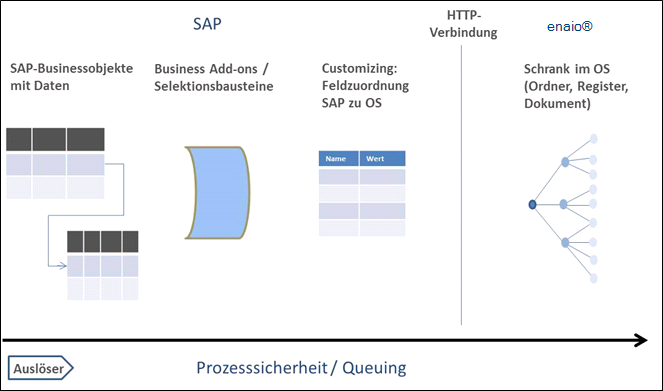
The data of the individual business objects in SAP are stored in various tables that are connected to each other. enaio® data2ecm uses special selection modules to choose the data for a business object.
When customizing enaio® data2ecm, you define which SAP data is written to the relevant enaio® objects. enaio® data2ecm then writes the data directly to enaio®.
You can set up various Triggers for Data Transfers for data transfer. The trigger places a special object in the processing queue.
The enaio® data2ecm Queue
If one of the triggers detects a transaction in SAP that is relevant for enaio® data2ecm, the trigger identifies the SAP object and matching export project that are valid for this transaction.
The object is passed to enaio® data2ecm and managed via the enaio® data2ecm queue. The queue is a core component of enaio® data2ecm. The queue ensures that the program can be restarted in the event of an error and allows enaio® data2ecm to monitor processing operations.
It is the customer's task to monitor the queue while the system is in operation. The following screenshot shows the queue administration interface included in enaio® erp-s.
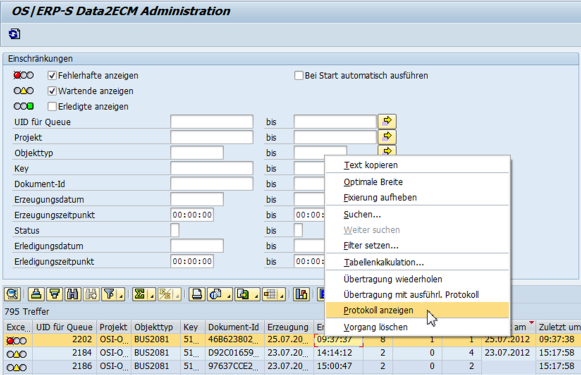
 areas. Use the toolbar to show all hidden areas at once:
areas. Use the toolbar to show all hidden areas at once:
