Creating Object Types
As a component of the project schema, object types are the basis on which users in yuuvis® RAD client create business objects. Business objects can be folders and documents.
Object types are generally created in a folder structure of folder types and document types.
To create document types or folder types, follow these steps:
-
Open the Projects area via the View ribbon tab.
Projects are shown in the Projects area with the project file name in the hierarchical structure tree.
-
In the project schema in the context menu of an object type section, select New document type or New folder type.
A creation dialog opens.
- Enter the following information:
- Display name,
- Technical name,
- Persistence name,
- Abstract types from which your object type is derived,
- Filing location where your object type can be contained.
-
Click OK.
The object type is created and a tab view will open in the workspace.
An asterisk ('*') is appended to the edited and unsaved object type and schema for marking.
Define the properties of your document type in the Properties view area.
You can create the fields in the Fields view area.
You can edit the filing locations in the Filing locations view area.
You can create forms in the Form view area.
You can create names for languages in the Localization view area.
You can specify the structural elements for the structure tree for the folder type of a group in the Structure tree view area.
-
When you have entered all the information you require, click Save on the Object type tab.
The project is saved.
-
In the context menu of the edited project, click Deploy if you want to immediately deploy the project on the server.
The project with the changed data is saved and deployed on the server.
yuuvis® RAD client automatically reloads the deployed project.
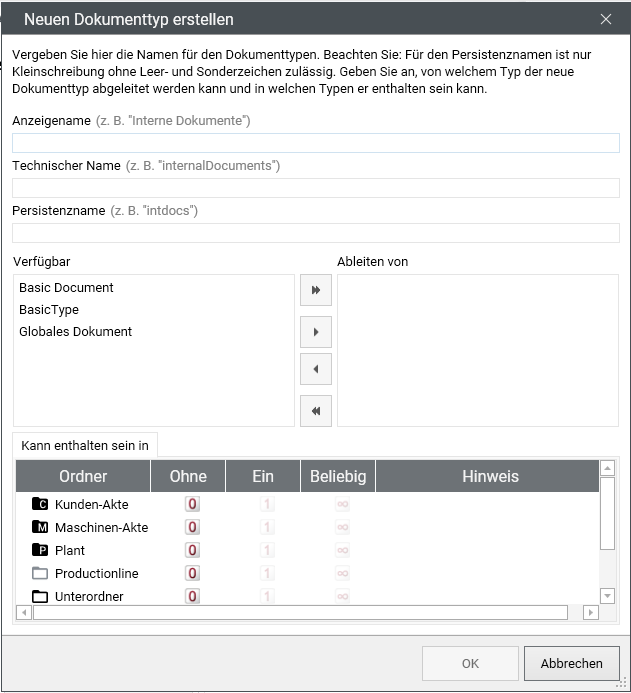
 areas. Use the toolbar to show all hidden areas at once:
areas. Use the toolbar to show all hidden areas at once:
