Model Properties
Persons or roles that can start a model's process or object types that can be assigned to the model are managed in the model properties.
|
|
The properties dialog of a model can be opened with the Properties button on the toolbar of the model editor. |

The dialog is divided into five tabs.
General
Name is the chosen name of the model. The name is used to label an activity in enaio® client and in enaio® administrator-for-workflow. Can be localized.
The Instance name is used to label an activity's running process. A number – the process count – is added to the name. Can be localized.
The text that you enter as a description is displayed along with the process name in enaio® client. Can be localized.
The subject text can be displayed in inboxes. Can be localized. You can import placeholders using the context menu of the subject field.
GUID and creation data are entered automatically.
The Choose icon button opens the Icon assignment dialog which allows you to assign system icons to models and load, save, or assign user-defined icons. The icon labels processes and process steps.
If you activate the Show info area in record option, the workflow record will be divided into two areas. The functions of the areas are the same.
User Rights
Specify roles and persons which can start a process on the Rights tab.
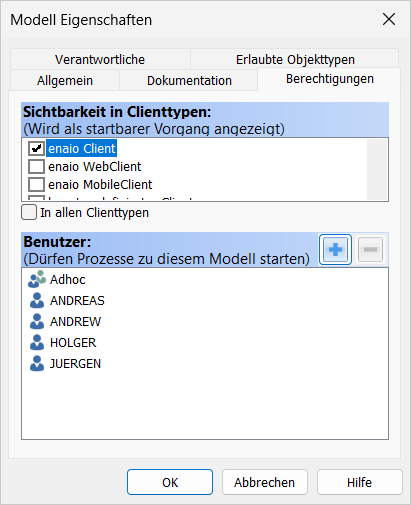
Click on the Add button to open a list of all persons and roles.
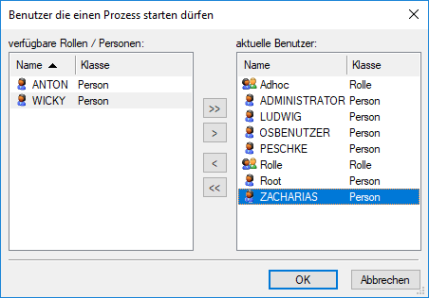
Use the arrow buttons to add and remove roles and persons to and from the list of current users.
You can also enter in which client a model process can be launched.
Process Owners
Roles and persons who are set as process owners can view running processes in enaio® client on the corresponding tab.
Process owners are managed in the same way as users.
Additionally, specify the document supervisor. All documents which have been created exclusively in the workflow tray will be transferred, upon completion, to the filing tray of this document supervisor.
If you do not specify a person responsible for the file, documents that were created exclusively for workflow tray will be deleted.
Permitted Object Types
Use the Permitted object types tab to specify the types of objects that can be placed in the file and use the processes to start the transfer of objects of the type to the record. You can use the list to allow all object types or none. Objects cannot be placed in the record of a workflow if they do not contain permitted object types.
Press Selection in the list to mark the desired object types. Filters can be applied to the object type view. Archive objects that started a workflow cannot be removed from the record in enaio® client.
The permitted object types only apply to enaio® client; scripts and imports can be placed in the file and also removed.
Documentation
On the Documentation tab, you can enter text for the internal documentation of the model.
 areas. Use the toolbar to show all hidden areas at once:
areas. Use the toolbar to show all hidden areas at once:
