Substitutes
Persons and roles can be assigned as substitutes for other persons. If a person is absent, the substitute can carry out activities, or in case a dunning period is exceeded, take over or continue with these activities.
Substitutes can also view and edit follow-ups of the absent users for whom they are covering.
Activities and follow-ups are not forwarded to the substitutes of substitutes.
Users whose accounts are blocked are not automatically set to absent in the workflow system.
Substitutes can be configured on the Substitutes tab in the organization explorer.

All roles and persons which have been created in the organization explorer are listed.
Drag persons from the list on the right and drop them on roles or persons. These persons are then assigned as substitutes.
Delete assigned substitutes by pressing the Del key.
Use the Save button in the toolbar or in the File menu or press Ctrl+S to save changes in the organizational data.
Users with the system role 'Workflow substitute configuration' can create deputies in the workflow settings of enaio® client. When assigning your own substitutes, all substitutes configured in enaio® editor-for-workflow will be overwritten. However, any change to the organizational model overwrites substitutes assigned by the user. Make sure to inform users who configure substitutes when changes have been made.
In the properties dialog of an activity, you can specify that the work items of this activity are not forwarded to substitutes.
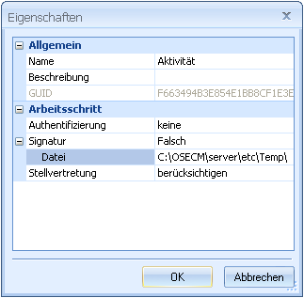
The substitution will not be enabled for users who have been set to inactive.
 areas. Use the toolbar to show all hidden areas at once:
areas. Use the toolbar to show all hidden areas at once:
