Automatic actions for full-text indexing
The automatic action 'Full-text export at object level' indexes objects with the property 'Full-text indexing – yes – not automated.' The automatic action 'Full-text indexing' indexes objects that are not yet indexed, for example, because the object type has been updated with the property 'Full-text indexing – yes – automated' or 'Full-text indexing – yes – not automated.'
Action 'Full-text export at object level'
The automatic action 'Full text export on object level' (axacvexp.dll) allows you to index data of object types with the property 'Full-text indexing – yes – not automated' and the property 'Full-text indexing – yes – automated.'
Data of object types with the property 'Full-text indexing – not automated' can only be indexed using this automatic action. The user of the action requires the access rights to all full-text object types and to all folders and registers.
The maximum number of objects that can be edited is limited to the maximum number of hits.
This action allows you to delete data of objects already indexed for full-text search from the full-text index.
Create a query file for this action with which you indicate the objects to be indexed for full-text search. The query file may contain clauses enabling you to limit the object selection to those objects fulfilling these clauses.
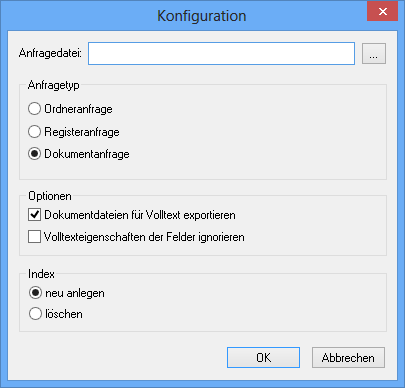
Specify the Query file in the configuration dialog and determine the Query type, that is, folder query, register query, or document query.
The Options area allows you to decide whether to only index index data or document files, as well.
In addition, you can define the property 'Full-text index' to be ignored in order to index all index data.
The Index area enables you to add query object data to the index (Create new) or to delete them from the index.
Query file 'Full-text export at object level'
You can create the query file with any text editor. It has the following structure:
|
[ANFRAGE] |
The file begins with the section name 'Query.' |
|
SCHRANK=folder type name |
Enter the name of the folder type that the objects originate from into the first line. |
|
REGISTER=register type name |
Additionally enter the register type name the objects originate from for the query type 'Register query.' |
|
DOCUMENT=document type name |
Additionally enter the document type name the objects originate from for the query type 'Document query.' |
|
KLAUSEL1=object@field=value ... KLAUSELn=object@field=value |
Optional clauses allow you to limit the selection to those objects that fulfill these conditions. Clauses must be numbered consecutively. |
If you use internal names, then enclose the name in percent signs.
Clauses
Optional clauses allow you to limit the selection to those objects that are indexed with the entered value in the specified field.
Example:
CLAUSE1=customer@status=completed
Only those documents of the specified document type are indexed by the document query that, in the index data of the object type 'customer,' such as a folder, are indexed with the value 'completed' in the 'Status' field, for example.
Detailed information on request files can be found in the enaio® client – Programming Reference.
Action 'Full-text indexing'
Documents that have already been created and documents whose object type has been updated with the property 'Full-text indexing' can be full-text indexed at a later time. For this purpose, the automatic action 'Full-text indexing' provided by the library axacidx.dll is used.
When configuring the automatic action, mark the document types to be full-text indexed afterwards and define whether the document files will also be indexed along with the index data. You can optionally limit the number of documents to those that are younger than the indicated time (in days).
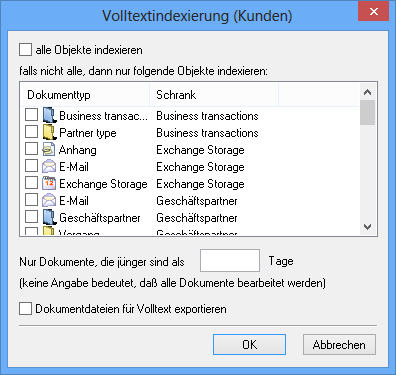
 areas. Use the toolbar to show all hidden areas at once:
areas. Use the toolbar to show all hidden areas at once:
