enaio® data-transfer-ng (beta)
enaio® data-transfer-ng (beta) supports collaboration with enaio® client or enaio® webclient as a desktop application
.
enaio® data-transfer-ng (beta) is an add-in for Microsoft Word. It enables the automated transfer of index data from enaio® that was created with enaio® template-editor (see enaio® template-editor ). Data transfer is a server-side process, with no user interaction possible.
enaio® client or enaio® webclient as a desktop application, Microsoft Word, and enaio® data-transfer-ng (beta) must be installed.
enaio® data-transfer-ng (beta) Functions
|
|
enaio® users in Microsoft Word can use the enaio® template-editor template editor to provide enaio® documents with controls for data transfer with enaio® data-transfer-ng (beta) (see enaio® template-editor This function is only available to users with the appropriate rights. |
|
|
This function replaces controls in an enaio® document, which were created with the help of enaio® template-editor, with entries from index data forms in enaio®. The user triggers the data transfer by clicking the icon. No further interactions are possible (see enaio® client Transferring data of controls can only be done via the data transfer function of enaio® data-transfer-ng (beta) and cannot be done via the data transfer function of enaio® Office Add-In NG. |
Server-side and Client-side Data Transfer
When using add-ins to transfer data in enaio®, there is a distinction between server-side and client-side data transfers. The two main differences are that user interaction is possible and that the user has options to choose from in the case of client-side transfers (see enaio® Office Add-In NG). This is possible when it comes to server-side data transfers in enaio® data-transfer-ng (beta), for example.
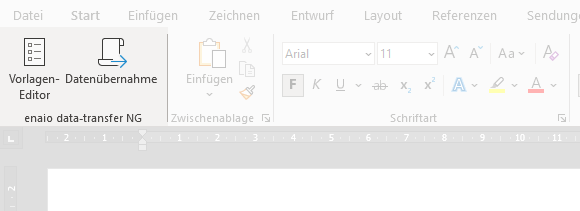

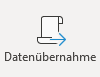
 areas. Use the toolbar to show all hidden areas at once:
areas. Use the toolbar to show all hidden areas at once:
