enaio® client offers different ways with the image modules to scan and file documents:
-
via the function New in the ribbon or in the context menu
enaio® client offers you the option to scan documents, provided that your enaio® system is configured accordingly and you have the appropriate access rights.
 To scan documents in enaio® client, follow these steps
To scan documents in enaio® client, follow these steps
-
Open a folder or a register.
If you have not decided yet which folder or register to place the document in, open the Filing tray. You can then move the document to a folder or register at a later time.
-
In the Start ribbon tab or Folder ribbon tab, click the arrow next to the
 Object button or select New from the context menu.
Object button or select New from the context menu.The menu containing the register and document types valid for the selected location will open.
Alternatively, you can drag the document type icon from the object search into the open folder or register window.
-
Select a document type from the list.
The register or document type you selected last will appear in bold in the list.
The index data form will open.
-
Complete the index data form (see Editing Index Data).
Image document types can be indexed page by page in multi-fields (see Multi-Fields).
-
Click Save.
Depending on which object type you have chosen, one of the image modules will open with an empty window.
The Image editing ribbon tab will be displayed in the header of enaio® client.
-
Before you start scanning, you can configure the scan parameters and the options for inserting and deleting scans. The steps vary slightly, depending on whether you are using a Twain or a Kofax interface on your workstation.
 Setting scan parameters
Setting scan parameters
-
Scanning with Kofax
When scanning, click the
 Scan parameters button in the Image editing ribbon tab to set parameters such as the resolution. You can save the scan parameters for various templates and retrieve them later from a list of saved scan settings.
Scan parameters button in the Image editing ribbon tab to set parameters such as the resolution. You can save the scan parameters for various templates and retrieve them later from a list of saved scan settings. -
Scanning with Twain
When scanning with another scanner, use the
 Select scanner button in the Image editing ribbon tab to select the Twain source. You can then set the scan parameters in your scanner's settings dialog.
Select scanner button in the Image editing ribbon tab to select the Twain source. You can then set the scan parameters in your scanner's settings dialog.Optionally and analogous to scanning with Kofax, you can install a component at your workstation that enables you to save set scan parameters for various templates and retrieve them later from a list of saved scan settings. These components are not supported by all Twain scanners.
 Scan options
Scan options
Open the options menu for inserting and deleting images during the scanning process by clicking the
 Options icon in the Image editing ribbon tab.
Options icon in the Image editing ribbon tab. Insert and Delete area
Insert and Delete area
-
Insert area
The insert options are used to configure the order in which document pages are combined to create a document.
-
Delete area
The delete options are used to configure the order in which document pages of a document are deleted.
-
Obtain confirmation before inserting option
If you check the Obtain confirmation before inserting option, a dialog will open when adding or deleting pages. There you can control the process of how pages are added or deleted.
The Sort back pages option in the Add pages dialog enables you to sort front and back pages scanned with a single-sided scanner. Begin by scanning the front sides, then turn over the stack of paper and scan the back sides with the Sort back pages option enabled. The scanned pages are then sorted correctly.
 Page changes area
Page changes area
In the Page changes area, you can specify whether to automatically apply the changes made to pages by rotating them when switching to another page or to open a confirmation dialog.
 Filing format area
Filing format area
If you select File documents in PDF format, all documents of this document type will be managed in PDF format.
There are a number of restrictions associated with using this format:
-
Annotations on layers (see Annotations on Layers) are only available when displayed in the image module. For all other actions, for example, when sending or exporting an image document in PDF format, the PDF file without any annotations will be used.
-
The image module also prints the PDF file, requiring considerably more time and resources than printing out a PDF file managed via the W-module.
-
-
After you have set the scanning parameters and options, you can start scanning:
 Scanning with Kofax
Scanning with Kofax
Press
 Scan to start the scanner. The added page will be scanned. The scanned page will then be shown. You can scan more than one page one by one. They will be attached to each other as specified in the insert options. If you use a scanner with automatic page feed, all added pages will be scanned.
Scan to start the scanner. The added page will be scanned. The scanned page will then be shown. You can scan more than one page one by one. They will be attached to each other as specified in the insert options. If you use a scanner with automatic page feed, all added pages will be scanned. Scanning with Twain
Scanning with Twain
Use the
 Scan button to start the Twain scanner. The 'Settings' dialog of the scanner will now open. Set up the scanning parameters and confirm your settings. The inserted page will be scanned and displayed.
Scan button to start the Twain scanner. The 'Settings' dialog of the scanner will now open. Set up the scanning parameters and confirm your settings. The inserted page will be scanned and displayed. -
After the scanned document(s) is/are displayed in the previously empty window, you can check the scans.
 The following functions are available:
The following functions are available:
Ribbon group Description Import 
Import
Opens the file selection dialog to import image files from the local file storage system into the image document.

Scan
Opens the menu of the connected scanner. If no scanner is connected or if you do not have the corresponding rights, the function remains inactive.

File
Click the File button to file the image document to the folder, register, or filing tray. Changes to the image document are saved when it is filed.
Page 
Remove
You can delete pages from an image document. Clicking the Remove button opens a menu with the following options:
-
Current page
-
Delete beginning with current page
-
All pages

Previous
Displays the previous page in a multi-page image document.
Press and hold Ctrl+Shift to move a marked page within the document.

Next
Displays the next page in a multi-page image document.
Press and hold Ctrl+Shift to move a marked page within the document.

First
Displays the first page in a multi-page image document.If you select Cross-document in the View ribbon group of the basic settings, you can scroll from the first page of a document to the last page of the previous document in the hit list.

Last
Displays the last page in a multi-page image document.
If you select Cross-document in the View ribbon group of the basic settings, you can scroll from the last page of a document to the first page of the next document in the hit list.

Go to...
In multi-page image documents, this opens a selection menu where you can choose which page to display.

Export
Opens the export menu. In this menu you can specify:
-
which pages should be exported
-
the file name of the image document to be exported
-
the file format of the image document to be exported
-
the export directory
-
whether Annotations on Layers should be transferred to the image document to be exported

Send as e-mail
Generates an e-mail that contains the image document as an attachment. You can choose either:
-
Current page or Multiple pages
-
JPG file format and PDF
Image 
Rotate clockwise
Rotates the selected page 90° to the right (clockwise).

Rotate counterclockwise
Rotates the selected page 90° to the left (counterclockwise).

Invert
Inverts the colors of the selected image.
Zoom 
Zoom in
Zooms into the view of a page in the display window.

Zoom out
Zooms out of the view of a page in the display window.

Window width
Adjusts the size of the view of a page to the width of the display window.

Fit
Fits the view of a page into the display window.
Selection 
Select
Allows you to copy a selected page range or the entire page to the clipboard.
 The following functions are available:
The following functions are available:
-
Copy image content for external applications
Hold down the mouse button and move the mouse to select a page range. Press Ctrl+C to copy the section to the Windows clipboard. Form there you can copy the area into external applications.
-
Copy image content for enaio®
Select a range or an entire page and copy it by pressing Ctrl+C. Press Ctrl+V to insert the copied content to the same or another image document or to replace the current page with the copied content.
-
Copy image selection coordinates
The position of the marked area can be copied to the clipboard by pressing Alt+C. This data can be used in enaio® capture
for field configuration.

Zoom in
Enlarges the content of a rectangle drawn by holding and moving the mouse to the size of the display window.

Move
Allows you to move an image section within the display window by holding down the mouse button.

Recognition
Activates OCR recognition mode (see Optical Character Recognition (OCR)).
Scanner See Scanning Documents for a detailed description of the functions of the Scanner menu group.
Configuration
Lists saved scan settings that you can select and call up with a single click.
These components are not supported by all Twain scanners.

Scan parameters
Opens the settings dialog of a scanner, provided it is integrated in the system or at the workstation.

Select scanner
Lists scanners that are connected to your system or workstation via a Twain interface and which are ready to be selected with a click of the mouse.

Options
Opens the Options menu where users can configure the insertion, deletion, and rearrangement of scanned content in image documents (see also Scan options).
View 
Pages
Displays or hides thumbnail images of the document pages on the left side of the display window. If you drag the border to extend the area, several preview images are displayed next to each other.

Overview
Opens an overview window with a thumbnail image of the respective image document. A frame is displayed in the overview window that traces the section of the image document contained in the view window. If the frame does not contain the entire document or page, you can use the cursor to enlarge the size of the frame just like you would in move mode. The display will be adjusted accordingly.
For multi-page image documents, the respective page is displayed.

Animation
Displays the images of the image document in quick succession.

Properties
Opens a list containing information about the displayed image document, such as the file size and compression method.

Settings
Opens a menu for the basic settings of the document display window, such as the size of the preview images, the scroll sensitivity, or cross-document scrolling (see Document Display Window).
-
-
To complete the action, click the
 File icon in the Image editing ribbon tab.
File icon in the Image editing ribbon tab.
The newly created image document will be placed in the opened folder or register.
-
-
via the Scan ribbon function (batch scan)
The image modules allow you to also scan multiple images, distribute them to different batches, and then assign the batches to a document type and index them. All documents created using this batch scan function will be assigned the same location (a folder or the filing tray).
 To scan multiple images via batch scan, follow these steps
To scan multiple images via batch scan, follow these steps
-
Open a folder or a register.
If you have not decided yet which folder or register to place the document in, open the Filing tray. You can then move the document to a folder or register at a later time.
-
Click Folder ribbon tab or select the
 Scan button on the Tray ribbon tab.
Scan button on the Tray ribbon tab. -
Select the appropriate module in the menu that opens:
The image module will open with an empty window.
-
Unlike when capturing single documents, a list will appear on the right side of the window during batch scans. All batches created from the scans will be listed there.
-
Scan the required images.
 To scan images in enaio® client, follow these steps
To scan images in enaio® client, follow these steps
-
Before you start scanning, you can configure the scan parameters and the options for inserting and deleting scans. The steps vary slightly, depending on whether you are using a Twain or a Kofax interface on your workstation.
 Setting scan parameters
Setting scan parameters
-
Scanning with Kofax
When scanning, click the
 Scan parameters button in the Image editing ribbon tab to set parameters such as the resolution. You can save the scan parameters for various templates and retrieve them later from a list of saved scan settings.
Scan parameters button in the Image editing ribbon tab to set parameters such as the resolution. You can save the scan parameters for various templates and retrieve them later from a list of saved scan settings. -
Scanning with Twain
When scanning with another scanner, use the
 Select scanner button in the Image editing ribbon tab to select the Twain source. You can then set the scan parameters in your scanner's settings dialog.
Select scanner button in the Image editing ribbon tab to select the Twain source. You can then set the scan parameters in your scanner's settings dialog.Optionally and analogous to scanning with Kofax, you can install a component at your workstation that enables you to save set scan parameters for various templates and retrieve them later from a list of saved scan settings. These components are not supported by all Twain scanners.
 Scan options
Scan options
Open the options menu for inserting and deleting images during the scanning process by clicking the
 Options icon in the Image editing ribbon tab.
Options icon in the Image editing ribbon tab. Insert and Delete area
Insert and Delete area
-
Insert area
The insert options are used to configure the order in which document pages are combined to create a document.
-
Delete area
The delete options are used to configure the order in which document pages of a document are deleted.
-
Obtain confirmation before inserting option
If you check the Obtain confirmation before inserting option, a dialog will open when adding or deleting pages. There you can control the process of how pages are added or deleted.
The Sort back pages option in the Add pages dialog enables you to sort front and back pages scanned with a single-sided scanner. Begin by scanning the front sides, then turn over the stack of paper and scan the back sides with the Sort back pages option enabled. The scanned pages are then sorted correctly.
 Page changes area
Page changes area
In the Page changes area, you can specify whether to automatically apply the changes made to pages by rotating them when switching to another page or to open a confirmation dialog.
 Filing format area
Filing format area
If you select File documents in PDF format, all documents of this document type will be managed in PDF format.
There are a number of restrictions associated with using this format:
-
Annotations on layers (see Annotations on Layers) are only available when displayed in the image module. For all other actions, for example, when sending or exporting an image document in PDF format, the PDF file without any annotations will be used.
-
The image module also prints the PDF file, requiring considerably more time and resources than printing out a PDF file managed via the W-module.
-
-
After you have set the scanning parameters and options, you can start scanning:
 Scanning with Kofax
Scanning with Kofax
Press
 Scan to start the scanner. The added page will be scanned. The scanned page will then be shown. You can scan more than one page one by one. They will be attached to each other as specified in the insert options. If you use a scanner with automatic page feed, all added pages will be scanned.
Scan to start the scanner. The added page will be scanned. The scanned page will then be shown. You can scan more than one page one by one. They will be attached to each other as specified in the insert options. If you use a scanner with automatic page feed, all added pages will be scanned. Scanning with Twain
Scanning with Twain
Use the
 Scan button to start the Twain scanner. The 'Settings' dialog of the scanner will now open. Set up the scanning parameters and confirm your settings. The inserted page will be scanned and displayed.
Scan button to start the Twain scanner. The 'Settings' dialog of the scanner will now open. Set up the scanning parameters and confirm your settings. The inserted page will be scanned and displayed. -
After the scanned image(s) is/are displayed in the previously empty window, you can check the scans.
 The following functions are available:
The following functions are available:
Ribbon group Description Import 
Import
Opens the file selection dialog to import image files from the local file storage system into the image document.

Scan
Opens the menu of the connected scanner. If no scanner is connected or if you do not have the corresponding rights, the function remains inactive.

File
Click the File button to file the image document to the folder, register, or filing tray. Changes to the image document are saved when it is filed.
Page 
Remove
You can delete pages from an image document. Clicking the Remove button opens a menu with the following options:
-
Current page
-
Delete beginning with current page
-
All pages

Previous
Displays the previous page in a multi-page image document.
Press and hold Ctrl+Shift to move a marked page within the document.

Next
Displays the next page in a multi-page image document.
Press and hold Ctrl+Shift to move a marked page within the document.

First
Displays the first page in a multi-page image document.If you select Cross-document in the View ribbon group of the basic settings, you can scroll from the first page of a document to the last page of the previous document in the hit list.

Last
Displays the last page in a multi-page image document.
If you select Cross-document in the View ribbon group of the basic settings, you can scroll from the last page of a document to the first page of the next document in the hit list.

Go to...
In multi-page image documents, this opens a selection menu where you can choose which page to display.

Export
Opens the export menu. In this menu you can specify:
-
which pages should be exported
-
the file name of the image document to be exported
-
the file format of the image document to be exported
-
the export directory
-
whether Annotations on Layers should be transferred to the image document to be exported

Send as e-mail
Generates an e-mail that contains the image document as an attachment. You can choose either:
-
Current page or Multiple pages
-
JPG file format and PDF
Image 
Rotate clockwise
Rotates the selected page 90° to the right (clockwise).

Rotate counterclockwise
Rotates the selected page 90° to the left (counterclockwise).

Invert
Inverts the colors of the selected image.
Zoom 
Zoom in
Zooms into the view of a page in the display window.

Zoom out
Zooms out of the view of a page in the display window.

Window width
Adjusts the size of the view of a page to the width of the display window.

Fit
Fits the view of a page into the display window.
Selection 
Select
Allows you to copy a selected page range or the entire page to the clipboard.
 The following functions are available:
The following functions are available:
-
Copy image content for external applications
Hold down the mouse button and move the mouse to select a page range. Press Ctrl+C to copy the section to the Windows clipboard. Form there you can copy the area into external applications.
-
Copy image content for enaio®
Select a range or an entire page and copy it by pressing Ctrl+C. Press Ctrl+V to insert the copied content to the same or another image document or to replace the current page with the copied content.
-
Copy image selection coordinates
The position of the marked area can be copied to the clipboard by pressing Alt+C. This data can be used in enaio® capture
for field configuration.

Zoom in
Enlarges the content of a rectangle drawn by holding and moving the mouse to the size of the display window.

Move
Allows you to move an image section within the display window by holding down the mouse button.

Recognition
Activates OCR recognition mode (see Optical Character Recognition (OCR)).
Scanner See Scanning Documents for a detailed description of the functions of the Scanner menu group.
Configuration
Lists saved scan settings that you can select and call up with a single click.
These components are not supported by all Twain scanners.

Scan parameters
Opens the settings dialog of a scanner, provided it is integrated in the system or at the workstation.

Select scanner
Lists scanners that are connected to your system or workstation via a Twain interface and which are ready to be selected with a click of the mouse.

Options
Opens the Options menu where users can configure the insertion, deletion, and rearrangement of scanned content in image documents (see also Scan options).
View 
Pages
Displays or hides thumbnail images of the document pages on the left side of the display window. If you drag the border to extend the area, several preview images are displayed next to each other.

Overview
Opens an overview window with a thumbnail image of the respective image document. A frame is displayed in the overview window that traces the section of the image document contained in the view window. If the frame does not contain the entire document or page, you can use the cursor to enlarge the size of the frame just like you would in move mode. The display will be adjusted accordingly.
For multi-page image documents, the respective page is displayed.

Animation
Displays the images of the image document in quick succession.

Properties
Opens a list containing information about the displayed image document, such as the file size and compression method.

Settings
Opens a menu for the basic settings of the document display window, such as the size of the preview images, the scroll sensitivity, or cross-document scrolling (see Document Display Window).
-
-
-
Once you have scanned the images, a batch is created that contains all the pages. You can now split this batch into different batches that you can file as individual documents.
Select one or more pages in the page preview area and click the
 New document button in the Image editing ribbon tab.
New document button in the Image editing ribbon tab.The selected pages will be merged as a batch to create a document, which is then shown in the list as a separate batch.
You can use the context menu of a batch in the list to delete it. If you select more than one batch in the list, you can also merge them into one batch via the context menu.
-
After you have divided the scanned images into different batches, you can file the batches as a document.
Select a batch from the list and click the
 File button in the Image editing ribbon tab.
File button in the Image editing ribbon tab.The document types assigned to the module will be listed.
-
Choose the required document type.
The index data form will open.
-
Complete the index data form (see Editing Index Data) and click Save.
The selected stack will be filed as a document in the opened folder or register.
-
Repeat the last steps until there are no more batches in the opened window, and close the empty window by clicking the
Close icon.
All batches are shown as documents in the opened folder or register.
Refresh the view by clicking the
 Refresh icon in the ribbon or F5 on the keyboard if the new documents are not yet displayed.
Refresh icon in the ribbon or F5 on the keyboard if the new documents are not yet displayed. -
enaio® supports file extensions containing more than ten characters and Unicode characters.
Please note that the maximum supported file size depends on a number of a different factors. This includes the file type, the file content, the specific use case, and the client used.
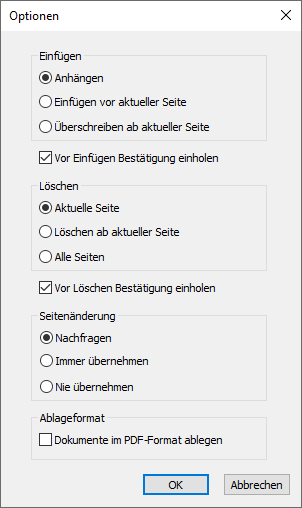
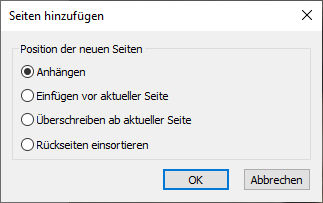
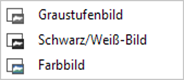
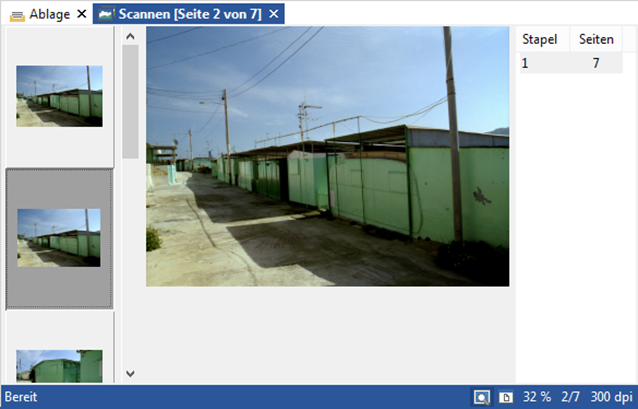
 areas. Use the toolbar to show all hidden areas at once:
areas. Use the toolbar to show all hidden areas at once:
