The Data Area
The following enaio® capture fields can be found in the data area by default:
|
OSID |
Number of the page in the batch |
|
BITMAPS |
Name of the associated image file |
|
BATCH_NA |
Freely definable batch name |
|
BATCH_ID |
Automatically created batch number |
|
BATCH_NR |
Internal batch number |
|
SCAN_USR |
User of the scan component |
|
VALIDUSR |
Active user |
You cannot edit these fields. They only provide information. The fields can be hidden.
Further fields have been set up during indexing configuration. If barcode or character recognition has been applied, recognized values will be entered there. You can select entries to change the values. Configured fixed fields which always contain the same values can also be edited.
Fields may be key fields. If no value has been entered in a key field, the last value entered on a page will be transferred to but not depicted in the indexing. If you enter a value in a key field, this value will also be transferred to the indexing of the following pages with blank fields, although it will not be shown. Key fields are not labeled specifically in AXVALID.
If the Initially filled with last value option is selected, fields will be filled only if the respective page is displayed.
Use the catalog buttons to select list entries. The catalog types correspond to those in enaio® client. However, in all catalog types you can also enter values independently from the catalog lists.
Move your cursor over an editable field, and this page area, including the respective information, will be highlighted.
Additional programs check and display editable fields in yellow in order to flag invalid values, for example. Edit these values and close the record. Contact your administrator in case you cannot complete the record since you do not know the correct values.
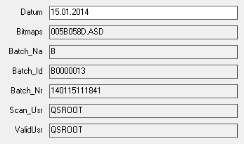
 areas. Use the toolbar to show all hidden areas at once:
areas. Use the toolbar to show all hidden areas at once:
