The Workspace
Scanned or imported pages are shown in the workspace. On the START tab you will find features used to customize the page display.
You can drag a rectangle with the mouse, and the rectangular content will then be enlarged to the size of the window. Press ALT plus + or - on the numeric keyboard to zoom in or out, respectively. You can also move a page up and down using the Page Up (↑) and Page Down (↓) keys. Press the F3 key to return to the overview.
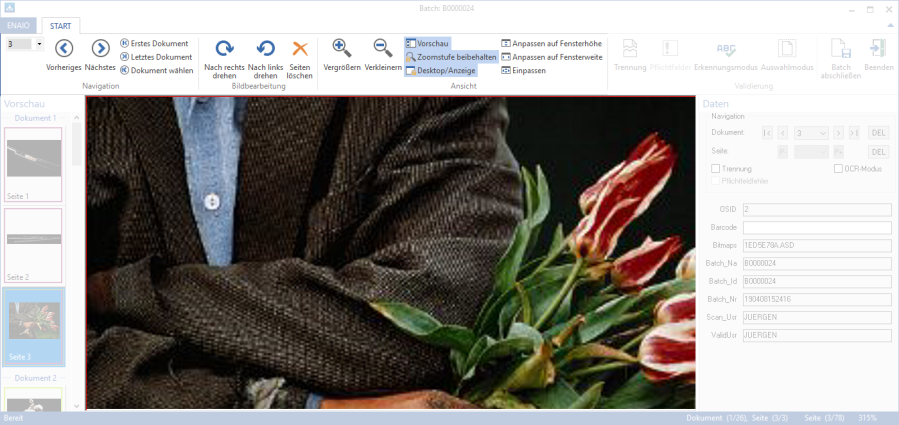
 areas. Use the toolbar to show all hidden areas at once:
areas. Use the toolbar to show all hidden areas at once:
