FineReader Barcode Settings
In the AXFINER subprogram for barcode recognition with FineReader, you can specify the barcode types to be recognized, thus reducing recognition time significantly.
FineReader must be installed and licensed at the workstations where AXFINER is configured and run (the version must be the same on all workstations). The enaio® services 'licence' must be installed and running to do so. Your system administrator will provide you with further information.
You can then start the subprogram in configuration mode if your administrator has designated AXFINER as a configuration program in the subprogram configuration. Open the settings dialog in the scan window on the START tab by selecting Settings > Barcode.
Specify all of the barcode types to be recognized or select Automatic recognition. By default, the automatic recognition option is preselected.
If you administrator has entered the command line parameter '/B' in the subprogram configuration to improve performance, then only an automatic barcode recognition according to type 3 of 9 and 2 of 5 Interleaved barcodes is carried out, despite the barcode types entered in the settings dialog. This means you can switch automatic barcode recognition on and off without removing the specified barcode type setting.
Invalid or imprecise settings can cause barcodes not to be recognized and much longer processing times.
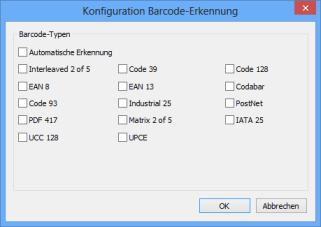
 areas. Use the toolbar to show all hidden areas at once:
areas. Use the toolbar to show all hidden areas at once:
