Additional Servers/Groups/Clusters
The installation of other servers, server groups, and clusters requires at least one installed enaio® server that is running and accessible.
The installation is also executed via setup from the directory \Backend\Server\.
You can select the corresponding options in the Database dialog:
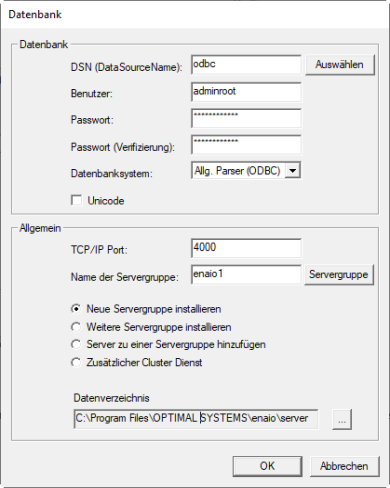
| Add a server to server group | Select a server group and follow the instructions in the dialogs. |
| Install additional server group | Enter a new server group and follow the instructions in the dialogs. |
| Additional cluster service |
In the next dialog, specify the computer for which the cluster service is to be set up and follow the instructions in the dialogs. All paths and options must be exactly identical to the computer for which you want to set up the cluster service; otherwise, the cluster service cannot take over operation for the failed server. |
Make the changes in the The Configuration File 'asinit.cfg' for the connection to enaio® client and the administrative clients.
If you install additional servers, you must specify the address and port of the 'search' microservice in the settings of each additional server for the full-text integration.
Clusters
Precise administrative knowledge is required for the installation of server clusters.
In configuring the operating system (Windows Server) a virtual IP address is assigned to the cluster, which is then resolved to the physical IP addresses of the computers inside the cluster.
 areas. Use the toolbar to show all hidden areas at once:
areas. Use the toolbar to show all hidden areas at once:
