Handoff Files
enaio® client creates handoff files for events from which the data can be read out and edited and to which return values can be written.
Handoff files receive the file extension *.evt and will be written to the client-side, user-specific temporary directory \temp\OSTEMP\.
The 'MsgBox filename' code in a script allows you to output the full path and the file name of the handoff file in a dialog.
You receive read and write access to the handoff files directly via the ActiveX control oxactive.dll. Once enaio® client has read out the required data, the handoff files will be deleted automatically.
Events may require return values to be written to the handoff file to enable enaio® client to carry out the intended action. To do so, insert the following code with the corresponding return value into the handoff file:
ResultCode=1
WriteToFile()
The following events will not create a handoff file:
-
AfterLogin
-
OnStartApp
-
AfterFinishQuery
The following events will only create an empty handoff file in which the return value to continue given actions can be entered:
-
BeforeLogout
-
OnCloseApp
Return: 1 = logout, 0 = no logout
Return: 1 = end, 0 = do not end
The following events will create handoff files with data that can be read out and further edited and to which return values can be written:
-
-
OnCellValueChanged
-
BeforeAddRow
-
BeforeDeleteRow
TableEvents are not executed on search forms.
-
The following events will create handoff files with data that can be read out and further edited but to which a return value cannot be written:
Errors may occur if you use scripts to refer to dialog elements containing special characters. In this case, use internal names for referring to dialog elements.
Structure of Handoff Files
Handoff files can be opened with any text editor, because they are text files.
Here, you will find information about data fields, contents, and actions.
Handoff files are divided into sections that are identified by the page information indicated in square brackets. The sections represent the tabs on an index data form. Leading with a 'zero', the pages are consecutively numbered: [PAGE00], [PAGE01], [PAGE02], etc.
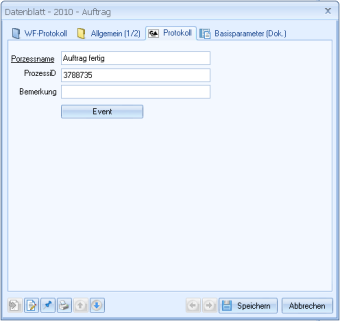
There is also a [GLOBALS] section with global information across all sections in the handoff files.
In the handoff file, the pages of page control receive individual sub-sections appended by an ID to the section's page information:
[PAGE00#BD5D78C3F05A45538A226667DC644C01]
[PAGECTRL#77EEBAE5F6834B20BE5A18F939191C8A]
#NAME#=PageCtrl1
#OSINTERNNAME#=PageCtrl1
#PAGENAME1#=Laufzeit
#PAGEOSINTERNNAME1#=Laufzeit
#PAGEGUID1#=71134100B5BA43DD94F81CB5A100BDD6
#PAGENAME2#=Erinnerung
#PAGEOSINTERNNAME2#=Erinnerung
#PAGEGUID2#=2C8082795C704ED0A4E79D78410E6E71
…The individual pages of the page control can additionally be identified with the #PAGENAME#, #PAGEOSINTERNNAME#, and #PAGEGUID# keys.
A key and a corresponding value are listed in each line, separated by the equals sign:
…
#OSMAIN#=4
#OSMODIFIED#=0
#OSFIELDMODE#=1
FULLTEXT=
VTREQUESTTYPE=0
#OSACT#=1
…Type and number of keys in the handoff file depend on the calling context. Both the event as well as the structure of the index data form affect the keys.
Keys may consist of multiple parts that are separated by separators. As a separator, either the character '\021' or ASCII code '17' must be used.
Keys of the PAGE Sections
|
Key |
Description |
|---|---|
|
#OSACT# |
'1' for active registers on the index data form; otherwise '0' |
|
#OSEXP# |
If a search was started in expert mode, the key with the value '1' will be written to the handoff file. |
|
#OSFIELDMODE# |
GUID (=1) or position (=0) of the field will be expected and interpreted |
|
#OSIDENT# |
Index number of the object |
|
#OSMAIN# |
Main document type: |
|
#OSMODIFIED# |
Time stamp denoting the last modification of an object (index data form or document) |
|
#OSNAME# |
Name of the register on the index data form |
|
#OSPOS000# |
Consecutively numbered fields and their contents on the index data form |
|
#OSTYPE# |
Type ID of the object |
|
#OSSYSTEMID# |
ID of the system that manages the object. The enaio® server OSSYSTEMID is always '0'. |
|
#OSFOREIGNID# |
ID of an object in a third-party system, provided that the object is also managed in the third-party system. |
|
FIELD0 |
Consecutively numbered information on the fields of the index data form, separated by separators |
|
FIELDEXT0 |
Extension to FIELD0, also numbered consecutively |
|
FILECOUNT |
Number of files that are assigned to the object |
Keys of the GLOBAL Section
|
Key |
Description |
|---|---|
|
Action |
Available values are: |
|
EventCode |
Numeric ID of the triggering event, for example, '1' for the 'OnShow' event. For the numeric codes, see the table overview of events |
|
Handle |
ID of the sizing handle of the index data form |
|
OrdIdent |
Internal ID of the folder |
|
OrdType |
Type of the folder |
|
RegIdent |
Internal ID of the register |
|
RegType |
Type of the register |
|
EXTERNDROPFILE |
Path to a file that is imported by drag-and-drop To access the file via the path and file name, you must check whether the file still exists and whether access is possible. |
Handoff Data of Tables
Data contained in tables of index data forms will be written to the handoff file as follows:
[object75list1]
ZEILE0={1234Verkauf567842,13333,522}
ZEILEDB0='1234','Verkauf','5678','42,13','3','33,5','22'
ZEILE1={5678Verkauf356432,673,545,233}
ZEILEDB1='5678','Verkauf','3564','32,67','3,5','45,2','33'
REQFIELDS=feld1X50,feld2X50,feld3X5,feld4X20,feld5X10,feld6X20,feld7X20
FIELDS=feld1,feld2,feld3,feld4,feld5,feld6,feld7
[LISTCONTROL]
TABLES=object75list1
[GLOBALS]
TABLEROW=0
TABLECOL=2Table of the example file:
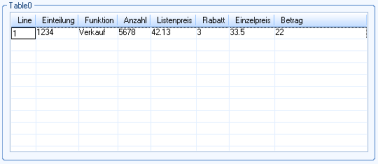
Table of the example file with a selection catalog:
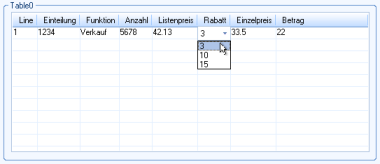
Example of a modification (writing the values of the first row of the table):
a = "{1.Wert" & chr(17) & "2.Wert" & chr(17) & "3.Wert" & chr(17) _
& "4.Wert" & chr(17) & "5.Wert" & chr(17) & "6.Wert" & chr(17) _
& "7.Wert}"
oxhelp.writeprofstring "object75list1", "zeile0", a, osfileThese modifications will be written provided that the 'resultcode=1' entry was written to the handoff file.
Client-side Handoff Files
The following example handoff files each refer to a document of the 'Log' type in the 'General' register in the 'Workflow log' folder. Folder, register, and document data that will be found in the corresponding handoff files refer to these objects and depend on the given event.
'Workflow log' folder form:

'General' register form:
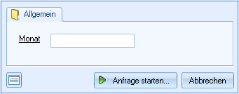
'Log' document type form:
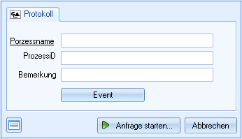
OnClickItem
The event is triggered when any button of a object's index data form is clicked; in this example: the 'Event' button of a document of the 'Log' type.
enaio® client will generate a handoff file with data on the folder, the register, the document, and on the basic parameters for the OnClickItem event.
The file contains the following sections:
-
[PAGE00]
This section includes folder data, the index data of the folder, and the field definition of the folder type.
-
[PAGE01]
This section includes register data, the index data of the register, and the field definition of the register type.
-
[PAGE02]
This section includes document data, the index data of the document, and the field definition of the document type.
-
[PAGE03]
This section includes data of the basic parameters of the object to which the event is related.
-
[GLOBALS]
This section includes general information.
The numbering of the page sections corresponds to the order in which the data sheets are shown from left to right in enaio® client.
Example for the handoff files:
[PAGE00]
#OSTYPE#=4
#OSIDENT#=882
#OSMAIN#=0
#OSMODIFIED#=1283779716
#OSPOS000#=2010
#OSPOS001#=Aufträge
FILECOUNT=0
FELD0=#OSPOS000#;Jahr;zahl1;9;4;0;0
FIELDEXT0=#OSPOS000#08B022760BAE042CAB627F8A2945CCJahrzahl1WF_Year9400
FELD1=#OSPOS001#;Prozessfamilie;feld1;X;50;0;0
FIELDEXT1=#OSPOS001#D70773C5AFDB4894A739C2119093DAA0Prozessfamiliefeld1WF_FamilyX5000
#OSNAME#=WF-Protokoll
[PAGE01]
#OSTYPE#=6488071
#OSIDENT#=883
#OSMAIN#=99
#OSMODIFIED#=1283779767
#OSPOS000#=April
FILECOUNT=0
FELD0=#OSPOS000#;Monat;feld1;X;50;0;0
FIELDEXT0=#OSPOS000#D622CD2C43D3490E87F36AF9ADF660D5Monatfeld1WF_MonthX5000
#OSNAME#=Allgemein
[PAGE02]
#OSTYPE#=131115
#OSIDENT#=884
#OSMAIN#=2
#OSMODIFIED#=1326111543
#OSFIELDMODE#=1
#OSGUID#49B4CEA9BADF49BlA3AEAC193ABC6093=Auftrag Eingang
#OSPOS000#=Auftrag Eingang
#OSGUID#DBFOC6B60C5F44A3AB37F92C8BC538A4=neu
#OSPOS001#=neu
#OSGUID#C5053863FA2D46B4B19C13BCAOC6D30C=324543
#OSPOS002#=324543
#OSACT#=1
FILECOUNT=0
FELD0=#OSPOS000#;Prozessname;feld1;X;50;0;0
FIELDEXT0=#OSPOS000#049B4CEA9BADF49BlA3AEAC193ABC6Prozessnamefeld1WF_ProcessNameX5000
FELD1=#OSPOS001#;Bemerkung;feld2;X;1000;0;0
FIELDEXT1=#OSPOS001#DBFOC6B60C5F44A3AB37F92C8BC538ABemerkungfeld2WF_CommentX100000
FELD2=#OSPOS002#;ProzessId;feld4;X;1000;0;0
FIELDEXT2=#OSPOS002#OC5053863FA2D46B4B19C13BCAOC6D3ProzessIdfeld4WF_ProcessIdX100000
FELD3=#OSPOS003#;Event;;K;0;0;0
FIELDEXT3=#OSPOS003#11DF4AlE9AF84A8682340807127406180EventK000
#OSNAME#=Protokoll
#OSFOREIGNID#=0
[PAGE03]
#OSTYPE#=6553600
#OSIDENT#=884
#OSMAIN#=100
#OSMODIFIED#=0
#OSPOS000#=THOMAS
#OSPOS001#=1280227291
#OSPOS003#=ADMINISTRATOR
#OSPOS004#=1326111543
#OSPOS007#=A402C5EDF25744DBA04A622986E15042
#OSPOS006#=72
FILECOUNT=0
[GLOBALS]
EventCode=30
Action=UPDATE
Handle=67004
OrdIdent=882
OrdType=4
RegIdent=883
RegType=6488071
TargetMainType=-1If, for example, the OnClickItem event is executed from a search form that is indexed in the 'Process name' field with the search term 'Incoming jobs' and in the 'ProcessID' field with the search term '324543', you will find the 'Action=REQUEST' entry in the [GLOBALS] section instead of 'Action=UPDATE':
[PAGE00]
#OSTYPE#=131115
#OSIDENT#=0
#OSMAIN#=2
#OSMODIFIED#=0
#OSFIELDMODE#=1
#OSGUID#49B4CEA9BADF49B1A3AEAC193ABC6093=Auftrag Eingang
#OSPOS000#=Auftrag Eingang
#OSGUID#DBFOC6B60C5F44A3AB37F92C8BC538A4=neu
#OSPOS002#=neu
#OSACT#=1
FILECOUNT=0
FELD0=#OSPOS000#;Prozessname;feld1;X;50;0;0
FIELDEXT0=#OSPOS000#049B4CEA9BADF49B1A3AEAC193ABC6Prozessnamefeld1WF_ProcessNameX5000
FELD1=#OSPOS001#;Bemerkung;feld2;X;1000;0;0
FIELDEXT1=#OSPOS001#DDBFOC6B60C5F44A3AB37F92C8BC538Bemerkungfeld2WF_CommentX100000
FELD2=#OSPOS002#;ProzessId;feld4;X;1000;0;0
FIELDEXT2=#OSPOS002#DC5053863FA2D46B4B19C13BCAOC6D3ProzessIdfeld4WF_ProcessIdX100000
FELD3=#OSPOS003#;Event;;K;0;0;0
FIELDEXT3=#OSPOS003#D11DF4AlE9AF84A868234080712740618DEventK000
#OSNAME#=Protokoll
[GLOBALS]
EventCode=0
Action=REQUEST
Handle=3408762
OrdIdent=-1
OrdType=-1
RegIdent=-1
RegType=-1
enaio® client requires a return value for the OnClickItem event:
-
'resultcode=1' will pass data from the handoff file to the index data form,
-
'resultcode=0' will not modify the data of the index data form.
Use the closedatamask method in OnClickItem to close the form of an object by script call. The following return values are available:
-
'-1' Discard changes and close form
-
'0' Do not close form (default)
-
'1' Save changes and close form
The return value must be written to the handoff file.
WriteProfString "GLOBALS","closedatamask","<Rückgabewert>",OSFILE
asfile.WriteToFile()The 'Enabled=true' property can be used to activate a read-only button on a data form with an event script or upon an OnShow event, to open associated documents, for example.
In the event script, there needs to be an event button that can be activated and the data sheet cannot have any PageControls.
Example:
if AsFile.EventAction = "READONLY" then
MsgBox "try to activate Schaltflaeche"
ActivePage.ASFields.Item("&Schaltfläche").Enabled=true
end if
ResultCode=1
WriteToFile()
An object can be shown via the object ID in the content/file preview or dashlet from the event script, instead of the current object:
asfile.ContextObjIdent = ID
The content/details preview can be refreshed from the event script:
asfile.RegeneratePreview = true
From workflow scripts:
scriptresult.RegeneratePreview = true
OnShow
This event can be triggered either by opening a data sheet or a search form or when creating a new object.
enaio® client will create a handoff file, for example, with data on the folder [PAGE00], the register [PAGE01], the document [PAGE02], and on the basic parameters [PAGE03].
Example of the handoff file:
[PAGE00]
#OSTYPE#=4
#OSIDENT#=882
#OSMAIN#=0
#OSMODIFIED#=1283779716
#OSPOS000#=2010
#OSPOS001#=AdHoc V 1.02
FILECOUNT=0
FELD0=#OSPOS000#;Jahr;zahl1;9;4;0;0
FIELDEXT0=#OSPOS000#18A1529714954419924950FFFD930FDEJahrzahl1WF_Year9400
FELD1=#OSPOS001#;Prozessfamilie;feld1;X;50;0;0
FIELDEXT1=#OSPOS001#8B022760BAE042CAB627F8A2945CC044Prozessfamiliefeld1WF_FamilyX5000
#OSNAME#=WF-Protokoll
[PAGE01]
#OSTYPE#=6488071
#OSIDENT#=883
#OSMAIN#=99
#OSMODIFIED#=1283779767
#OSPOS000#=April
FILECOUNT=0
FELD0=#OSPOS000#;Monat;feld1;X;50;0;0
FIELDEXT0=#OSPOS000#D622CD2C43D3490E87F36AF9ADF660D5Monatfeld1WF_MonthX5000
#OSNAME#=Allgemein
[PAGE02]
#OSTYPE#=131115
#OSIDENT#=884
#OSMAIN#=2
#OSMODIFIED#=1326113515
#OSFIELDMODE#=1
#OSGUID#49B4CEA9BADF49BlA3AEAC193ABC6093=Auftrag Eingang
#OSPOS000#=Auftrag Eingang
#OSGUID#DBFOC6B60C5F44A3AB37F92C8BC538A4=neu
#OSPOS001#=neu
#OSGUID#C5053863FA2D46B4B19C13BCAOC6D30C=324543
#OSPOS002#=324543
#OSACT#=1
FILECOUNT=0
FELD0=#OSPOS000#;Prozessname;feld1;X;50;0;0
FIELDEXT0=#OSPOS000#49B4CEA9BADF49BlA3AEAC193ABC6093Prozessnamefeld1WF_ProcessNameX5000
FELD1=#OSPOS001#;Bemerkung;feld2;X;1000;0;0
FIELDEXT1=#OSPOS001#DBFOC6B60C5F44A3AB37F92C8BC538A4Bemerkungfeld2WF_CommentX100000
FELD2=#OSPOS002#;ProzessId;feld4;X;1000;0;0
FIELDEXT2=#OSPOS002#C5053863FA2D46B4B19C13BCAOC6D30CProzessIdfeld4WF_ProcessIdX100000
FELD3=#OSPOS003#;Event;;K;0;0;0
FIELDEXT3=#OSPOS003#11DF4AlE9AF84A868234080712740618EventK000
#OSNAME#=Protokoll
#OSFOREIGNID#=0
[PAGE03]
#OSTYPE#=6553600
#OSIDENT#=884
#OSMAIN#=100
#OSMODIFIED#=0
FILECOUNT=0
[GLOBALS]
EventCode=1
Action=UPDATE
Handle=1442014
OrdIdent=882
OrdType=4
RegIdent=883
RegType=6488071
CANRESETFIELDS=1
CANINSERTFIELDS=1The OnShow event is also triggered by creating a new object. The [GLOBALS] section will then include the 'Action=NEW' entry. The 'EXTERNDROPFILE' entry will indicate the path to the file when creating the document by drag-and-drop. The 'Action=REQUEST' entry will be added if the object type's search form is opened. The 'Action=READONLY' entry will be added when opening the data sheet in read-only mode. Scripts that do not take account of several action modes will lead to errors.
If an object is created by copying, the handoff file contains an additional entry with the ID of the source object. The entry has the structure: 'CopyFrom=ID'.
If an object from a register is opened, the handoff file contains the location information. The entry has the following structure:
[GLOBALS]
EventLocationFolderIdent=81
EventLocationFolderType=0
EventLocationRegisterIdent=293
EventLocationRegisterType=6488065If an object from a first level folder is opened, the location information contained in the handoff file has the following structure:
[GLOBALS]
EventLocationFolderIdent=81
EventLocationFolderType=0
EventLocationRegisterIdent=4294967295
EventLocationRegisterType=4294967295If an object from a location that is not a folder is opened, the handoff file has the following structure:
[GLOBALS]
EventLocationFolderIdent=4294967295
EventLocationFolderType=4294967295
EventLocationRegisterIdent=4294967295
EventLocationRegisterType=42949672954294967295 means 'not specified'.
enaio® client requires a return value for the OnShow event:
'resultcode=1' will pass data from the handoff file to the index data form,
'resultcode=0' will not modify the data,
'resultcode=-1' will cancel the opening process of the index data form.
The OnShow event, for example, allows you to edit the 'Dialog element visible' property:
Activepage.AsFields.Item("Bemerkung").Visible = false
ResultCode=1
WriteToFile()In the same way, the 'Enabled=False' property activates the write-only mode of certain fields.
Read-only buttons on a data form or for an OnShow event can also be activated with the property, for example, in order to open associated documents.
In the event script, there needs to be an event button that can be activated and the data sheet cannot have any PageControls.
Example:
if AsFile.EventAction = "READONLY" then
MsgBox "try to activate Schaltflaeche"
ActivePage.ASFields.Item("&Schaltfläche").Enabled=true
end if
ResultCode=1
WriteToFile()If a data sheet was opened via the 'Quickfinder' add-on, the handoff file will contain the following data in the [GLOBALS] section:
|
QUICKFINDER=1 |
Indicates that the data sheet has been opened via the 'Quickfinder' add-on. |
|
QUICKPARENTOBJECT=Object type ID |
Specifies the ID of the document type through which the 'Quickfinder' add-on has been executed. |
The 'CANRESETFIELDS=1' and 'CANINSERTFIELDS=1' items in [GLOBALS] section refer to the context menu functions 'Reset' and 'Paste' on a form. 'Reset' clears all fields, and 'Paste' inserts copied entries of another object.
Set their value to '0' if these functions should not be available. This will disable the functions.
An object can be shown via the object ID in the content/file preview or dashlet from the event script, instead of the current object:
asfile.ContextObjIdent = ID
The content/details preview can be refreshed from the event script:
asfile.RegeneratePreview = true
BeforeValidate
The event is triggered once the index data was modified by clicking the 'Save' button on the index data form of an object; in the example: a document of the 'Log' type. When a newly created object is saved, the event will also be triggered and, instead of the 'Action=UPDATE' entry, the 'Action=NEW' entry will be added to the [GLOBALS] section.
enaio® client will create a handoff file with data on the folder [PAGE00], the register [PAGE01], the document [PAGE02], and on the basic parameters [PAGE03].
Example of the handoff file:
[PAGE00]
#OSTYPE#=4
#OSIDENT#=882
#OSMAIN#=0
#OSMODIFIED#=1283779767
#OSPOS000#=2010
#OSPOS001#=Aufträge
FILECOUNT=0
FELD0=#OSPOS000#;Jahr;zahl1;9;4;0;0
FIELDEXT0=#OSPOS000#18A1529714954419924950FFFD930FDEJahrzahl1WF_Year9400
FELD1=#OSPOS001#;Prozessfamilie;feld1;X;50;0;0
FIELDEXT1=#OSPOS001#8B022760BAE042CAB627F8A2945CC044Prozessfamiliefeld1WF_FamilyX5000
#OSNAME#=WF-Protokoll
[PAGE01]
#OSTYPE#=6488071
#OSIDENT#=883
#OSMAIN#=99
#OSMODIFIED#=1283779767
#OSPOS000#=April
FILECOUNT=0
FELD0=#OSPOS000#;Monat;feld1;X;50;0;0
FIELDEXT0=#OSPOS000#D622CD2C43D3490E87F36AF9ADF660D5Monatfeld1WF_MonthX5000
#OSNAME#=Allgemein
[PAGE02]
#OSTYPE#=131115
#OSIDENT#=884
#OSMAIN#=2
#OSMODIFIED#=1326113973
#OSFIELDMODE#=1
#OSGUID#49B4CEA9BADF49BlA3AEAC193ABC6093=Auftrag Eingang
#OSPOS000#=Auftrag Eingang
#OSGUID#DBFOC6B60C5F44A3AB37F92C8BC538A4=neu und bearbeitet
#OSPOS001#=neu und bearbeitet
#OSGUID#C5053863FA2D46B4B19C13BCAOC6D30C=324543
#OSPOS002#=324543
#OSACT#=1
FILECOUNT=1
FELD0=#OSPOS000#;Prozessname;feld1;X;50;0;0
FIELDEXT0=#OSPOS000#49B4CEA9BADF49BlA3AEAC193ABC6093Prozessnamefeld1WF_ProcessNameX5000
FELD1=#OSPOS001#;Bemerkung;feld2;X;1000;0;0
FIELDEXT1=#OSPOS001#DBFOC6B60C5F44A3AB37F92C8BC538A4Bemerkungfeld2WF_CommentX100000
FELD2=#OSPOS002#;ProzessId;feld4;X;1000;0;0
FIELDEXT2=#OSPOS002#C5053863FA2D46B4B19C13BCAOC6D30CProzessIdfeld4WF_ProcessIdX100000
FELD3=#OSPOS003#;Event;;K;0;0;0
FIELDEXT3=#OSPOS003#11DF4AlE9AF84A868234080712740618EventK000
#OSNAME#=Protokoll
#OSFOREIGNID#=0
[PAGE03]
#OSTYPE#=6553600
#OSIDENT#=884
#OSMAIN#=100
#OSMODIFIED#=0
#OSPOS000#=THOMAS
#OSPOS001#=1280227291
#OSPOS003#=ADMINISTRATOR
#OSPOS004#=1326113973
#OSPOS007#=A402C5EDF25744DBA04A622986E15042
#OSPOS006#=72
FILECOUNT=0
[GLOBALS]
EventCode=2
Action=UPDATE
Handle=590516
OrdIdent=882
OrdType=4
RegIdent=883
RegType=6488071
TargetMainType=-1If an object is created by copying, the handoff file contains an additional entry with the ID of the source object. The entry has the structure: 'CopyFrom=ID'.
enaio® client requires a return value for the event:
'resultcode=1' will save data from the handoff file in the index data form.
'resultcode=0' will not change data.
'resultcode=-1' will not apply any data and will keep the index data form open.
'resultcode=-2' will pass data from the handoff file to the index data form, and the index data form with the data changes will remain open in enaio® client.
enaio® client checks the data and, with 'resultcode=1', will leave the index data form open and show respective notices to the user if any data does not fulfill the requirements.
The catalog check can be switched off. To do so, write the CHECKCATALOGVALUES=0 entry into the [GLOBALS] section:
oxhelp.writeprofstring "GLOBALS", "CHECKCATALOGVALUES", 0, osfile
Resultcode = 1
WriteToFile()AfterValidate
The event matches BeforeValidate but is executed after the validity check of enaio® client.
enaio® client requires a return value for the event:
'resultcode=1' will save data from the handoff file in the index data form without a validity check by enaio® client.
'resultcode=0' will not change data.
AfterSave
The event will be executed after the data of a data sheet is saved. enaio® client will not read the data from the handoff file and no return value is expected either.
The handoff file contains data on the folder [PAGE00], the document [PAGE01], and the basic parameters [PAGE02].
Example of the handoff file:
[PAGE00]
#OSTYPE#=4
#OSIDENT#=882
#OSMAIN#=0
#OSMODIFIED#=1283779716
#OSPOS000#=2010
#OSPOS001#=Aufträge
FILECOUNT=0
FELD0=#OSPOS000#;Jahr;zahl1;9;4;0;0
FIELDEXT0=#OSPOS000#18A1529714954419924950FFFD930FDEJahrzahl1WF_Year9400
FELD1=#OSPOS001#;Prozessfamilie;feld1;X;50;0;0
FIELDEXT1=#OSPOS001#8B022760BAE042CAB627F8A2945CC044Prozessfamiliefeld1WF_FamilyX5000
#OSNAME#=WF-Protokoll
[PAGE01]
#OSTYPE#=6488071
#OSIDENT#=883
#OSMAIN#=99
#OSMODIFIED#=1283779767
#OSPOS000#=April
FILECOUNT=0
FELD0=#OSPOS000#;Monat;feld1;X;50;0;0
FIELDEXT0=#OSPOS000#D622CD2C43D3490E87F36AF9ADF660D5Monatfeld1WF_MonthX5000
#OSNAME#=Allgemein
[PAGE02]
#OSTYPE#=131115
#OSIDENT#=884
#OSMAIN#=2
#OSMODIFIED#=1326114350
#OSFIELDMODE#=1
#OSGUID#49B4CEA9BADF49BlA3AEAC193ABC6093=Auftrag Eingang
#OSPOS000#=Auftrag Eingang
#OSGUID#DBFOC6B60C5F44A3AB37F92C8BC538A4=neu und bearbeitet
#OSPOS001#=neu und bearbeitet
#OSGUID#C5053863FA2D46B4B19C13BCAOC6D30C=324543
#OSPOS002#=324543
#OSACT#=1
FILECOUNT=1
FELD0=#OSPOS000#;Prozessname;feld1;X;50;0;0
FIELDEXT0=#OSPOS000#49B4CEA9BADF49BlA3AEAC193ABC6093Prozessnamefeld1WF_ProcessNameX5000
FELD1=#OSPOS001#;Bemerkung;feld2;X;1000;0;0
FIELDEXT1=#OSPOS001#DBFOC6B60C5F44A3AB37F92C8BC538A4Bemerkungfeld2WF_CommentX100000
FELD2=#OSPOS002#;ProzessId;feld4;X;1000;0;0
FIELDEXT2=#OSPOS002#C5053863FA2D46B4B19C13BCAOC6D30CProzessIdfeld4WF_ProcessIdX100000
FELD3=#OSPOS003#;Event;;K;0;0;0
FIELDEXT3=#OSPOS003#11DF4AlE9AF84A868234080712740618EventK000
#OSNAME#=Protokoll
#OSFOREIGNID#=0
[PAGE03]
#OSTYPE#=6553600
#OSIDENT#=884
#OSMAIN#=100
#OSMODIFIED#=0
#OSPOS000#=THOMAS
#OSPOS001#=1280227291
#OSPOS003#=ADMINISTRATOR
#OSPOS004#=1326114350
#OSPOS007#=A402C5EDF25744DBA04A622986E15042
#OSPOS006#=72
FILECOUNT=0
[GLOBALS]
EventCode=2
Action=UPDATE
Handle=458922
OrdIdent=882
OrdType=4
RegIdent=883
RegType=6488071
TargetMainType=-1BeforeStartQuery
The event will be executed once the 'Start search' function is started from within a search form. The handoff file contains data on the search forms. This data can be changed by using the script.
enaio® client will pass the data from the handoff file to the search forms and start the search provided that the 'resultcode=1' entry was written to the handoff file.
'resultcode=0' will start the search without further modification.
'resultcode=-1' will cancel the search.
The handoff file contains data on the search forms and entered search terms. In the example, the search terms '324543' and '2010' have been entered into the fields 'ProcessID' on the search form of the document and 'Year' on the search form for folders, respectively.
The numbering of the page sections of combined queries corresponds to the order according to which the data sheets are shown from left to right in enaio® client. The event is assigned to an object and will only be run if the data sheet of the object is active when starting the combined query.
Example of the handoff file:
[PAGE00]
#OSTYPE#=131115
#OSIDENT#=0
#OSMAIN#=2
#OSMODIFIED#=0
#OSFIELDMODE#=1
#OSGUID#C5053863FA2D46B4B19C13BCAOC6D30C=324543
#OSPOS002#=324543
#OSACT#=1
FILECOUNT=0
FELD0=#OSPOS000#;Prozessname;feld1;X;50;0;0
FIELDEXT0=#OSPOS000#49B4CEA9BADF49BlA3AEAC193ABC6093Prozessnamefeld1WF_ProcessNameX5000
FELD1=#OSPOS001#;Bemerkung;feld2;X;1000;0;0
FIELDEXT1=#OSPOS001#DBFOC6B60C5F44A3AB37F92C8BC538A4Bemerkungfeld2WF_CommentX100000
FELD2=#OSPOS002#;ProzessId;feld4;X;1000;0;0
FIELDEXT2=#OSPOS002#C5053863FA2D46B4B19C13BCAOC6D30CProzessIdfeld4WF_ProcessIdX100000
FELD3=#OSPOS003#;Event;;K;0;0;0
FIELDEXT3=#OSPOS003#11DF4AlE9AF84A868234080712740618EventK000
#OSNAME#=Protokoll
[PAGE01]
#OSTYPE#=6488071
#OSIDENT#=884
#OSMAIN#=99
#OSMODIFIED#=1283779716
#OSFIELDMODE#=1
FILECOUNT=0
FELD0=#OSPOS000#;Monat;feld1;X;50;0;0
FIELDEXT0=#OSPOS000#D622CD2C43D3490E87F36AF9ADF660D5Monatfeld1WF_MonthX5000
#OSNAME#=Allgemein
[PAGE02]
#OSTYPE#=131115
#OSIDENT#=884
#OSMAIN#=2
#OSMODIFIED#=1326114350
#OSFIELDMODE#=1
#OSGUID#DDF9D11554884EA6BA217F99189CDF01=2010
#OSPOS000#=2010
FILECOUNT=0
FELD0=#OSPOS000#;Jahr;zahl1;9;4;0;0
FIELDEXT0=#OSPOS000#DDF9D11554884EA6BA217F99189CDF01Jahrzahl1WF_Year9400
FELD1=#OSPOS001#;Prozessfamilie;feld1;X;50;0;0
FIELDEXT1=#OSPOS001#D70773C5AFDB4894A739C2119093DAA0Prozessfamiliefeld1WF_FamilyX5000
#OSNAME#=WF-Protokoll
[GLOBALS]
EventCode=4
Action=
Handle=1905136
OrdIdent=-1
OrdType=-1
RegIdent=-1
RegType=-1BeforeOpen
The event will be executed after a document is opened. The handoff file contains the index data of the document but no data, such as the basic parameters. 'OPENFROMCOPY=1' indicates that a document created using the 'Create copy' function currently exists.
enaio® client will open the document provided that the 'resultcode=1' entry was written to the handoff file. If it is checked out, it will be opened in read-only mode. 'resultcode=3' opens the document and issues a note if the document is already checked out and can be only in read-only mode only.
'resultcode=2' opens the document in read-only mode.
'resultcode=0' will not open the document. The document is also not opened without a return value.
'resultcode=-4': For the workflow event only: contains the object ID and the object type as the return value. If you switch between different workflow processes, hit lists, and opened locations, the Documentviewer will continue to display the document.
Example of the handoff file:
[PAGE00]
#OSTYPE#=131115
FILECOUNT=1
#OSPOS000#=Auftrag Eingang
FELD0=#OSPOS000#;Prozessname;feld1;X;50
FIELDEXT0=#OSPOS000#49B4CEA9BADF49BlA3AEAC193ABC6093Prozessnamefeld1WF_ProcessNameX50
#OSPOS001#=neu und bearbeitet
FELD1=#OSPOS001#;Bemerkung;feld2;X;1000
FIELDEXT1=#OSPOS001#DBFOC6B60C5F44A3AB37F92C8BC538A4Bemerkungfeld2WF_CommentX1000
#OSPOS002#=324543
FELD2=#OSPOS002#;ProzessId;feld4;X;1000
FIELDEXT2=#OSPOS002#C5053863FA2D46B4B19C13BCAOC6D30CProzessIdfeld4WF_ProcessIdX1000
#OSIDENT#=884
#OSNAME#=Protokoll
[GLOBALS]
EventCode=16
Action=READONLY
OrdIdent=882
OrdType=4
RegIdent=883
RegType=6488071
CHECKOUT=0
OPENFROMCOPY=0The content/details preview can be refreshed from the event script for the workflow:
scriptresult.RegeneratePreview = true
BeforeDelete
The event will be executed after a document, folder, or register was deleted. The handoff file contains the index data of the object but no further data, such as the basic parameters.
enaio® client will delete the document provided that the 'resultcode=1' entry was written to the handoff file.
'resultcode=0' will not delete the document.
Example of the handoff file:
[PAGE00]
#OSTYPE#=131115
FILECOUNT=1
#OSPOS000#=Auftrag Eingang
FELD0=#OSPOS000#;Prozessname;feld1;X;50
FIELDEXT0=#OSPOS000#49B4CEA9BADF49BlA3AEAC193ABC6093Prozessnamefeld1WF_ProcessNameX50
#OSPOS001#=kopiert
FELD1=#OSPOS001#;Bemerkung;feld2;X;1000
FIELDEXT1=#OSPOS001#DBFOC6B60C5F44A3AB37F92C8BC538A4Bemerkungfeld2WF_CommentX1000
#OSPOS002#=324543
FELD2=#OSPOS002#;ProzessId;feld4;X;1000
FIELDEXT2=#OSPOS002#C5053863FA2D46B4B19C13BCAOC6D30CProzessIdfeld4WF_ProcessIdX1000
#OSIDENT#=2189
#OSNAME#=Protokoll
[GLOBALS]
EventCode=11
OrdIdent=0
OrdType=4BeforeUndoCheckOut
The event will be executed after you have executed the 'Undo checkout' function for one or more documents. The handoff file contains the index data of the document but no further data, such as the basic parameters.
'resultcode=1' will undo the checkout without user confirmation.
enaio® client will undo the checkout of the document provided that the 'resultcode=0' entry was written to the handoff file.
If more than one document is selected, 'resultcode=-1' will not undo the checkout of these documents.
'resultcode=-2' will not undo the checkout of the current document.
The 'NumberOfSelectedDocuments' constant can be used to query in the script for how many documents the checkout has been undone.
Example of the handoff file:
[PAGE00]
#OSTYPE#=131115
FILECOUNT=1
#OSPOS000#=Auftrag Eingang
FELD0=#OSPOS000#;Prozessname;feld1;X;50
FIELDEXT0=#OSPOS000#49B4CEA9BADF49BlA3AEAC193ABC6093Prozessnamefeld1WF_ProcessNameX50
FELD1=#OSPOS001#;Bemerkung;feld2;X;1000
FIELDEXT1=#OSPOS001#DBFOC6B60C5F44A3AB37F92C8BC538A4Bemerkungfeld2WF_CommentX1000
#OSPOS002#=324543
FELD2=#OSPOS002#;ProzessId;feld4;X;1000
FIELDEXT2=#OSPOS002#C5053863FA2D46B4B19C13BCAOC6D30CProzessIdfeld4WF_ProcessIdX1000
#OSIDENT#=2189
#OSNAME#=Protokoll
[GLOBALS]
EventCode=27
OrdIdent=882
OrdType=4
RegIdent=883
RegType=6488071AfterDelete
The event will be executed after a document, folder, or register is deleted. The handoff file contains the index data of the object but no further data, such as the basic parameters.
enaio® client will create the handoff file and run the script but will not read the data from the handoff file.
Example of the handoff file:
[PAGE00]
#OSTYPE#=4
FILECOUNT=0
#OSPOS000#=2010
FELD0=#OSPOS000#;Jahr;zahl1;9;4
FIELDEXT0=#OSPOS000#18A1529714954419924950FFFD930FDEJahrzahl1WF_Year9400
FELD1=#OSPOS001#;Prozessfamilie;feld1;X;50
FIELDEXT1=#OSPOS001#8B022760BAE042CAB627F8A2945CC044Prozessfamiliefeld1WF_FamilyX5000
#OSIDENT#=1805
#OSNAME#=WF-Protokoll
[GLOBALS]
EventCode=12OnMove
The event will be executed when moving an object within a cabinet to another location. The handoff file contains the index data of the object.
The [MOVEINFO] section will include information on the source and target location. A script may be used, for example, in order to check and change the target location.
-
SOURCEINFO
SOURCEINFO=FolderID,FolderType,RegisterID,RegisterType
-
DESTINFO
DESTINFO=FolderID,RegisterID
OBJECTEXISTONTARGETLOCATION specifies whether the object already exists at the target location: 1 = object exists, 0 = object does not exist.
The object will be moved according to the data in the handoff file provided that the 'resultcode=1' entry was written to the handoff file.
'resultcode=-1' will not move the document.
Example of the handoff file:
[PAGE00]
#OSTYPE#=131115
FILECOUNT=1
#OSPOS000#=Auftrag Eingang
FELD0=#OSPOS000#;Prozessname;feld1;X;50
FIELDEXT0=#OSPOS000#49B4CEA9BADF49BlA3AEAC193ABC6093Prozessnamefeld1WF_ProcessNameX50
#OSPOS001#=neuer Auftrag Januar
FELD1=#OSPOS001#;Bemerkung;feld2;X;1000
FIELDEXT1=#OSPOS001#DBFOC6B60C5F44A3AB37F92C8BC538A4Bemerkungfeld2WF_CommentX1000
#OSPOS002#=334543
FELD2=#OSPOS002#;ProzessId;feld4;X;1000
FIELDEXT2=#OSPOS002#C5053863FA2D46B4B19C13BCAOC6D30CProzessIdfeld4WF_ProcessIdX1000
#OSIDENT#=2196
#OSNAME#=Protokoll
[GLOBALS]
EventCode=17
OrdIdent=2190
OrdType=4
RegIdent=0
RegType=0
OBJECTEXISTONTARGETLOCATION=0
[MOVEINFO]
SOURCEINFO=2190,4,0,0
DESTINFO=2190,2193
DESTINFO2=2190,2193,6488071OnMoveExtern
The event will be executed when moving an object to another cabinet. The handoff file contains the index data of the object and matches that of the 'OnMove' event.
OnAddLocation
The event will be executed when a register or document receives another location via drag-and-drop.
The handoff file contains the index data of the object.
The [COPYINFO] section will include information on the source and target location. A script may be used, for example, in order to check and change the target location.
-
SOURCEINFO
SOURCEINFO=FolderID,FolderType,RegisterID,RegisterType
-
DESTINFO
DESTINFO=FolderID,RegisterID
A location is added with the data from the handoff file, provided that the 'resultcode=1' entry was written to the handoff file. 'resultcode=-0' does not add a location.
Example of the handoff file:
[PAGE00]
#OSTYPE#=131115
FILECOUNT=1
#OSPOS000#=Auftrag Bearbeitung
FELD0=#OSPOS000#;Prozessname;feld1;X;50
FIELDEXT0=#OSPOS000#49B4CEA9BADF49BlA3AEAC193ABC6093Prozessnamefeld1WF_ProcessNameX50
#OSPOS001#=Auftrag wird jetzt weiter bearbeitet
FELD1=#OSPOS001#;Bemerkung;feld2;X;1000
FIELDEXT1=#OSPOS001#DBFOC6B60C5F44A3AB37F92C8BC538A4Bemerkungfeld2WF_CommentX1000
#OSPOS002#=3345439
FELD2=#OSPOS002#;ProzessId;feld4;X;1000
FIELDEXT2=#OSPOS002#C5053863FA2D46B4B19C13BCAOC6D30CProzessIdfeld4WF_ProcessIdX1000
#OSIDENT#=2197
#OSNAME#=Protokoll
[GLOBALS]
EventCode=18
OrdIdent=2190
OrdType=4
RegIdent=2194
RegType=6488071
[COPYINFO]
SOURCEINFO=2190,4,2194,6488071
DESTINFO=2190,2195
DESTINFO2=2190,2195,6488071OnCreateCopy
The event will be executed when a register or document is copied. The handoff file contains the index data of the object and matches that of the 'OnAddLocation' event.
OBJECTEXISTONTARGETLOCATION specifies whether the object already exists at the target location: 1 = object exists, 0 = object does not exist.
BeforeLink
The event will be executed when creating a link via the link area.
The handoff file contains the index data of both objects in the [PAGE00] and [PAGE01] sections.
The linked objects are specified in the [GLOBALS] section as follows:
[GLOBALS]
EventCode=21
Action=BEFORELINK
LINKOBJECTID1=1868
LINKOBJECTTYPE1=4
LINKOBJECTID2=1808
LINKOBJECTTYPE2=4The link will be created provided that the 'resultcode=0' entry was written to the handoff file. Values other than '0' will cancel the process and the link will not be deleted.
BeforeDeleteLink
The event will be executed when deleting a link via the notes window or the note area of a folder window.
The handoff file corresponds to the one created by the 'BeforeLink' event.
The link will be deleted provided that the 'resultcode=0' entry was written to the handoff file. Values other than '0' will cancel the process. The link will not be deleted.
AfterLink
The event will be executed after a link is created.
The handoff file corresponds to the one created by the 'BeforeLink' event. enaio® client will not return any data.
AfterDeleteLink
The event will be executed after a link is deleted.
The handoff file corresponds to the one created by the 'BeforeLink' event. enaio® client will not read the data from the handoff file.
BeforeSaveDocument
The event will be executed before a document is checked in.
Checked out documents will also be checked in when enaio® client is exited. The event will also be executed.
The handoff file contains the index data of the document in the [PAGE00] section. The name and path of the document files in the local cache area of the workstation are specified as well.
Example:
FILE0=...\LOCAL~1\TEMP\OSTEMP\00000791\CACHE\03\11\2D\00000C2D.000
FILE1=...\LOCAL~1\TEMP\OSTEMP\00000791\CACHE\03\11\2D\00000C2D.001
The [GLOBALS] section additionally specifies the ID and the type of both the folder and the register.
The document will be checked in, provided that the 'resultcode=0' entry was written to the handoff file.
'resultcode=-2' will cancel the process entirely.
For other return values, the current document will not be checked in but the system will continue with the next document.
AfterSaveDocument
The event will be executed before a document is checked in.
The handoff file corresponds to the one created by the 'BeforeSaveDocument' event. It neither includes the names nor the paths of the document files; if the file was transferred by drag-and-drop, the source path to this file is indicated as a value of the 'EXTERNDROPFILE' entry in the handoff file.
enaio® client will not read the data from the handoff file.
BeforeCancel
The event is triggered by clicking the Cancel button on a data sheet that is not in read-only mode.
The handoff file corresponds to the one created by the 'OnShow' event.
'resultcode=0' keeps the data sheet open.
For other return values the data sheet will be closed.
BeforeRestore
The event is triggered by selecting an object from the recycle bin and pressing the Restore button.
'resultcode=0' will cancel the restore process.
For all other return values the object will be restored.
The handoff file contains a page section with the object's data. The 'Global' section may specify the folder and register of the former filing location through the ID.
Example of the handoff file:
[PAGE00]
#OSTYPE#=131115
FILECOUNT=1
#OSPOS000#=Auftrag Eingang
FELD0=#OSPOS000#;Prozessname;feld1;X;50
FIELDEXT0=#OSPOS000#49B4CEA9BADF49B1A3AEAC193ABC6093Prozessnamefeld1WF_ProcessNameX50
#OSPOS001#=nicht archiviert
FELD1=#OSPOS001#;Bemerkung;feld2;X;1000
FIELDEXT1=#OSPOS001#DBF0C6B60C5F44A3AB37F92C8BC538A4Bemerkungfeld2WF_CommentX1000#OSPOS002#=3827982
FELD2=#OSPOS002#;ProzessId;feld4;X;1000
FIELDEXT2=#OSPOS002#C5053863FA2D46B4B19C13BCA0C6D30CProzessIdfeld4WF_ProcessIdX1000
#OSIDENT#=888
#OSNAME#=Protokoll
[GLOBALS]
EventCode=28
OrdIdent=882
OrdType=4
RegIdent=883
RegType=6488071AfterRestore
The event is triggered as soon as an object is restored from the recycle bin.
The handoff file corresponds to the one created by 'BeforeRestore'.
Return values are ignored.
OnEnterPage
The event is executed if a page of the 'Pagecontrol' dialog element is activated.
Values will not be returned. When switching to a search form, the [Globals] section will include the Action=REQUEST entry, whereas when switching to a data sheet, it will include the Action=UPDATE entry.
The following extract shows the general structure of the handoff file:
[PAGE00]
#OSTYPE#=131099
#OSIDENT#=0
#OSMAIN#=2
#OSMODIFIED#=0
#OSFIELDMODE#=1
#OSGUID#CC1BFA61B998452889F88490E4B43D4E=
#OSPOS000#=
#OSGUID#18D353BE7AFF438AB979D6756E70DB35=
#OSPOS001#=
#OSGUID#83C3D6EF056041A88DDA3F4D77FC69EF=
#OSPOS002#=
#OSGUID#F963306AD1644393995EAA1A0B17B9C6=
#OSPOS004#=
#OSGUID#1B0A05E891674ED3BA5E189663BE84FF=
#OSPOS005#=
#OSACT#=1
FILECOUNT=0
FELD0=#OSPOS000#;Inhalt;feld1;X;50;0;0;0;0
FIELDEXT0=#OSPOS000#CC1BFA61B998452889F88490E4B43D4EInhaltfeld1feld1X500000
FELD1=#OSPOS001#;Ort;feld2;X;50;0;0;0;0
FIELDEXT1=#OSPOS001#18D353BE7AFF438AB979D6756E70DB35Ortfeld2feld2X500000
FELD2=#OSPOS002#;PLZ;feld5;X;50;0;0;0;0
FIELDEXT2=#OSPOS002#83C3D6EF056041A88DDA3F4D77FC69EFPLZfeld5feld5X500000
FELD3=#OSPOS003#;PageCtrl2;;C;0;0;0;0;0
FIELDEXT3=#OSPOS003#CC05C0F861E04FC686A4CCA5E4334FF2PageCtrl2OSCC05C0F861E04FC686A4CCA5E4334FF2C00000
#OSNAME#=Dok
[PAGE00#581C423D7EEB47008FE27072BC4576CB]
#OSTYPE#=131099
#OSFIELDMODE#=1
#OSGUID#AA4E3B1AB2164DC4B1AE1E43AD4E99CB=
#OSPOS000#=
#OSGUID#C9B1052044C242A28B4722E3B438473F=
#OSPOS001#=
#OSENABLED#=1
#OSACT#=0
#FIELDPOS#=#OSPOS003#
#OSNAME#=Seite0
#OSINTERNNAME#=
#OSPARENTGUID#=CC05C0F861E04FC686A4CCA5E4334FF2
FELD0=#OSPOS000#;Ersteller;feld3;X;50;0;0;0;0
FIELDEXT0=#OSPOS000#AA4E3B1AB2164DC4B1AE1E43AD4E99CBErstellerfeld3feld3X500000
FELD1=#OSPOS001#;Bearbeiter;feld4;X;50;0;0;0;0
FIELDEXT1=#OSPOS001#C9B1052044C242A28B4722E3B438473FBearbeiterfeld4feld4X500000
[PAGE00#F408572A7BED481BB1129D8EAAEE6F2A]
#OSTYPE#=131099
#OSENABLED#=1
#OSACT#=1
#FIELDPOS#=#OSPOS003#
#OSNAME#=Seite1
#OSINTERNNAME#=
#OSPARENTGUID#=CC05C0F861E04FC686A4CCA5E4334FF2
FELD0=#OSPOS000#;Tabelle8;list1;W;0;0;0;0;0
FIELDEXT0=#OSPOS000#CE5F6DDCA4AF4F009F88831BB6420C89Tabelle8list1list1W00000
[object89list1]
SELECTEDLINES=0
FIELDS=line,feld1,feld2,feld3
[LISTCONTROL]
TABLES=object89list1
[PAGE00#15CF1801F43D4F17AFFC2FEF8920153E]
#OSTYPE#=131099
#OSFIELDMODE#=1
#OSGUID#D4ADA5A2FDC740DD96CCC8831E1B8A72=
#OSPOS000#=
#OSGUID#F6BD4739B05347EAA03EE27FDC21FE7E=
#OSPOS001#=
#OSGUID#A540BB80B4D84212B482DBEEC51D5353=
#OSPOS002#=
#OSENABLED#=1
#OSACT#=0
#FIELDPOS#=#OSPOS003#
#OSNAME#=Seite2
#OSINTERNNAME#=
#OSPARENTGUID#=CC05C0F861E04FC686A4CCA5E4334FF2
FELD0=#OSPOS000#;Text9;feld8;X;50;0;0;0;0
FIELDEXT0=#OSPOS000#D4ADA5A2FDC740DD96CCC8831E1B8A72Text9feld8feld8X500000
FELD1=#OSPOS001#;Text10;feld9;X;50;0;0;0;0
FIELDEXT1=#OSPOS001#F6BD4739B05347EAA03EE27FDC21FE7EText10feld9feld9X500000
FELD2=#OSPOS002#;Text11;feld10;X;50;0;0;0;0
FIELDEXT2=#OSPOS002#A540BB80B4D84212B482DBEEC51D5353Text11feld10feld10X500000
[PAGECTRL#CC05C0F861E04FC686A4CCA5E4334FF2]
#PAGENAME#=PageCtrl2
#PAGEOSINTERNNAME#=OSCC05C0F861E04FC686A4CCA5E4334FF2
#PAGEGUID#=CC05C0F861E04FC686A4CCA5E4334FF2
#PAGENAME0#=Seite0
#PAGEOSINTERNNAME0#=
#PAGEGUID0#=581C423D7EEB47008FE27072BC4576CB
#PAGENAME1#=Seite1
#PAGEOSINTERNNAME1#=
#PAGEGUID1#=F408572A7BED481BB1129D8EAAEE6F2A
#PAGENAME2#=Seite2
#PAGEOSINTERNNAME2#=
#PAGEGUID2#=15CF1801F43D4F17AFFC2FEF8920153E
[GLOBALS]
EventCode=25
Action=REQUEST
Handle=3410346
OrdIdent=-1
OrdType=-1
RegIdent=-1
RegType=-1
EventLocationFolderIdent=4294967295
EventLocationFolderType=4294967295
EventLocationRegisterIdent=4294967295
EventLocationRegisterType=4294967295
CANRESETFIELDS=1
CANINSERTFIELDS=1
CANSHOWBASEPAGE=1The #OSACT#=1 entry indicates the active page.
The PAGE00, into which the page control was inserted, will be divided into the defined pages of the page control that will receive an individual ID:
-
[PAGE00#581C423D7EEB47008FE27072BC4576CB
-
[PAGE00#F408572A7BED481BB1129D8EAAEE6F2A]
-
…
OnLeavePage
The event is executed if a page of the 'Pagecontrol' dialog element is exited.
The handoff file corresponds to the one created by 'OnEnterPage'.
Return values are ignored.
OnFocusGained
The event is executed if the focus is placed on a text field.
The handoff file corresponds to the one created by 'OnEnterPage'.
The content/details preview can be refreshed from the event script:
asfile.RegeneratePreview = true
From workflow scripts:
scriptresult.RegeneratePreview = true
OnCellFocusGained
The event is executed if the focus is placed on a table cell.
The handoff file contains the table data.
Return values are ignored.
For read-only tables, the event is called by transferring the column ID '0'.
OnValueChanged
The event will be assigned to a field and executed if the entry in a field was completed and the field – for catalogs and add-ons of the dialog – is exited.
'resultcode=-1' will return to the field, and the entry is not changed.
'resultcode=1' will adopt the data from the handoff file entering it in the field.
'resultcode=0' does not execute any changes.
[PAGE00]
#OSTYPE#=6488066
#OSIDENT#=0
#OSMAIN#=99
#OSMODIFIED#=0
#OSFIELDMODE#=1
#OSGUID#91E0A4DBC66A4BAA8019233421E3636E=x
#OSPOS000#=x
#OSGUID#D49A24AAB13E4D02951BE60C11095563=
#OSPOS001#=
#OSGUID#87006078712547049560190C492429FE=
#OSPOS002#=
#OSGUID#751CF046B3244F7E9B231F900BF80CB5=
#OSPOS003#=
#OSACT#=1
FILECOUNT=0
FELD0=#OSPOS000#;Text;feld1;X;50;0;0;0;0
FIELDEXT0=#OSPOS000#91E0A4DBC66A4BAA8019233421E3636ETextfeld1feld1X500000
FELD1=#OSPOS001#;Datum;datum1;D;10;0;0;0;0
FIELDEXT1=#OSPOS001#D49A24AAB13E4D02951BE60C11095563Datumdatum1datum1D100000
FELD2=#OSPOS002#;Datum/Zeit;zahl1;9;19;0;0;0;0
FIELDEXT2=#OSPOS002#87006078712547049560190C492429FEDatum/Zeitzahl1zahl19190000
FELD3=#OSPOS003#;kurz;feld2;X;4;0;0;0;0
FIELDEXT3=#OSPOS003#751CF046B3244F7E9B231F900BF80CB5kurzfeld2feld2X40000
#OSNAME#=Register2
[GLOBALS]
EventCode=33
Action=REQUEST
Handle=139488
OrdIdent=-1
OrdType=-1
RegIdent=-1
RegType=-1
EventLocationFolderIdent=4294967295
EventLocationFolderType=4294967295
EventLocationRegisterIdent=4294967295
EventLocationRegisterType=4294967295
CANRESETFIELDS=1
CANINSERTFIELDS=1
CANSHOWBASEPAGE=1The [Globals] section will include Action=REQUEST for search forms, whereas it will include Action=UPDATE for data sheets.
FileDrop
The event is executed after creating the files at a location via drag-and-drop.
'resultcode=-1' cancels the action and does not adopt any files.
'resultcode=1' will only refresh the hit list.
'resultcode=0' will create the specified data in the handoff file via enaio® client.
Example for the [Globals] section of a handoff file:
[GLOBALS]
EventCode=200
OrdIdent=673
OrdType=3
RegIdent=967
RegType=6488070
[FILES]
COUNT=2
FILE1=C:\Users\thomas\Documents\picture.tif
FILE2=C:\Users\thomas\Documents\scan.tif areas. Use the toolbar to show all hidden areas at once:
areas. Use the toolbar to show all hidden areas at once:
