Installing the PostgreSQL Database
To set up the PostgreSQL database for enaio® coLab, follow these steps
-
Download the latest PostgreSQL installer.
Version 10.x or later is supported. We recommend version 13.x or later.
-
Install the PostgreSQL database.
-
In PostgreSQL, navigate to Start > pgAdmin 4 and log in with the password you entered when installing PostgreSQL.
-
Create a new user by right-clicking Login/Group Roles > Create > Login/Group Role...
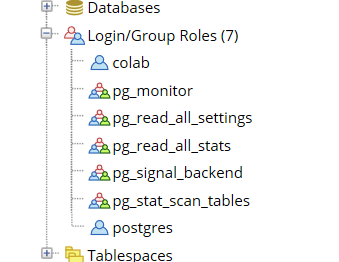
-
Enter the permissions for the new user as follows:
Permission Setting Can login? Yes Superuser Yes Create roles? No Create database? Yes Inherit rights from the parent roles? Yes Can initiate streaming replication and backups? No -
Remember your password because you will need it in the enaio® coLab configuration file.
-
Click the Database tab and create a new database named colab with a user named colab as the owner.
Leave all other settings at their default values.
 areas. Use the toolbar to show all hidden areas at once:
areas. Use the toolbar to show all hidden areas at once:
