Health Check
enaio® mail-archive-service automatically performs a health check at startup.
The result is displayed in enaio® service-manager and can also be viewed via the Service Logs.
If the health check fails, then it is automatically repeated every 30 seconds.
The health check can be accessed while the services are running via the following URLs:
'mas-mailbox' service: http://<service-manager>:8110/manage/health
'mas-smtp' service: http://<service-manager>:8120/manage/health
'mas-storage' service: http://<service-manager>:8130/manage/health
The default ports are specified here.
Information can also be viewed via enaio® services-admin.
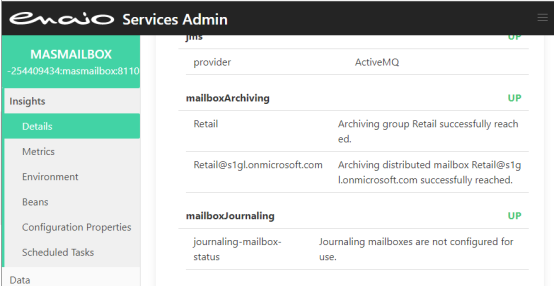
Tests
The health check verifies the following:
-
The connection to the 'dms' service
-
The SMTP server status
-
The license for enaio® mail-archive-service: 'MAS' license
The 'masLicense' section indicates whether a license is present. If no license is present, then 'DOWN' is displayed as the status.
-
Object Definition
The 'dmsObjectModel' section contains information about errors in the object definition:
- Missing folder or e-mail document type
- Failed assignment of field types
- Missing fields
- Missing mandatory fields
- Internal names used multiple times in the configuration
-
Mailbox connection
The configuration contains information about the connection to the Exchange mailbox.
If the configuration is not valid and a connection cannot be established, then 'DOWN' is displayed as the status.
If no mailbox is configured, then 'UP' is always displayed as the status.
-
Graph API configuration
If the graph API configuration is not valid, then DOWN is displayed as the status.
Without Graph API configuration, the status 'DOWN' is displayed to other Exchange Online related configurations such as domains.
 areas. Use the toolbar to show all hidden areas at once:
areas. Use the toolbar to show all hidden areas at once:
