Subscribed objects are listed in the subscription inbox or in the My incoming messages inbox as soon as subscribed changes have been made to the object or query criteria of a subscribed search have been met by new or changed objects.
Specific flags show whether the ![]() Index data or the
Index data or the ![]() Document itself were changed or whether a
Document itself were changed or whether a ![]() Object was newly created.
Object was newly created.
Objects which a user has subscribed to for other users or groups are flagged with a ![]() System subscription icon.
System subscription icon.
A red ![]() Exclamation mark is added to objects that require confirmation of notice.
Exclamation mark is added to objects that require confirmation of notice.
Objects are bolded if they have not yet been opened. They will no longer be bolded if you click Mark as read in the context menu.
As in folder windows and hit lists, you can open and edit objects.
Press ![]() Delete to remove a notification. After confirmation, you can also cancel the corresponding subscription via the confirmation dialog.
Delete to remove a notification. After confirmation, you can also cancel the corresponding subscription via the confirmation dialog.
In the case of subscriptions which are configured to require confirmation of notice, a confirmation dialog will be displayed before they are deleted.
If you click Yes, the confirmation will be logged in the history. If you click No, the notification will not be deleted.
If an object has been edited more than once, you can confirm the notice for all changes of the same type, i.e., all changes to index data or to the document.
Using the settings in enaio® client (see the 'More' area area), you can define whether to list subscribed objects you have modified and whether to show all changes or only the most recent one.
enaio® server periodically checks whether the query criteria of a subscribed query have been fulfilled. If the check determines that the criteria are met by the current status, notifications for all changes made within the last period will be sent, regardless of whether every single change satisfies the query criteria of the subscribed query. If the check determines that the criteria are not met by the current status, no notification will be sent, regardless of whether a change previously satisfied the query criteria of the subscribed query.
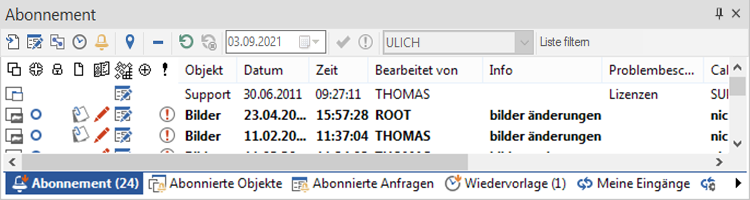
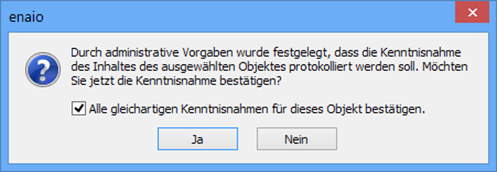
 areas. Use the toolbar to show all hidden areas at once:
areas. Use the toolbar to show all hidden areas at once:
