In addition to other hit lists, full-text hit lists also contain an area with facets – dynamic filters that can be used to restrict the hit lists based on properties.
In the facets area, you can define the following basic hit properties:
-
Object type
-
Application (hits that are assigned to external applications)
-
Edited
-
Editor
-
Created
-
Creator
The number of hits with that property is specified for each property.
You can open and close the facets using the arrow icons in the title bars of the facets or via the +/- buttons on the numeric pad of your keyboard.
In the 'Settings' dialog (cf. 'Full-text facets' area ) you can switch the basic facets on and off as well as enable fields with list catalogs as additional facets for object types.
The quality of the hits, which is the product of the number of search terms in the text relative to the overall text and how close the hits are to the search terms in terms of their spelling, is also indicated.
You can show a preview area for each hit from the context menu of the header of a full-text hit list. A text passage containing the search term is shown there. These settings are saved with the column configuration.
Filtering and Searching
If you want to filter the hit list for these properties, tick the relevant checkboxes. The hits will be immediately filtered. The number of hits for the properties will be updated.
You can also edit the search term in the search field and start a new search by pressing the magnifying glass button. Use the arrow button that is then displayed to return to the last full-text hit list.
The area containing the dynamic filters can be hidden (see 'Auto' area ).
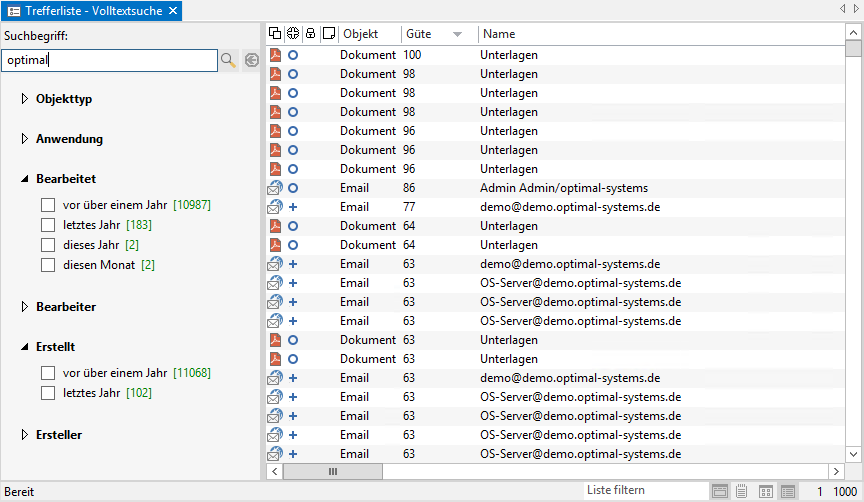
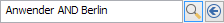
 areas. Use the toolbar to show all hidden areas at once:
areas. Use the toolbar to show all hidden areas at once:
