You can search for folders, registers, and documents via the basic parameters, i.e., the properties of objects.
The administrator can disable basic parameter searches system-wide or only allow a user to enter his or her own user name in the 'Creator', 'Editor', and 'Owner' fields.
When you open an index data form, you will find the basic parameters on the Basic parameters tab. The tab is disabled by default and can be opened using the ![]() Basic parameters button located at the bottom of the index data form.
Basic parameters button located at the bottom of the index data form.
The basic parameter data cannot be modified.
As a basic parameter, enaio® saves the Creator, e.g., the user who created the document, as well as the date and time of creation.
Under Editor, enaio® saves the user who last modified the document and the date and time when they did this. Editing includes making changes to index data and document pages, as well as creating and deleting links.
The administrator can assign a retention time to documents. Archived documents cannot be deleted until the retention time has expired.
The owner is either the creator or the user who was assigned owner rights on the Properties dialog.
You can additionally search documents based on these properties:
| Icon | Comment |
|---|---|
|
|
Archived |
|
|
Not approved for archiving |
|
|
Approved for archiving |
|
|
Without pages |
|
|
Checked out by me |
|
|
Checked out by others |
|
|
Loaned out |
|
|
Reference document |
|
|
In register |
|
|
In no register |
|
|
Multiple locations |
|
|
Has variants |
|
|
Current version is signed |
|
|
An earlier version of the document is signed |
The search criterion On media enables you to search for archived documents on a specific archiving medium.
In folder and register searches, you can restrict the query to objects without content. The respective hit list contains all objects that have no content for all users. If an object is 'without content' due to the user not having the necessary rights to access the content, the object will not be listed in the hit list.
Searching via the basic parameters cannot be started in expert mode and can only be saved in combination with other queries.
-
Click the properties selection list in the Start ribbon tab and select one of the following basic parameter searches:
 Document basic parameters
Document basic parameters Register basic parameters
Register basic parameters Folder basic parameters
Folder basic parametersThe basic parameters search form will open.
-
Fill out the search form.
Select the creator, editor, and owner from a dialog that you open with the corresponding button. The user name and full name are shown in the dialog.
-
Click Start search or press the ↩ enter key.
-
Select a folder type from the list.
The result window containing the hit list will open (see Document Hit List).
The dates in the from: and to: fields for the creation date and the editing date contain the date, followed by a space and then the exact time in the following format: 08.01.2003 10:18:01
If you only enter a value for the date, the from and to fields will contain the times 00:00:00 and 23:59:59. If you do not enter a value for minutes or seconds, 00 will be added in each case. If you enter a single-digit value for hours, minutes, or seconds, 0 will be added as the first digit.
If you search using only From fields, you will be shown a hit list of objects that were created or edited after the specified time. If you search using only To fields, you will receive a hit list with objects that were created or edited before the specified time.
Contrary to other search forms, the checkboxes on the query form for the document basic parameters have a neutral status when not checked.
The query behavior (see 'Query behavior' area ) specifies whether you will receive the hit list as a list of folders, registers, or documents.
If you press and hold the Ctrl+Shift keys down when opening a basic parameter search form, you can search using an object ID. If the object with this ID is an inactive variant, the active variant will be displayed in the hit list.
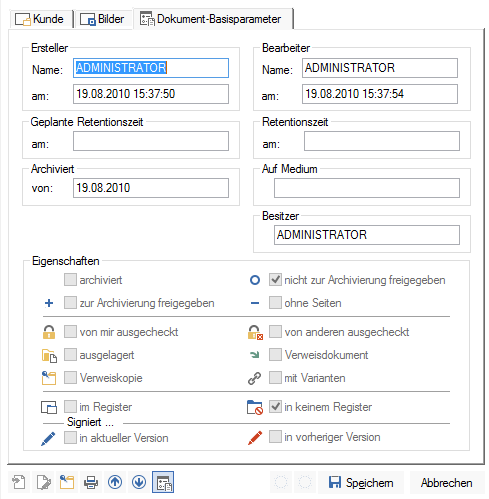
 areas. Use the toolbar to show all hidden areas at once:
areas. Use the toolbar to show all hidden areas at once:
