Taskflow
The default ad-hoc workflow can also be used for simple task assignments, but due to the complex possibilities of the circulation slip management, handling is too cumbersome when there are many users.
However, the taskflow consists of only one step that can be quickly executed and forwarded to a recipient. The recipient processes this step. Forwarding then returns the step to the sender. The recipient can include other recipients, thus becoming in this context the sender to whom the step is returned.
Installation and Configuration
Together with the default ad-hoc workflow, the taskflow is part of the osdefaultmodels.xml file from the administration components directory and is installed when this file is imported.
The model is only available in an installation’s osdefaultmodels.xml file in the ANSI variant. The model is converted to Unicode when importing it into a Unicode system.
Persons must also be assigned to the role 'Ad-hoc' via the organizational model for the configuration, just as with the default ad-hoc workflow. Each person with this role becomes an equal participant of the taskflow.
Taskflow – Process
The taskflow consists of one step.
The task can be entered and specified via options within this step: For editing, For validation, For approval, and For notice. A due date can be specified. The due date corresponds to a dunning period.
Any user who is authorized for the model can be selected as recipient. The recipient must be selected via the add-on.
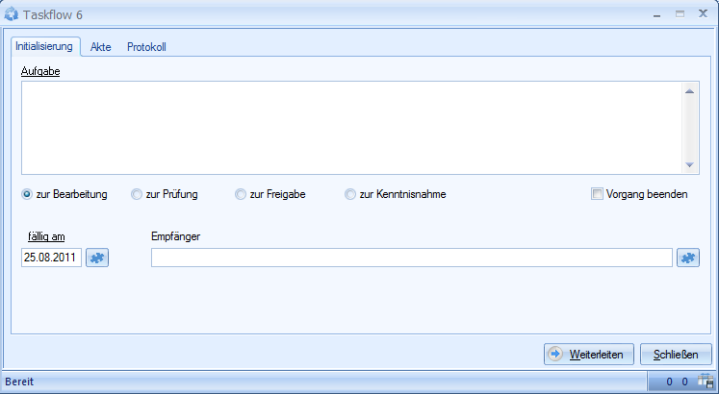
The process can be structured by submitting each step to a recipient for validation, approval, or confirmation of notice and, if necessary, the recipient can forward it again to another recipient.
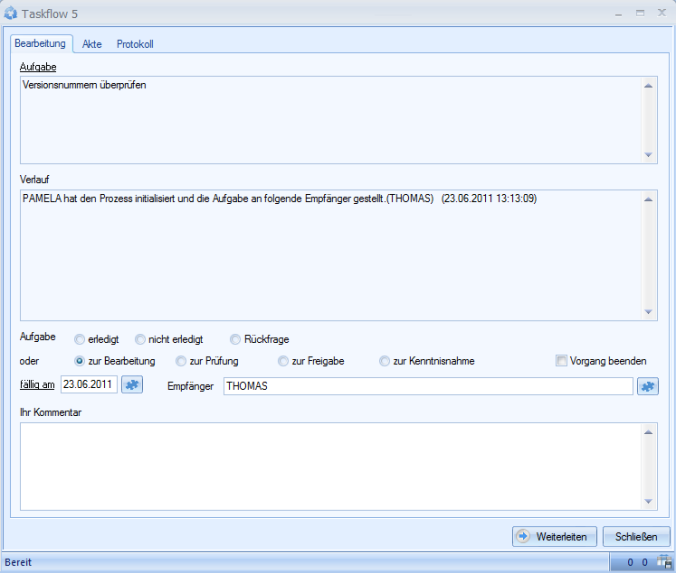
Each step can be commented by the recipient. The comments are automatically logged in the history area.
Each step is automatically returned to the sender in the process and ultimately back to the initiator, who is thus always informed about the completion of the taskflow.
 areas. Use the toolbar to show all hidden areas at once:
areas. Use the toolbar to show all hidden areas at once:
