Organizations
An organization consists of organizational classes, objects of the organizational class, an organizational structure, and substitutes.
Organizations are set up in the workspace, while objects of an organization, organizational classes, and the organizational structure are configured in the organization explorer.
When enaio® editor-for-workflow is launched for the first time, it automatically creates the organization 'Organization'. You can rename this organization in the workspace.
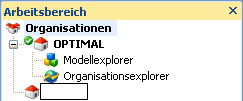
To import organizational data, create a new organization in the context menu of the workspace. You then associate the import data with this organization.
Only one organization can be active – only the active organization's models can be used. Activate an organization in the context menu.
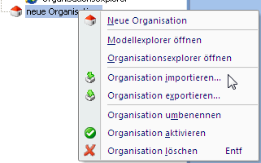
 areas. Use the toolbar to show all hidden areas at once:
areas. Use the toolbar to show all hidden areas at once:
