Model Explorer
Use the model explorer to define workflow projects/families and family models. Double-click the model explorer to launch it from the workspace.
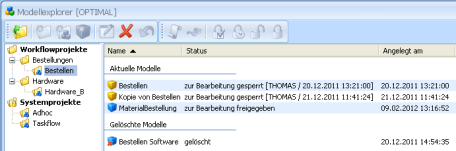
Workflow projects, families, and models that have been created are listed here. It is possible to change the status of each model:
|
|
active The model's processes can be launched in enaio® client. The model can only be edited if all running processes are finished or canceled in enaio® administrator-for-workflow. Only one model can be active. Active models can have the 'in use' status. |
|
|
in use No new model processes can be started. The model can only be edited if all running processes are finished or canceled in enaio® administrator-for-workflow. |
|
|
available for editing The model can be edited or activated by any authorized user. The model has no running processes. |
|
|
locked for editing by ... The model is locked. It can only be edited, made accessible, or activated by the specified user. The model has no running processes. |
|
|
deleted The model has been deleted. |
New models of a family are created in the context menu or using the New Model button.
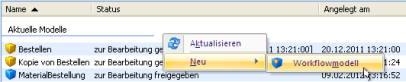
Enter its name; it is then locked for other users and flagged as such in the model explorer.
You can also use the context menu to create copies of existing models.
Deleted models are transferred to the Deleted models area. The models will be flagged with the respective icon. Data have still not been deleted from the database. You can restore the model or delete it permanently.
Description of the buttons found in the menu bar of the model explorer:
|
|
Up by one level By clicking this button, you can go up one level in the hierarchy of the model explorer. |
|
|
New workflow project Create a new workflow project in the model explorer. |
|
|
New workflow family Create a new workflow family within a workflow project. |
|
|
New workflow model Create a new workflow model within a workflow family. |
|
|
Edit A workflow model can be edited. |
|
|
Delete You can delete a workflow model. |
|
|
Restore Deleted workflow models can be restored. |
|
|
Edit events Edit an event of a workflow model. |
|
|
Validate Validate a workflow model. |
|
|
Enable Activate the selected workflow model. |
|
|
Disable Deactivate the selected workflow model. |
|
|
Release Release the selected workflow model. |
|
|
Lock Lock the selected workflow model for editing. |


 areas. Use the toolbar to show all hidden areas at once:
areas. Use the toolbar to show all hidden areas at once:
