Form Designer
You can create forms in the Forms tab of the model editor. Forms are edited in the form designer. Double-click a form or use the Edit button to open the form designer.
Workflow forms have a maximum height of 750 form units and a maximum width of 1,000 form units. They will be displayed with a minimum height of 50 form units and a minimum width of 220 form units.
The form designer consists of two areas:
- Properties window
Enter the properties of the form and the properties of each dialog element.
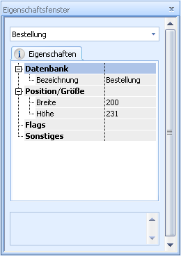
- Form area
Create dialog elements and edit the visual properties of the dialog elements.
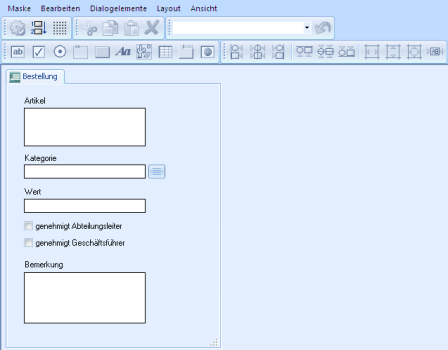
The window has a grid. Edit the grid settings using the context menu.
The title bar of the window displays the form name. If you have changed data an '*' is added. Apply changes using the context menu or the button in the default toolbar.
The functions for designing forms are available in the menus or on the following toolbars:
- the default toolbar.

- the 'Dialog elements' toolbar, with features for creating dialog elements,

- the 'Edit' toolbar with common features for editing data. The list contains the last performed actions which can be undone. Actions may consist of multiple editing steps.

- the 'Layout' toolbar with features for arranging dialog elements.

 areas. Use the toolbar to show all hidden areas at once:
areas. Use the toolbar to show all hidden areas at once:
