Settings
Open the Settings dialog in the File menu or using the Settings button. Here you can modify the settings of enaio® editor-for-workflow.
Settings for the Confirmation Dialog
Enter which types of deletion cause a confirmation dialog to open.
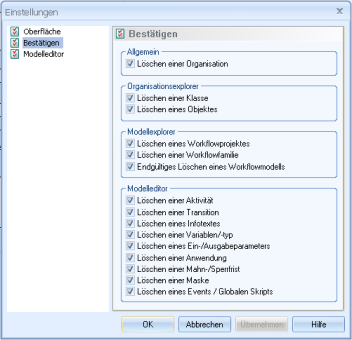
Settings for the Model Editor
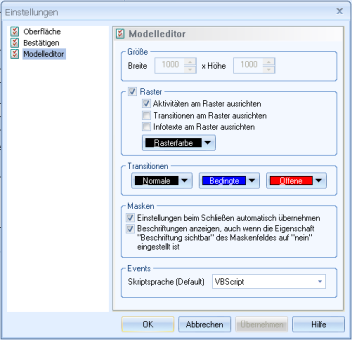
Choose the size of the drawing page in the model editor and configure the grid settings in the drawing page.
Transitions can be displayed in color in the drawing page. You can specify the colors.
You can have changes applied automatically when a form is closed.
Dialog elements with labels that are 'not visible' can be displayed in the form designer.
Define a script language for events. You can select 'VBScript' and 'JavaScript'.
Interface Settings
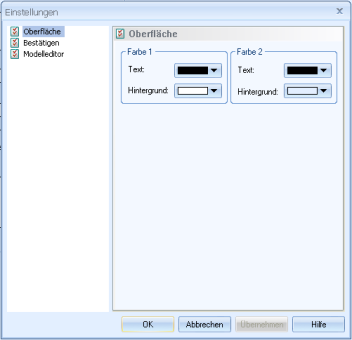
 areas. Use the toolbar to show all hidden areas at once:
areas. Use the toolbar to show all hidden areas at once:
