Settings – Documents
Click the Documents button to open the dialog:
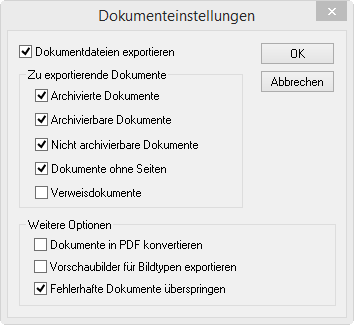
You can select whether document files should also be exported, in addition to index data, and can choose to limit export to document with specific properties.
Reference documents are documents with document files assigned to a different document type or another archiving system.
If you do not export any document data, this dialog will not be evaluated.
Documents in TIFF G4 format can be converted to PDF files during export. If you have integrated an OpenOffice installation using enaio® enterprise-manager, W-Documents, which can be edited with OpenOffice, can also be converted into PDF files during export. Please contact the Consulting team if you want to convert other file formats during export.
Preview images of image documents for the Quicklooks view can be managed. These images can be included in an export.
Corrupt Documents
If you do not activate the Skip corrupt documents option, errors will cause the export to be aborted.
If the option is activated, then a log file is created in the event of errors, but the export continues with the next document.
The log file is created in the export directory and is named 'Configuration name.err'. The file is a semicolon-separated list with the following information for each error: document ID, object type ID, object type name.
Regardless of the Skip corrupt documents option, a log file that is already present is deleted before each execution of the export action.
 areas. Use the toolbar to show all hidden areas at once:
areas. Use the toolbar to show all hidden areas at once:
