Settings – Output Options
Click the Export options button to open the dialog:
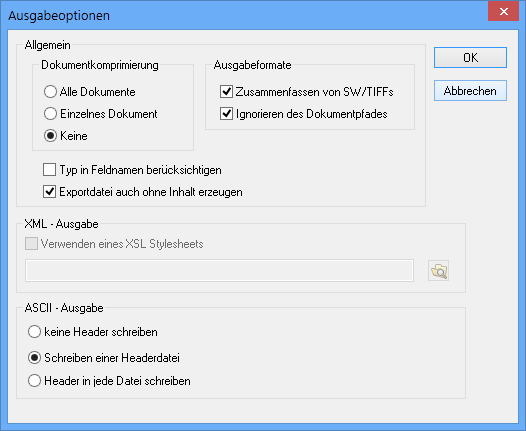
Enter settings for document compression for all export formats:
The document files can all be compressed into a ZIP archive, individually into ZIP archives, or uncompressed.
For black-and-white documents managed in TIFF format, you can specify that multiple pages of a document should be exported as a multi-page TIFF.
For all export formats, you can specify that the path to the exported document files should not be included in the exported records.
The object type (folder, register, or document) having its data exported can be included into the field names of columns headings or tags. For example, you can use it to distinguish same named folders and documents with the export data.
You can enter an XSL stylesheet for the XML format.
You can specify the header settings for TEXT/ASCII exports here (see ASCII/TEXT).
 areas. Use the toolbar to show all hidden areas at once:
areas. Use the toolbar to show all hidden areas at once:
