XML Transformation
You can transform XML by means of an XSLT file with the 'XML transformations' automatic action. This action can be used, for example, when your XML data cannot be sufficiently configured for the XML import. The resulting XML data can then be imported or converted into text data using the 'XML tag extraction' action.
To execute an XML transformation, integrate the library axacxmlc.dll in enaio® administrator in the Entire system/Additions tab, and then create a configuration for the automatic action.
The configured action can be started like the other automatic actions using enaio® administrator or enaio® start.
You can include this action in an action sequence along with the XML import.
The configuration of the action is not stored centrally but locally in a configuration file in the directory of the file.
Configuring XML Transformations
The action is configured in the following dialog:
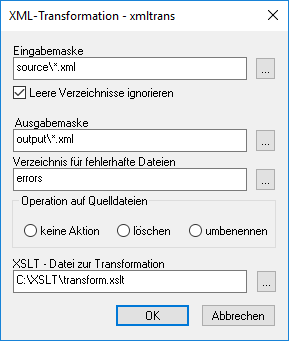
Specify the XML file to be transformed in the Input form field. You can use the placeholder character '*' if you want to transform more than one file.
Specify the path and file name of the output file in the Output form field. If you enter the placeholder character '*' for the file name, the name of the transformed XML file will be used.
The XML files that could not be transformed are copied to the Directory for corrupt files field. The default value is errors. This directory is created beneath the directory from the 'Input form' field.
Specify how the source files should be processed in Operation on source files. You can leave them unmodified, rename (*.bak), or delete them.
Finally, specify the XSLT style sheet with which the XML source files will be transformed.
An error is logged if the action does not produce any XML files. It is prevented by the Ignore empty directories option.
 areas. Use the toolbar to show all hidden areas at once:
areas. Use the toolbar to show all hidden areas at once:
