Fixed Fields
Fixed fields are used to specify data that should be included in every record and mapped to an object field during import.
Fixed fields can contain functions such as the current date.
The Fixed fields dialog comes after the System ID dialog.
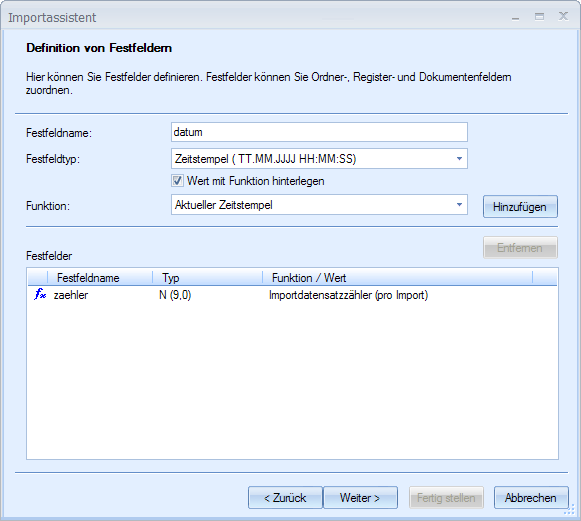
They are used to specify a Fixed field name, a Type, and a Value. The value can be determined by a Function.
The following functions are available:
-
Date functions
The current date at the time of import can be entered into an object field in various formats.
-
Import data counter
You can use a counter. A number is entered into the specified object field; this number is incremented during the import sequence. Numeration begins at 1 again with every new import.
-
User/station number
The current user who executes the import or the current number of the station on which the import is executed can be entered in an object field.
-
Object ID
The unique object ID that every object receives during import can be entered in an object field.
-
Current import file name
The name of the import file. If you assign this function to the 'Image file name' object field during field mapping, the import field itself will be mapped to the document. If it is mapped to another field, the name including path and file extension will be entered. If you have the name of the import file changed before import, this modified name including path and file extension will be entered.
This mapping is only allowed for the 'TEXT/ASCII' and 'XML' formats.
Fixed fields are included in the list of import fields in the field mapping dialogs and can be mapped to object fields.
They are flagged with a special icon:
|
|
Fixed field with value |
|
|
Fixed field with function |


 areas. Use the toolbar to show all hidden areas at once:
areas. Use the toolbar to show all hidden areas at once:
