Conversion Add-on
The conversion add-on is especially useful for currency conversion. The add-on multiplies the number entered in the field with a configurable factor and transfers it to another field. The default factor is the DM-to-EUR conversion factor of 0.51129. You can enter a different factor.
The conversion factor will apply to every use of the conversion add-on across the system.
Select Add-on in the Catalog line of the properties window to create the Add-on tab.
Use the file selection dialog to select the axaddeur.dll file located in the enaio® editor installation directory and the administration components.
For the field into which the converted number is entered, configure the Controlled by crosscheck property.
In the Cross check properties dialog select the conversion add-on field in the list and enter the position '1'.
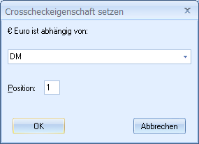
The conversion add-on uses the default conversion factor of 0.51129. If you want to use a different conversion factor, enter the factor in the as.cfg file. The file can be found in the \etc directory of the data directory.
Add this entry with the following structure to the file:
[ASADDEUR]
Faktor=Wert
Example:
[ASADDEUR]
Faktor=1,9558
 areas. Use the toolbar to show all hidden areas at once:
areas. Use the toolbar to show all hidden areas at once:
