SQL Add-on
The SQL add-on executes an SQL select statement. The user can transfer one or more values from the hit list into the field. The add-on has a script interface.
The select statement is configured in enaio® client and requires the 'Editor: Start' system role.
Please make sure that the data is not edited by more than one user at the same time.
You assign the SQL add-on to a text field. Use the file selection dialog to select the file axaddsql.dll located in the enaio® editor installation directory and the administration components.
Open the configuration dialog by right-clicking the 'Add-on' button in enaio® client.
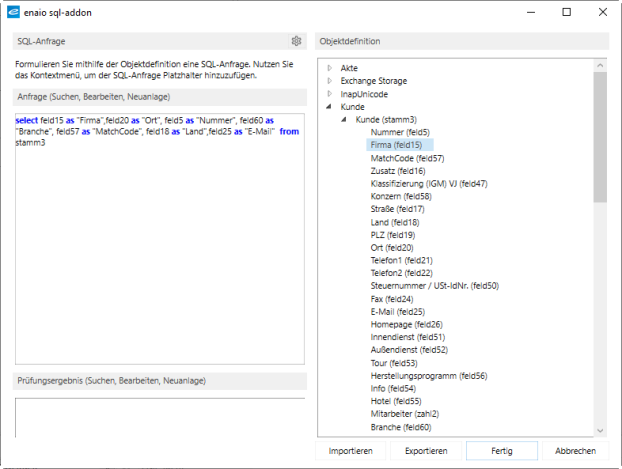
The configuration dialog shows the object definition with the object types and fields to which there are access rights. Double click to transfer this data to the field.
Use the  settings dialog to specify whether users can select multiple objects from the hit list and which separator needs to be used to select multiple objects.
settings dialog to specify whether users can select multiple objects from the hit list and which separator needs to be used to select multiple objects.
Users will always see all the objects in the hit list, including those to which they do not have access rights.
You can insert placeholders into the select statement via the context menu.
| User name | %USERNAME% |
| User ID | %USERID% |
| Date | %DATE~ddmmyyyy% |
| Folder ID | %ARCID% |
| Register ID | %REGID% |
| Object ID | %OBJID% |
| Field value | %FELD0% |
| Crosscheck fields | %FELD1% |
SQL queries can be exported and imported.
drop, alter, insert, delete, and update are not permitted. Entries are checked and the result is shown.
 areas. Use the toolbar to show all hidden areas at once:
areas. Use the toolbar to show all hidden areas at once:
