Database Add-on
The database add-on queries a database table of an external database and transfers the data into the index data field and associated fields.
Enter the following in the configuration field via additional entries:
- Connection parameters to the database
- SQL statement for the data query
- Table columns of the hit list which are not displayed
- Table column according to which the hit list content is sorted
- Column name for the header
- Table columns for which their content is not transferred
Use the file selection dialog to select the axaddfdb.dll file located in the enaio® editor installation directory and the administration components.
Number the extra entries on the Add-on tab consecutively, beginning with EXTRA00. The EXTRA entries can be in any order; however, the values need to always be in one line.
Example:
|
EXTRA00=DBCONNECT=Provider=sqloledb; |
Enter the connection data for the database, including the user and password. Security notice: This data is saved unencrypted in the object definition file. Secure this file against unauthorized access. The EXTRAn-values need to always be in one line. |
|
EXTRA01=SQL=select vorname, name, benutzer, id from benutzer |
Use a select statement to specify which data is retrieved from which table. |
|
EXTRA02=HIDECOLUMNS=3
|
You can also specify columns which will not be displayed. The first column is numbered with 0. The contents of columns which are not displayed can be transferred. |
|
EXTRA03=SORTCOLUMN=2 |
You can also specify the column according to which the hit list is sorted. The first column is numbered with 0. |
|
EXTRA=04=SORTDESCENDING=1 |
Sort descending; sort ascending if without entry or with a value of '0'. |
|
EXTRA04=COLTITLE0=7,Vorname;9,First Name;12,Prenom EXTRA05=COLTITLE1=7,Name;9,Name;12,Nom EXTRA06=COLTITLE2=7,Benutzername; |
Optional column names for hit list. A name can be specified for each language of the object definition using a primary language identifier. |
|
EXTRA07=IGNORECOLUMNS=0 |
You can also specify the columns which will not be transferred. The first column is numbered with 0. Several entries are separated by a comma. |
The following primary language identifiers are used as column names:
|
Language |
Primary language identifier |
|---|---|
|
German |
7 |
|
English |
9 |
|
Spanish |
10 |
|
French |
12 |
|
Hungarian |
14 |
|
Italian |
16 |
|
Dutch |
19 |
|
Polish |
21 |
|
Swedish |
29 |
Users which have selected a language for the object definition in the settings will see the column names corresponding to each language.
The content of the first column of the row which the user has selected by double-clicking is transferred into the Add-on field.
The content of the following columns can be transferred into fields with the property Controlled by crosscheck.
Example:
|
The field 'First name' depends on the add-on field 'Name' and receives position 1. Thus the contents of the first column which follows the column assigned to the add-on field will be applied to the field 'First name'. |
|
All other fields to which you want to apply the data have to be assigned the property Controlled by crosscheck and consecutive numbers starting from 1, depending on the add-on field.
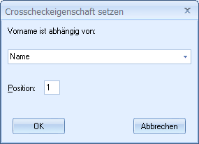
 areas. Use the toolbar to show all hidden areas at once:
areas. Use the toolbar to show all hidden areas at once:
