Counter Add-on
Use the counter add-on to enter, similar to the filing plan add-on, the indexing or parts of the indexing of other fields, a counter, and the date or parts of the date in the add-on field.
The filing plan add-on can only be assigned to register and document index data fields, although the counter add-on can be used for folder index data fields. Next to the year you can also enter the month and the day; there are also many more options for configuring the entry structure.
Select Add-on in the Catalog line of the properties window. Then the Add-on tab will be created.
Use the file selection dialog to select the axaddcnt.dll file located in the enaio® editor installation directory and the administration components.
For the add-on, you specify a type of counter, the indexing reference, and the format in an extra entry:
EXTRAn=property
Number the extra entries on the Add-on tab consecutively, beginning with EXTRA00. The counter type order is irrelevant.
Counter
You configure the counter in the same way you would the filing plan add-on, i.e., via the properties COUNTERTYPE, COUNTERWIDTH, and INITIALVALUE.
Additionally, the logic of the counter can be configured. Without further entries, the counter will go up independent of the other components of the schema and is reset via the property COUNTERTYPE.
If you also set up the property EXTRAn=USEDBCOUNTER=1 the logic of the counter will work differently. The database will then be searched for an entry which matches exactly according to the schema; the counter will then be increased by exactly '1' relative to this entry. If this is the case the reset property COUNTERTYPE will not be evaluated.
If the object with the current number is deleted, then the counter value for the object will not be re-assigned; the next higher number will instead be used. In contrast to the filing plan add-on, this behavior cannot be changed.
Indexing Reference
With fields on the same form from which the indexing or parts of the indexing should be applied, enter the property Controlled by crosscheck. In the dialog Crosscheck properties you can specify the reference to the add-on field and the position '1' for the first field. For the following fields you increase the position by one.
Via the configuration field of the counter add-on, use the extra entries to specify which parts of the indexing should be applied:
EXTRAn=Fieldn=Start position,character number
You number the field entries starting with Field0, according to the order of the positions specified in the configuration of the crosscheck property. With Field0 you refer to the field with position 1.
The start position is the first character which should be applied; the number of characters specifies how many characters following the start position should be imported. If you do not specify values for the start position, the default value '0' will be used for the start position and '3' for the number of characters will be used. For the entire indexing, specify '0' for the start position and the maximum field length for the number of characters.
You can also reference the location data, i.e., the indexing of the assigned folder or register.
The entries are structured as follows:
EXTRAn=OFIELDn=Object type@field name,start position,character number
The location fields are flagged with the leading letter 'O'. The object type, field name, start position, and character number are specified.
Only internal names should be used for object type and field name. Insert a '%' in front and behind the internal name.
The location field entries are numbered beginning with OFIELD0.
If, for example, a document has different register locations you can create multiple references.
Example:
EXTRA02=OFIELD0=%Register1%@%Bearbeiter%,0,4
EXTRA03=OFIELD0=%Register2%@%Verantwortlich%,0,4
Depending on the location, the entry 'OFIELD0' will be populated in the schema with Register1 data or with Register2 data.
A reference to a register is only possible for objects which are stored directly in a register.
If the Fieldn fields as well as OFIELDn location fields are specified, then they must be listed in the following order:
EXTRA01=Field0,...
EXTRA02=OFIELD0...
EXTRA03=Field1,...
EXTRA04=OFIELD1...Field0 must be followed directly by OFIELD0.
Format
Next, use the schema to specify exactly how the counter, the configured field entries, the date, and any strings should be arranged in the index data field.
EXTRAn=FORMAT=...<Counter>...<Fieldn>...<OFIELDn>...<Date format>...
'...' stands for any strings that you can enter into the field as separators or as constant text.
Strings used here may not contain the characters '>' or '<'.
<Counter> is the configured counter, <Fieldn> stands for the configured indexing reference of the same form, and <OFIELDn> stands for the location reference.
If a field which you are referencing is not indexed, the position will stay empty. If you assign the property OPTIONAL to the fields, the leading strings will be removed.
EXTRAn=OPTIONAL=<Fieldn>;<OFIELDn>
The date for the schema is specified as follows:
- <YYYY> for the current four-digit year
- <YY> for the current two-digit year
- <MM> for the current month
- <DD> for the current day.
Example:
EXTRA00=COUNTERWIDTH=5
EXTRA01=COUNTERTYPE=2
EXTRA02=INITIALVALUE=1
EXTRA03=Field0=0,4
EXTRA04=OFIELD0=%Register%@%Nummer%,0,2
EXTRA05=OPTIONAL=OFIELD0
EXTRA06=FORMAT=Support <YY>.<MM>/<COUNTER> <Field0>-<OFIELD0>The counter has five digits (COUNTERWIDTH) and is reset monthly (COUNTERTYPE) to the value '1' (INITIALVALUE). Reference is made to the 'Number' field of the 'Register' object type. Here the first two characters are used.
Reference is made to fields on the same form, and the first four digits are used (Field0=0,4).
The string 'Support', the two-digit year, a dot as a separator, the current month, the separator '/', the counter, a space as a separator, the content of field 'Field0', a minus sign, and the content of 'OFIELD0' will be output.
If the field 'OFIELD0' is empty, the minus sign will be dropped.
Example: Support 03.05/00005 1910-ab
Similar to the filing plan add-on, the Add-on button on the search form will open a dialog where all of the field’s index data are listed.
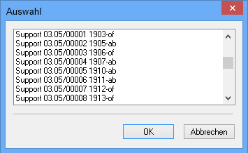
 areas. Use the toolbar to show all hidden areas at once:
areas. Use the toolbar to show all hidden areas at once:
