Adjusting Tables
When updating the database tables, missing object tables will be created, missing columns in the object tables will be added, and object tables that have no object which matches the object definition will be marked as unused.
Columns which are too small can be modified. Columns which are too large because the field length in the database is longer than in the object definition cannot be edited; a new column will have to be created. If the database does not already contain tables which have field lengths that are too long, then the entire table will be deleted when it is updated and a new one will be automatically created. If there is data in the table you will receive a security alert when updating and you can choose whether you want to create the table or leave it the way it is. If fields are deleted, the corresponding columns will not be deleted.
You can customize individual tables or the entire database.
These features are accessed via the buttons on the Database toolbar or via the context menu on the Database tab. Individual tables can also be customized via the context menu on the Object definition tab.
Using the Select error tables feature, you can choose all tables that were selected as containing errors with a check.
The results of the update will be displayed in the output window.
If you edit the order of the tab positions between the radio buttons you will receive a message that the column for the radio button is missing. If you create a new column the old one will be deleted, even if it contains data.
If you select a table in the context menu of the database view you will now find the Set value function. Here you can specify a value which will be entered into the column of all fields of existing objects of this object type or to all empty fields. With this feature you can enter data from an index data form into a field for an object type.
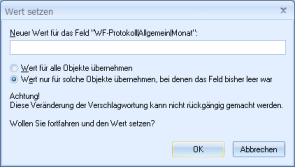
Please note that a check will not be performed to identify inconsistencies in relation to catalogs, add-ons, or scripts.
 areas. Use the toolbar to show all hidden areas at once:
areas. Use the toolbar to show all hidden areas at once:
