Server Configuration
Server families operate independently of each other. By exporting index data from the database or a server family and importing this data into the database of another server family, read access can be provided to documents of the first server family from the second. To this end, you will need to set up a virtual archive (see 'Connections Between Server Families').
Within a server family, the servers in each server group can be configured differently if they are designated to perform different tasks. However, all servers access the common database and hence the same license keys, object definitions, and user administration settings.
All servers in a server group perform the same tasks and must therefore be configured identically.
The server connection must be established in order to configure the server. Use the server's context menu to connect to it.
|
|
Servers are configured in the Settings, Advanced administration, and Logging areas. |
Language setting
The language defined in the operating system specifies which language is used by the server to communicate with a client.
In addition, the language can also be specified via registry entries. The following entries are required to set the language irrespective of the operating system settings:
| Key: |
HKEY_LOCAL_MACHINE\SOFTWARE\Optimal Systems\<service name> |
| String: | Locale |
| Value for English: | 1033 |
| Value for German: | 1031 |
Server Settings
The Settings area for a server provides the following configuration areas:
-
 Server information
Server information
This page lists basic server data. The data cannot be modified.
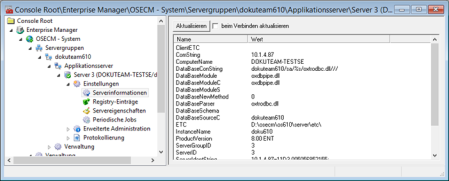
Database parameters can be modified in the Server Properties > Category: Data area; other data can also be edited in the Server properties area.
-
 Registry entries
Registry entries
All registry entries which are used by enaio® server are listed here. They can be customized in the respective area of the server properties.
All registry entries which are used by enaio® server are listed here. The entries for the following key are shown:
HKEY_LOCAL_MACHINE\SOFTWARE\OPTIMAL SYSTEMS\<server name>\Schemata
The registry may contain entries that are not shown here. Those entries may come from optional components or earlier versions of the system. You are not permitted to modify or delete them.
Each server checks the registry entries when it starts. If required entries are missing, they are created using default values.
The keys, strings, and values are flagged with icons. For example, the icons indicate whether entries are required or optional. Press Key to open a window where you can information on the icons.
It is recommended that you do not change the values in the registry editor and edit them instead in the Server properties area. These areas provide you with additional information on functions and permitted values. Changes will become effective immediately for the corresponding engines are reloaded automatically.
If you have modified registry entries directly in the registry editor, you will have to manually restart the respective engines.
These pages can be used to modify the server properties. Each parameter is displayed together with a description and their available values if they are allowed to be modified.
Periodic jobs run by the servers are set up here.
A page must be refreshed after it is opened. You can alternatively activate the Update when connecting option.
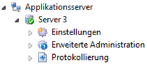


 areas. Use the toolbar to show all hidden areas at once:
areas. Use the toolbar to show all hidden areas at once:
