Connections Between Server Families
By exporting index data from the database or a server family and importing this data into the database of another server family, read access can be provided to documents of the first server family from the second. To do so, you will need to set up a virtual archive.
You will need a license key to integrate virtual archives.
Open the configuration area for a server group under Management > Media management > Virtual archives.
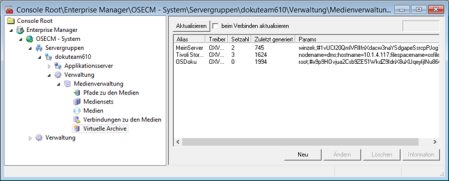
Click Refresh to show the virtual archives which have already been set up.
Press New to create a virtual archive.
Begin by specifying that you want to use an application server as a virtual server. The following dialog will then open.

Enter an alias as well as the user name and password of a user who is registered as a user of the respective server family. This user furthermore requires access rights to the documents whose index data is exported from the server family and imported into the active family.
The connection time (in seconds) is the time period which the connection will be kept open.
Click New and specify the address and port of a server in the server family.
If you enter more than one server, divide the probability that they will connect (priority) so that this adds up to 100 percent. If you only define one server, enter '100' as its connection priority.
Confirm your entries by pressing OK.
The new virtual archive will be displayed in the configuration area.
A system ID will be automatically assigned to every virtual archive. This system ID is required to export index data from the relevant server family.
Every time a user opens a document to which the system ID is assigned, the local server requests the document from the respective server.
These documents are flagged as reference documents in enaio® client. Reference documents can be viewed but not modified.
Virtual archives can also be used for archiving.
 areas. Use the toolbar to show all hidden areas at once:
areas. Use the toolbar to show all hidden areas at once:
