Enabling and Locking User Account
You can choose to have user accounts locked after three failed login attempts on the START tab.
A user account is enabled as follows:
- Open the Security system window.
- Click on the User administration tab.
- Select an individual user and click the Properties button.
- Select the Security information tab and click on the User account is enabled radio button in the Status area.
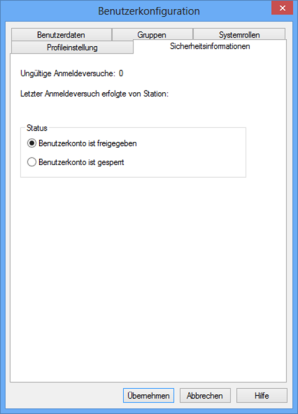
Provided that Blocking of user account was set as the security level (see ''Start' Tab'), failed login attempts and the workstations where the attempt was made will be shown here.
- Click the Apply button.
The user account is activated again.
You can use the same dialog to lock a user account.
Users can define in the settings of enaio® client that users whose account is blocked via the Security information tab will not be displayed in user lists.
In enaio® webclient, blocked users are never shown in user lists.
 areas. Use the toolbar to show all hidden areas at once:
areas. Use the toolbar to show all hidden areas at once:
