Functionality
Using Barcode Upload to File a Document to yuuvis® RAD
The Document and its Data
A barcode is assigned to the corresponding document and the ArchiveLink version is set (ALVersion) when a document is entered in the yuuvis® RAD system. The barcode is determined by the capture process (such as by affixing a barcode label to the document).
The barcode correlates the document with the business transaction until the SAP® system has established the link between a business SAP® object and the document ID.
The 'Barcode sent to R3' document property cannot be set yet. All other index data of the document (folder) and the components need to already be filled in, in particular the unique DocID.
yuuvis® RAD repository-manager determines at regular intervals all documents (folders) for which a barcode is present and the 'Barcode sent to R3' document property is not set.
Reporting the Document to the SAP® System
The documents concerned are determined by the 'Barcode sent to R/3' field; otherwise, the value of this field is set to true. This field is set by reporting the barcode to the SAP system via yuuvis® RAD repository-manager.
The barcode file is read again to report the information it contains to SAP®. The 'Barcode sent to R3' document property is set in yuuvis® RAD for each reported document. This is then an indicator that the barcode has been successfully reported. The 'Barcode processing error' document property is set if an error occurs.
Referencing the Document in the SAP® System
The document ID and the barcode are entered in the BDS_BAR_EX SAP table for open external barcodes when the barcode is reported to SAP®. This table includes all externally recorded documents that have a barcode and are identified by a document ID, but have not yet been assigned internally in the SAP® system to an SAP® object and therefore to a business transaction.
Linking the Document to an SAP® Object
A business transaction (SAP® object) can now be assigned to the document in the SAP® system. This could be the posting of a payment transaction, for example. This process files the barcode of the business transaction together with the SAP® object ID in the SAP® table BDS_BAR_IN of the internally open barcodes.
The document ID is referenced in the SAP® table of open external barcodes with the barcode, which in turn is referenced with an SAP® object ID in the table of internal open barcodes. This allows the SAP® object ID and document ID to be linked. This process is carried out automatically. The SAP® object ID and document ID are added to the SAP® TOAXX link table, taking the repository into account. This completes the link between the yuuvis® RADdocument and the SAP® process. After linking, the barcode is no longer known to the SAP® system and can only be searched for in the yuuvis® RAD system.
Data Flow Diagram
The following diagram illustrates the data flow when a document is entered into the SAP® system.
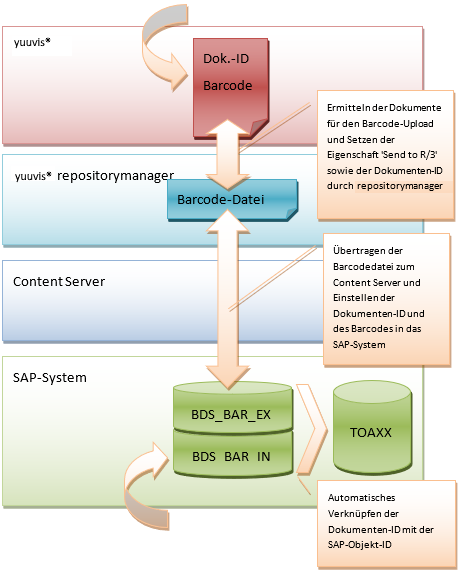
Archiving Data from the SAP® System
Receipts (documents), print lists, and reorg data (backup of data status) can be stored. The document ID is transferred to the yuuvis® RAD system in the process. Barcodes are not transferred here.
 areas. Use the toolbar to show all hidden areas at once:
areas. Use the toolbar to show all hidden areas at once:
