The settings for program behavior if queries are made in the 'Query behavior' area . To do so, open the Settings window via the ENAIO ribbon tab > Settings.
You select whether a hit list will be shown as a folder list, register list, or document list. If you choose, for example, Register list on the Query behavior page, the registers containing the documents (but not the documents themselves) will be displayed when searching for documents. A query for folders will return the registers contained in the matching folders if Register list is selected.
You can also specify whether the search automatically applies to the top tab or whether a tab should be manually selected for the search.
You can specify whether to keep, minimize, or close the query window after the query is completed.
To start the query, select the register or window types to be automatically closed when you start a query.
The Always include objects without register assignment option determines whether objects without register assignment (i.e., documents that are not located in a register) are included in the hit list when a combined query is made using register and document data. This option also finds documents that are not in a register if 'document and register conditions' have been specified and shows folders containing documents that are not in a register if 'folder and register conditions' have been specified.
Select If possible, use the same hit list to specify that a hit list still open from an earlier query will be updated for a new query. If this option is not selected, then a new hit list will be opened for a new query. This behavior can be individually defined for every search form using the ![]() /
/![]() Reuse hit list buttons.
Reuse hit list buttons.
The Open one hit list for each folder setting specifies that a check is performed when a folder is opened to determine whether the folder is already open and, if it is, it is shown in the foreground instead of being opened again.
You can also restrict the hit list to a specific number of hits and specify whether you want to be informed if a hit list exceeds the set number of hits.
The maximum number of hits in hit lists that is specified by the administrator always applies.
Searching via Versions
A search is run against the current version of the objects' index data. If enaio® is configured in such a way that modified index data versions are saved, the search can be extended to all versions. To do so, press Shift while starting the query. You will receive a corresponding notification. If you want to reactivate this notification, you can do so in your settings (see 'Confirm' area ).
The hits which relate to older versions are bolded in the hit list.
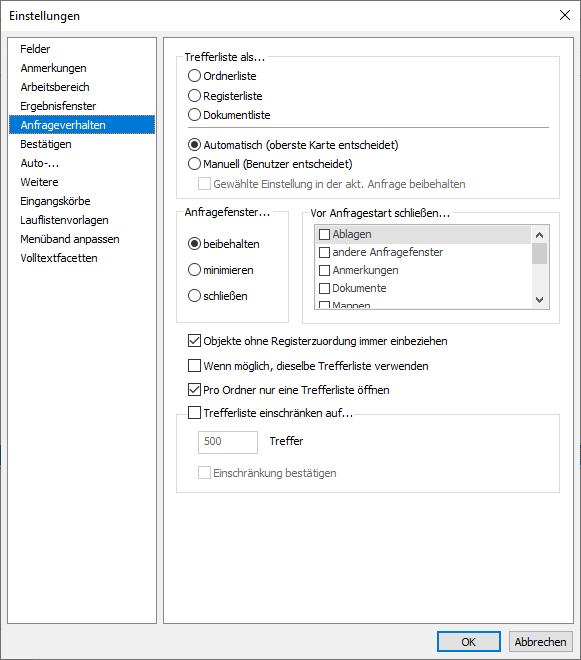
 areas. Use the toolbar to show all hidden areas at once:
areas. Use the toolbar to show all hidden areas at once:
