Index data forms can also contain multi-fields. Multi-fields are indexed with a list of values. Every page of an image document, i.e., each image, can be indexed with its own list of values.
Multi-fields are marked with a ![]() Multi-Fields button on the index data form but not on the search form.
Multi-Fields button on the index data form but not on the search form.
Click the button or press and hold Alt+Down arrow to open the Multi-fields window.
Enter the values in the top field. Clicking the Add to list button will copy the values to the list in the area below. You can use the buttons in the List area to sort the list. Marked entries in the list may be edited (![]() Edit multi-field entries) or deleted (
Edit multi-field entries) or deleted (![]() Delete multi-field entries). Confirm by pressing OK to save the values and reopen the index data form. Click Cancel to undo all changes made to the multi-field.
Delete multi-field entries). Confirm by pressing OK to save the values and reopen the index data form. Click Cancel to undo all changes made to the multi-field.
Every page in a document can be indexed with a list of values. When creating a new document, however, only the first page can be indexed. The remaining pages can be indexed once they have been captured.
Multi-fields can only be indexed in the Multi-fields window. These are displayed on index data forms and search forms at the bottom of the form.
No other users can access the document while the Multi-fields window is open.
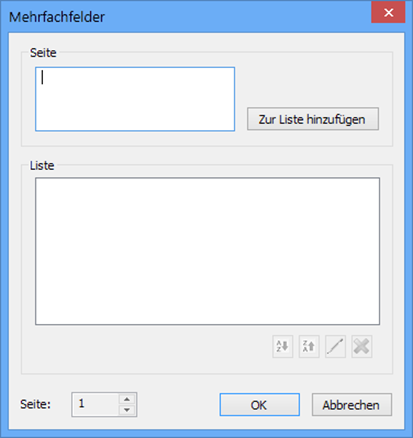
 areas. Use the toolbar to show all hidden areas at once:
areas. Use the toolbar to show all hidden areas at once:
